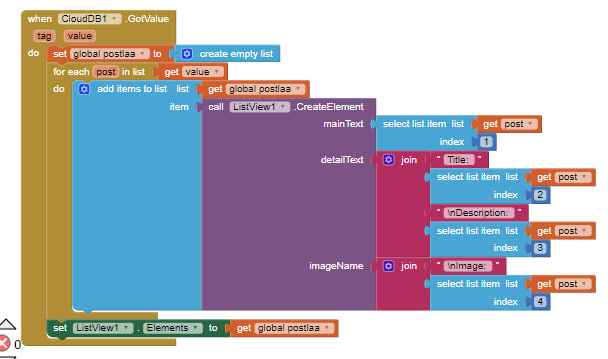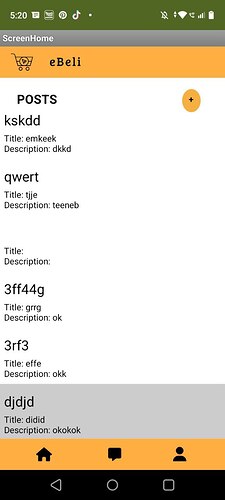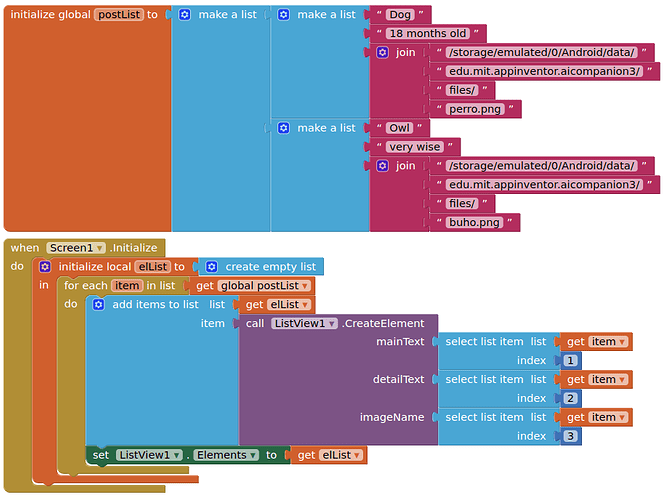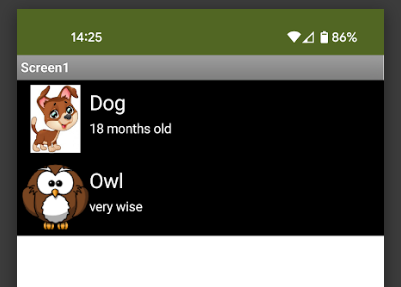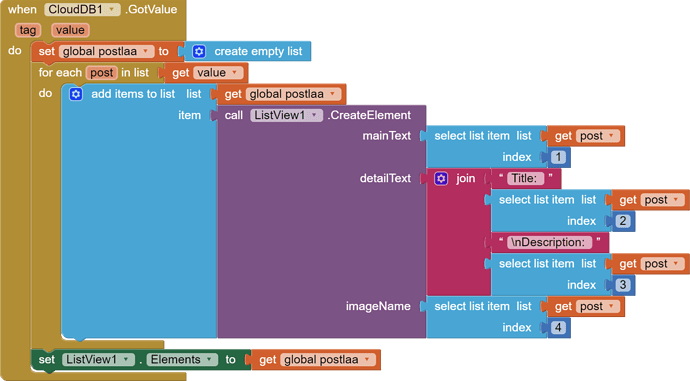The images are uploaded by multiple users. There are no specific URLs or file paths.
Let us take a step back. Are you intending to upload the image to cloudDB, so that all users can see the image?
This doesn't appear to be happening in your blocks...
Uploading to somewhere online and then showing image is a different thing.
But first, I strongly recommend you explore topics related to Listview in community.
Start with the basics.
When a user clicks on the 'Post' button, all the details, including the username, title, description, and image should be displayed in the list view. However, instead of displaying the image itself, it shows the URL. I'm unsure about how to resolve this issue.
Thank you for the advice. I'll explore more about Listview topics. I appreciate your guidance.
You'll have to understand that adding image url to descriptionText argument won't show image.
Put it in imageName argument.
I have indicated to move select list item block only. 
Is it like this? I'm still unable to display the picture.

Can you upload your aia here? It seems that your blocks problem is something else
I can found the problem with taking a detailed look at project
also I want to test it
Probably an issue with file:// ?
Works with file:// too 
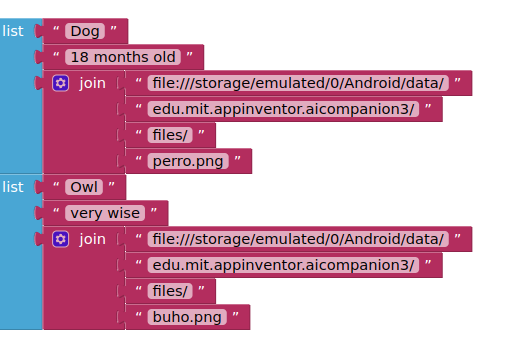
Well, some devices / Android versions seem to require a full path.
In this respect, you are usually on the safe side with a full path.
hi @icha22
your problem is here:
![]()
I changed listview layout to:
![]()
and also change:
(image is draggable)
I tested it on Galaxy A10s and it worked fine
aia here!
marketplaceKpmb_2.aia (162.9 KB)
thank you 
2 posts were split to a new topic: I want to create a profile page where it can display the username and password