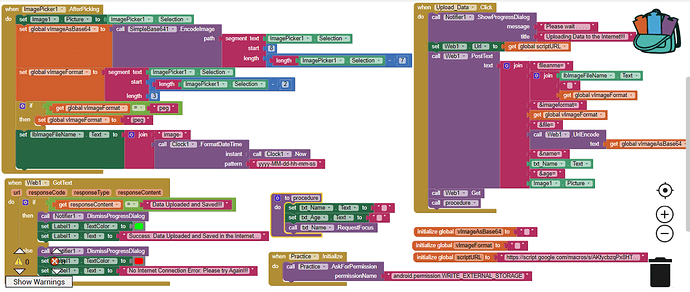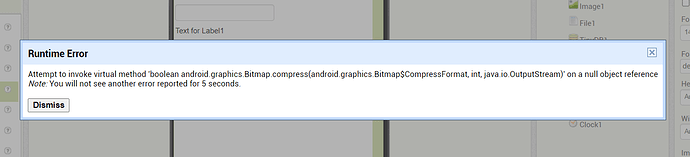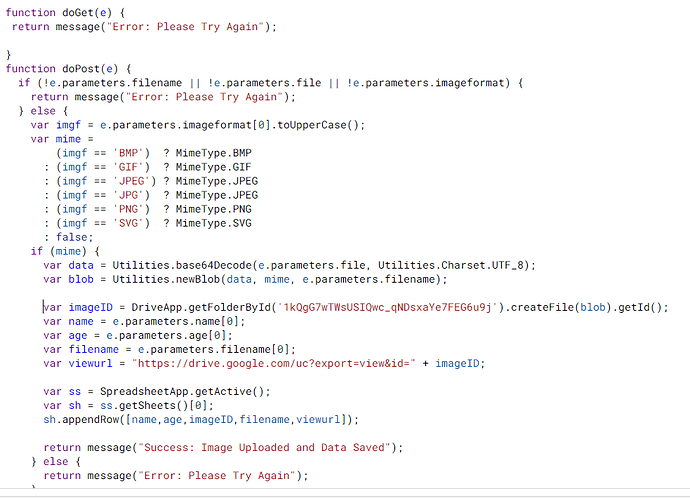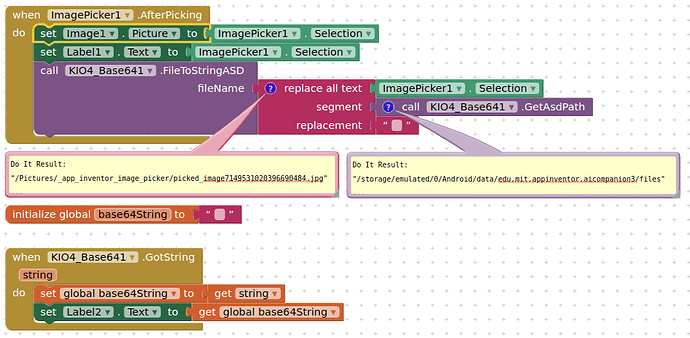I tried to connect Name and Age to Google Sheet successfully using apps script.
then I tried to add the imagepicker and follow this thread:
https://groups.google.com/g/mitappinventortest/c/liWppNXqHXM/m/5Ht506yRBwAJ
and encounter the runtime error and unable to upload the datas in the google sheets
Your error message indicates that the encode to base64 is failing. Start there with your debugging.
Debugging in App Script?
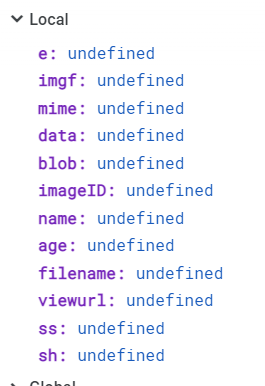
Thats the result of debugging sir.
TypeError: Cannot read property 'parameters' of undefined
Sir TIMAI2 do you have existing sample .aia
imagepicker to google sheet. in order for me to base the codes and script.
The issue is in your blocks, not the script (at the moment)
You also have a typo in your post test:
fileanme instead of filename
See below, using KIO4_Base64 extension, the filepath for the image picked and the need to remove some of the path. Also see the encoded text to show that the image is being encoded.
You need to do this checking and debugging for each step in your workflow to ensure you have everything correct and working.
I corrected and follow this code now my Image is now a string but how can I transfer it in the Google Sheet...
Setup your posttext correctly, ensure that this and your script is matching and correct to accept all the parameters and that your script is correctly deployed and the script url is also correct. I will assume that your script is bound to your spreadsheet?