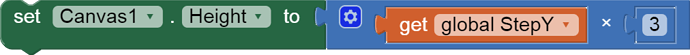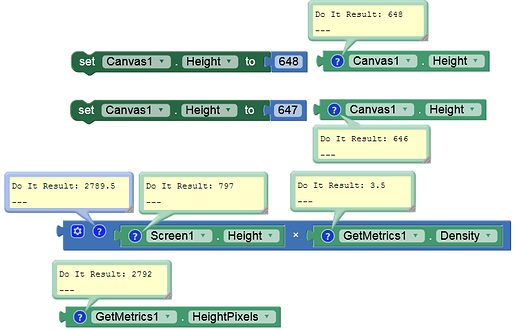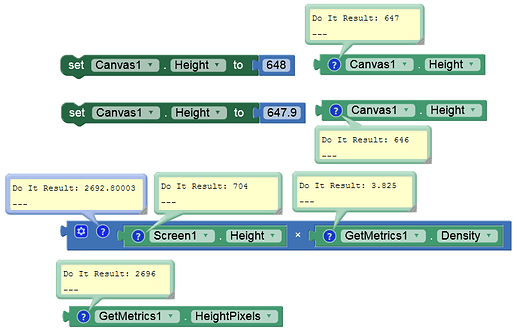How and when do you measure Canvas1.Height?
How is Canvas1.Height defined in the Designer attributes of Canvas1?
Sometimes display attributes of a screen object need a moment to change as the object is redisplayed.
I want all components of my application to fill screen on different devises with different aspect ratio. In Designer Cavas1.Height is set to Automatic. Before game start I calculate and set all component's sizes. This info is indicated with debug purposes by Notifier after clicking component to begin new game. Time between sizes writing and reading at least some seconds
What is Screen.Height reported as ?
Screen.Height = 1512
Screen.Width = 941
Devise is Lenovo TB-J606F
This is the usual approach to overcome timing issues
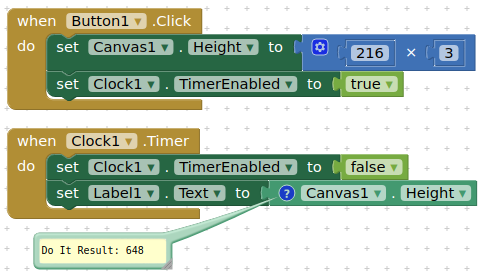
However screen sizing and component sizing are not the exact science on App Inventor that we would like to believe. Newer devices may handles things differently
The result of testing on Redmi Note 8T is:
Screen 392 * 774 : 128 * 3 = 384 
The results of testing in different scales on Lenovo are:
Screen 600 * 952: 128 * 3 = 384 
Screen 685 * 1094: 152 * 3 = 456 
Screen 800 * 1285: 180 * 3 = 540 
Screen 941 * 1512: 216 * 3 = 647 
Is 1 pixel making such a huge difference? If you need an even number then you can fix that with your calculation?
Of course, 1 pixel isn't "making weather" in my application.
But IMHO this fact will be interesting to others.
Thanks for all answers.
It's really cool to get help from power users.