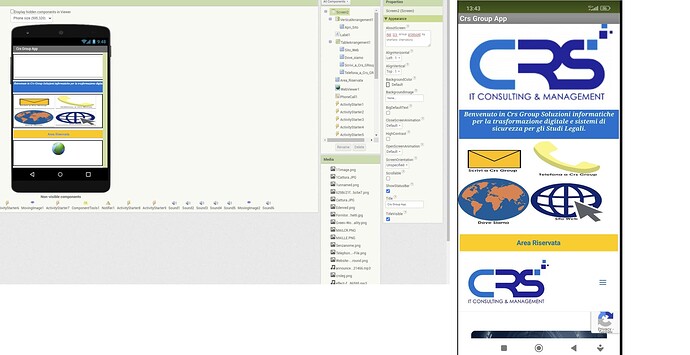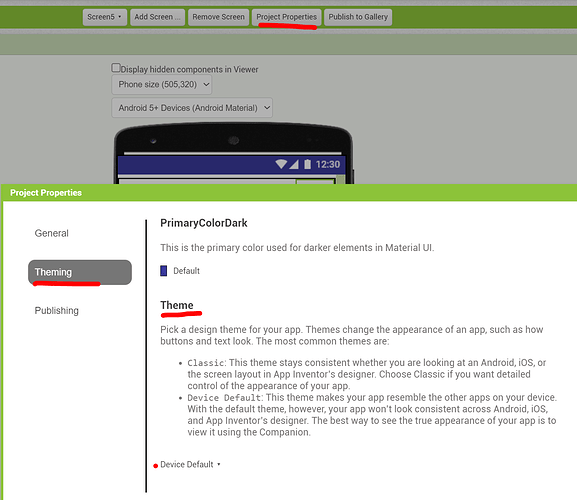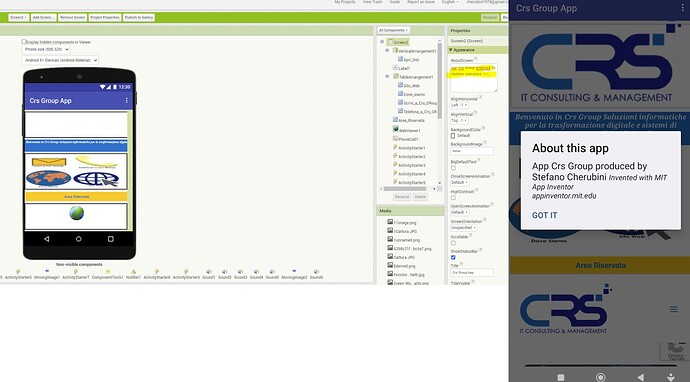Hi,I want to create a menu or a popup where you can view the application data and the aurora
Thanks
You can enabled TitleVisible in screen and you will have a menu on right-top corner of the screen (three points) where you can see in "About this application" the text you have set in the AboutScreen property.
THEY ARE ACTIVE BUT THERE ARE NOT THERE IN THE APP I ATTACH IMAGE FROM APP INVENTOR AND THE APP ON THE MOBILE PHONE
IT IS POSSIBLE TO HAVE A POPUP OR MENU ON THE APP WITH THE I FOR INFORMATION
WHERE THE USER CAN SEE THE APP OR AUTHOR INFORMATION
Please no CAPS LOCK. Thank you.
Taifun
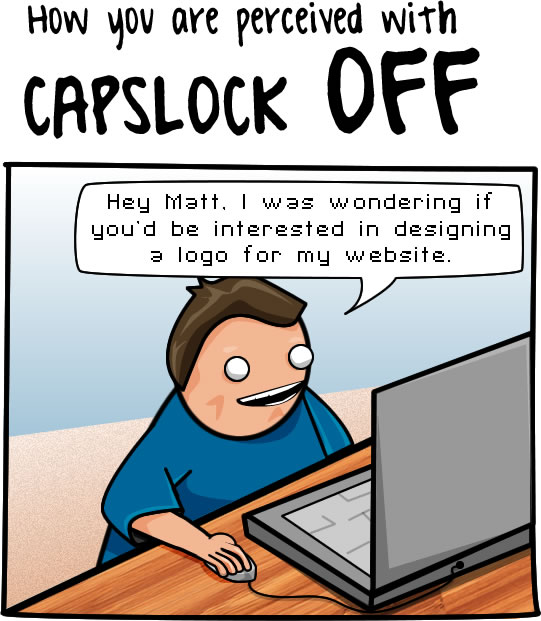
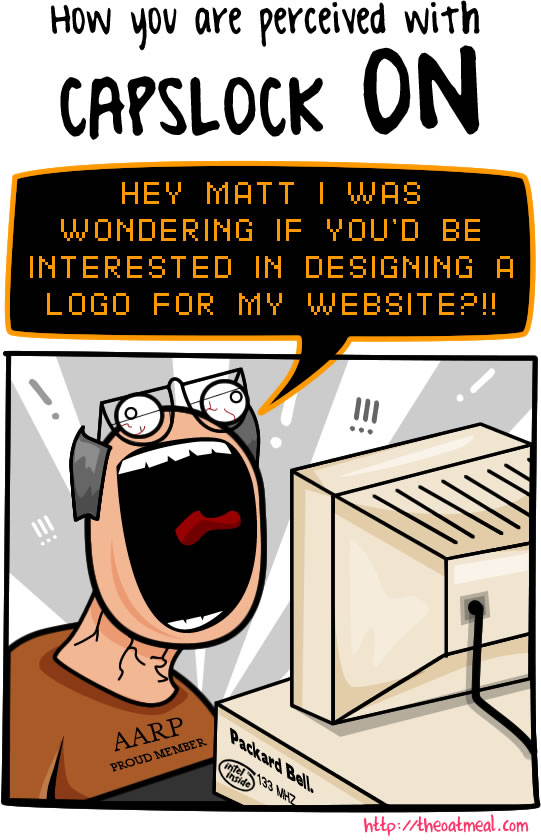
No need to "SHOUT". Typing in capitals is considered rude on this community.
The bug that does not display the title bar in the compiled app is still under investigation, and a fix has not yet been released. You can create your own title bar (I attach a three dot image), or use a popup menu item to display the about content.

In the screenshot in question the theme is Classic mode, which does not have a menu button. This is a hold-over from earlier Android versions where there was a physical menu button on the phone. Newer phones tend to lean heavily on the design aesthetics of Material UI, so switching to Device Default will show the standard title bar, which will have the menu button.
sorry for the capitalization typo, sorry how can I get this info button
sorry I don't see the image
I clicked on ProjectProperties and selected Theme
I don't understand nothing will happen
and changed it from "Classic" to "Device Default"?
It is there, but the dots are white, so if you are not viewing in dark mode, you probably can't see it ![]()
Here is a link
you are fantastic, now it works, the graphics have also changed a bit
but I don't want it to appear
invented with NIT App Inventor
[EDITED apologies to all]
Add
<!.. <!--
after your own text
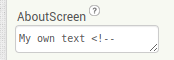
sorry?
remains the same
Try again (didn't work for me first time either)