Let's start again Ali.
- Are you working from home? If so, make sure that you are the only one using the internet.
- Check your broadband speed.
- To avoid what might be a problem with Chrome, install Firefox 64bit.
- Log in to https://appinventor-mit-edu.ezproxy.canberra.edu.au
- Create a new App Inventor Project. If that works, try to open your "problem" Project.
- If your "Problem" Project loads:
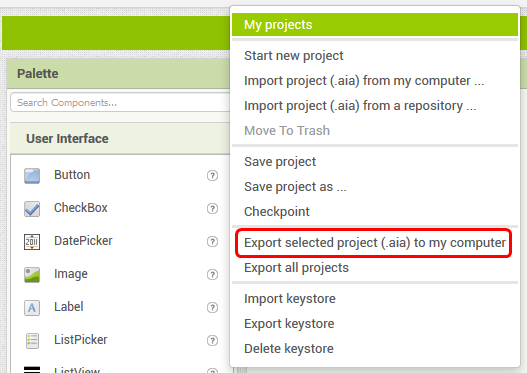
- Post the Export here for us to examine.
I tested the aia file on several computers, all of which did so at different internet speeds
But they still gave this error
How large is your aia-file?
Have you tried http://ai2.appinventor.mit.edu.ezproxy.canberra.edu.au using incognito mode (open new browser window in incognito/private mode) ?
26.5mb 


That is much to big. You have to open it with winzip and remove the assets that are to big.
This might be to big, see here:
and then:
I got an error again in this case
So is your App using a few images Ali? If so, they might be too large in filesize and dimensions See the guide on my website on how to optimise your images for App Inventor and Android:
ProfessorCad: Tips & Tricks Images
Almost more than 100 files have been uploaded
Knowing the filesize, does this mean you have exported the Project to your Computer? If so, upload it here!
This aia file is a group file and my friends do not allow it to be uploaded
Is it possible to buy more space from the Inventor app for a fee?
These are all media? So, they are not viewed all at the same time. The way to do it is to have your icon files (if any) in media (aka assets) and the rest of them stored in the ASD (App Specific Directory), outside of the App but very secure.
No - it is possible to leave App Inventor and use a commercial site, paying for it's use and for technical support.
Your friends don't want to fix the problem?
If you are working for the CIA, MI5 or something maybe you have reason to be concerned ![]()
png
jpg
mp3

They want to, but they are afraid of being exploited by others because it is designed for a specific job