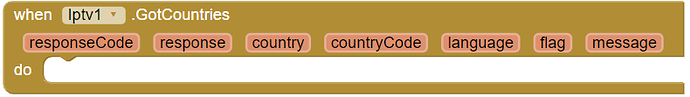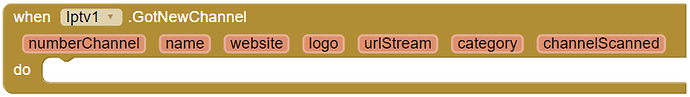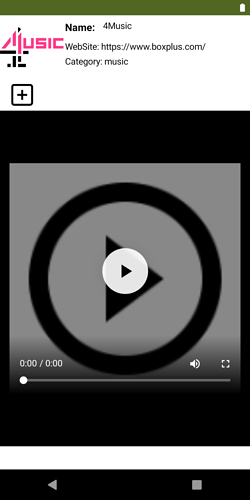Thanks. OK how to customize the iptv app with login password. Is there any info on building a iptv app with login and password screen.
Sorry @m10toes I don't think you ask in the right place, this topic is about the IpTV extension (only), if You want to add Login and password to your app is it a thing about the app not the extension (I don't know if is it clear what I want to say).
If You want to add Login and password to your app I think the best way is to use Firebase and after the user is authenticated can see the tv channels. But my question is why people should authenticate to see free iptv channels?
Best Regards
Marco
I have a Windows 10 Pro and I installed the AIX file, but if I import it in App Inventor it doesn't get in the Screen1 folder. It is not on blocks either. YouTube doesn't have answers. Can anyone help???
Hi @zainsalimhassan, I don't know why don't You see blocks. Did You try to import the IpTVSample.aia and check if is it correct?
Best Regards
Marco
Hi @Marco_Perrone, I finally figured out that after importing, I need to drag it in the viewer. I downloaded the aix file.
I do hope you understand.
Kind Regards,
Zain Hassan.
Ciao,
recently iptv-org removed the parameter STATUS that I used to know if a channel is online or not during the search and I did not show in the search result the offline channels. With the actual extension the result is NO CHANNEL FOUND.
So I changed the extension removing the STATUS parameter, now the search works again but it show all the channels, online and not.
Added flag if You want to add the flag country in your app and the country code could be different from flag code
numberChannel number of channels found during the search useful during the search, this value become -1 when the search finish
channelScanned number of channels scanned, useful for progress bar

Added category and language to filter the channels to find, for example from United States country I want only spanish channels (spa).
![]()
Search channels can be very long, use this to stop before the normal finish
Iptv.aix (40.2 KB)
I hope You find useful
Ciao
Marco
Sir when I run aia then this screen appears
I click gear icon then nothing appears, I waited for long time to see anything on screen but failed. Please see what is wrong
IpTVSample_1.aia (94.0 KB)
Regards
Ciao,
here the new sample for the iptv extension and a short video to show how the sample works.
NewIPTVSample.aia (151.5 KB)
Best Regards
Marco
May I please have permission to upload this to Google Play? I will give you credit.
Hi @thood,
this is only a sample to show how the extension works, not a complete app, I suggest You to create your own app.
Best Regards
Marco
oh, ok. I still want to use your app inventor-created app to make my app. It would basically be remixing your app.
sorry is it a app or project?
Hi @zainsalimhassan,
the channel database is maintained by https://iptv-org.github.io/ not all channels are online. In your case, go to the page www.boxplus.com You find
WE ARE SORRY OUR SERVICES ARE NO LONGER STREAMING ON THIS WEBSITE
Hello Marco.
I have a question.
1- I didn't use the extension, but the use i will do is specific.
2- I read and the utility is BY SEARCHING.
I want to choose 10 channels and no more than that.
And are from generally 3 countries.
Can i do this?
Again i write this, because from the examples and from the blocks i see, (search, country, language,etc), and not an specific id to show. That's all.
Thanks.
Hi @German_Skena,
with GetChannels on limit write 10,
there isn't an id for search but You can write the name channel to search
about the country You can choose only one at a time.
In the sample I use a tinydb to save the channels that I like
Best Regards
Marco
Thanks Marco.
Well. If i cannot use an ID for choose what i need to use, this extension doesn't help me.
BUT, it's a good extension, I test it and works very well.
Again. Tante Gratzie.
Hi @thood,
You have to look better the .aia is already present:
and here the latest extension version:
Best Regards
Marco
It is exactly all I need! All I need to do is slap a splash screen on and call it a real app. Can you tell me how it works? Like how does it find channels?