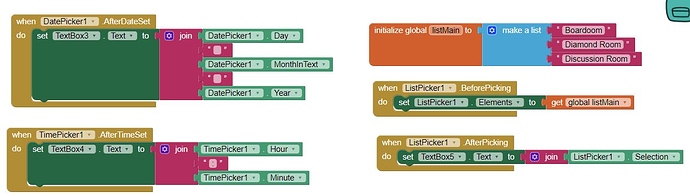As the title suggests, I've been having troubles recently with the textbox, anyone can help?
Oh, I'm very sorry. My issue with the program is in the textbox, I am very new to this app inventor and I'm trying to learn much more. The problem with the textbox is that It seems like that I can't add an error feature where it activates if you do not fill in the textbox with a text. There seem to be no blocks like this  on the textbox...
on the textbox...
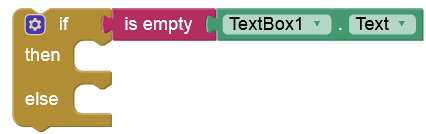
Thank you!
Hello, my name is Mike Chan and still newbie to MIT App Inventor.
I have been looking for clues and guides and finally came to here.
The blocks below are from my MIT editor screen. For the reply from @Anke, how I can make sure all textboxes, datepicker, timepicker and listpicker have values before user can press Submit to send the data to Google Sheet ya?
thank you very much! 
this is called data validation...
use an if elseif elseif else statement to check all values and if everything is ok, then submit the values
if is empty Textbox1.Text
then display a notifier "please enter a value in Textbox1"
elseif is empty Textbox2.Text
then ...
...
else submit the values
Taifun
Trying to push the limits! Snippets, Tutorials and Extensions from Pura Vida Apps by ![]() Taifun.
Taifun.
This topic was automatically closed 7 days after the last reply. New replies are no longer allowed.