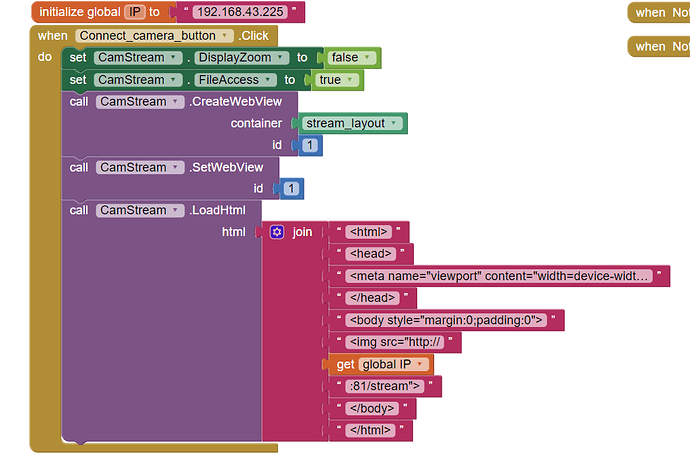Hello. I'm using ESP32 Cam to live stream for my final year project. When I try to connect the given IP address using WebViewer component, it gives an error that says "Header fields are too long for server to interpret". I've changed the value of HTTPD_MAX_REQ_HDR_LEN to 1024 and unfortunately it doesn't work. I've done some research and there maybe a solution of changing the default browser.
Now I am asking, is there a way to change the default browser that WebViewer component use?
I expect not. The WebViewer does not use Chrome as a default browser. The WebViewer is an Android class partial browser with limited capabilities. See Build web apps in WebView | Android Developers
Perhaps try Sunny's extended WebViewer extension GitHub - vknow360/CustomWebView: An extended form of WebViewer with more customization and flexibility (For MIT AI2 and its distros)
Solution:
To fix the ""Header fields are too long for server to interpret"", do not use default webviewer extension in MIT. Use CustomWebViewer extension instead and follow the codes:
stream_layout is a horizontal layout that the camera stream will be displayed in.
This topic was automatically closed 7 days after the last reply. New replies are no longer allowed.