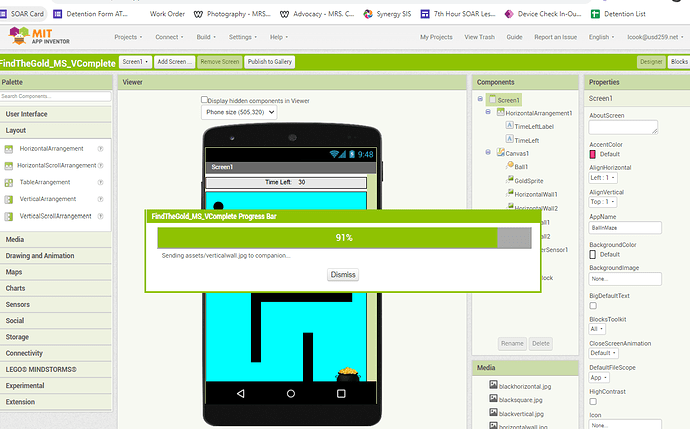There seems to be an issue connecting with companion on iOS last night and into today. Android working. Stops when transferring assets.
Thanks for your report. MIT has been informed. Sorry, I cannot test ios.
Please explain what is happening regards to " Stops when transferring assets". What are you doing (trying to do)? Using Web control or File control or what?
Are you on a school or corporate network? App Inventor talks to iOS by making an HTTP connection to the companion app on port 8001. If things suddenly stop working, it is usually due to firewall or routing changes that prevent the computer from talking to the companion. Android uses a more robust connection mechanism that can route around these issues but it is still being implemented for iOS.
I am on a school network, just tested on my hotspot---my network--and it still freeze....android does work.
Good on Android - Network Connection error on iOS - using Connect->AI Companion - scanning QR code
My classes use iPads and none of my students can log in
What browser are you using ? You might try Firefox.
I'm using chromebooks connecting with ipads.. website say about connecting with version 2.65, but we can only get version 2.60 on the AppStore
I tried Microsoft Edge, still did not work. Can not try Firefox, it is blocked
Is it safe to say the IT at our schools cannot fix this since we all seem to have the same problem?.. and/or is it likely that all of our systems updated at the same time and we all have to let our IT department know?
We have identified a potential source of the issue and are working on a fix.
If you are actively using App Inventor you will need to reload, but the issue should be fixed.
That fix seems to work now.. Thanks !!!