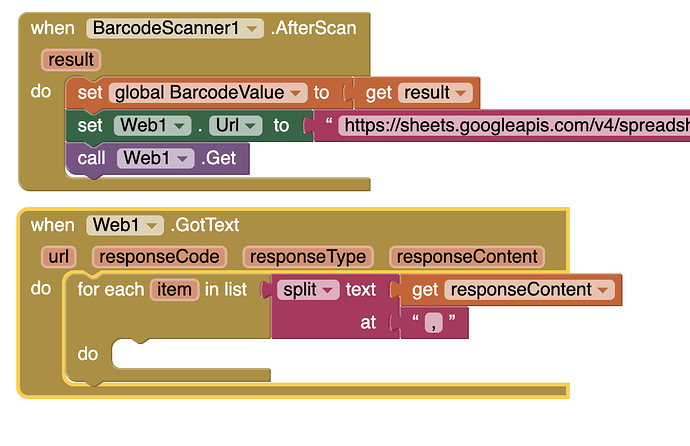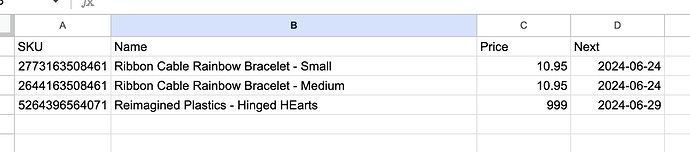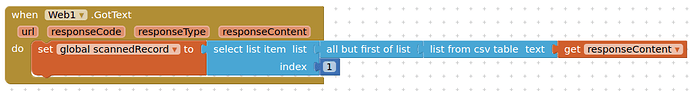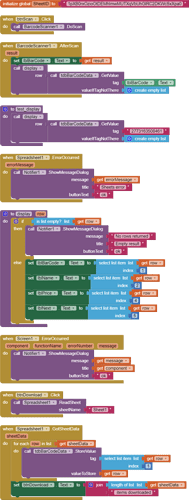Hi all,
After not finding an app that does what I need, I'm trying to create what is basically a customer price scanner for a small store. The Android app would scan a barcode, find the matching row in a Google Sheet, and return the data from that row.
I'm good on the Google Sheet API (which I figured would be the hard part) and the data pulls just fine. I know how to display the data from the sheet to the screen. I'm having trouble with the middle bit. I've tried both Chat GPT and Google Gemini for help, but neither is great at explaining which blocks need to be connected and how.
Both AIs got me as far as using a When Web1.GotText with a For Each Item inside, but then I get lost.
The sample data from my sheet looks like:
{
"range": "Sheet1!A1:D1001",
"majorDimension": "ROWS",
"values": [
[
"SKU",
"Name",
"Price",
"Next"
],
[
"2773163508461",
"Ribbon Cable Rainbow Bracelet - Small",
"10.95",
"2024-06-24"
],
[
"2644163508461",
"Ribbon Cable Rainbow Bracelet - Medium",
"10.95",
"2024-06-24"
],
[
"5264396564071",
"Reimagined Plastics - Hinged HEarts",
"999",
"2024-06-29"
]
]
}
The variable for the scanned code is global BarcodeValue. Assume each SKU will show up only once, so we don't have to worry about duplicate SKUs, though it is possible a scanned SKU may not appear at all on the list.
Anyone have some time to help me parse and return this data? I figured this would be the easy part, but I'm lost.
Thanks!