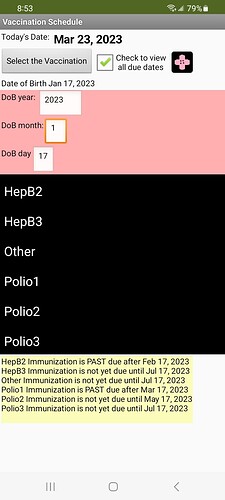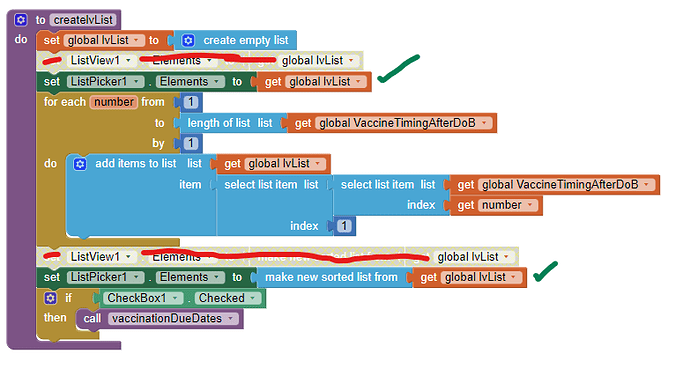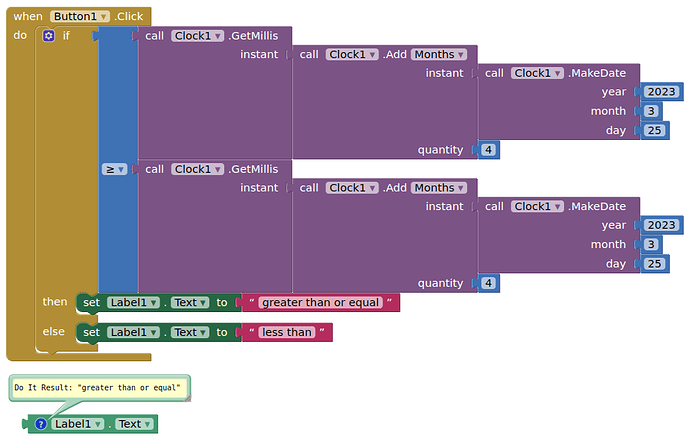it still got the answer wrong. vaccination due is dec 17, but i input vaccination date at march 23 and its late

sorry i dont understand what you mean
Sorry I can't help. You changed your app from what was originally requested and I don't know what those changes are
Perhaps because you asked the wrong question.
I don't know what this means.
You changed the Blocks . How many months is the vaccination supposed to be given? That should be the vaccination schedule. You gave the vaccination on march 23 and it was supposed to be given on dec 17. So the person now has the vaccination but he/she received it later than dec 17. That is correct the vaccination was given march 3, 2 1/2 months later than scheduled.
i mean i gave the vaccination on march 23, 2023 and the vaccination due is still on dec 17, 2023 so its not late right??? but why the color is red? fyi, in my apps, The vaccine date doesn't have to be exactly same, what matters is not more than the due date. thats why i use gap like in 11 months, 2 months, etc
i didn't change the block now, i just make it in datepicker tho
This is the app without a DatePicker using a DoB of January 17, 2023
using this vaccination schedule
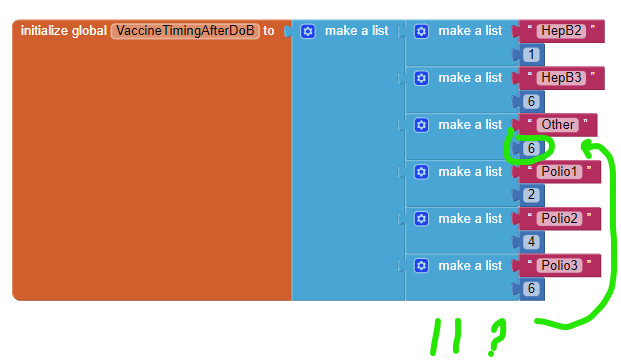
How do YOU schedule the vaccination and where do you provide the actual immunization date?
could you make it into list picker?
You can do this yourself Jinsol.  Here are two ways to modify the existing code (do not use both methods).
Here are two ways to modify the existing code (do not use both methods).
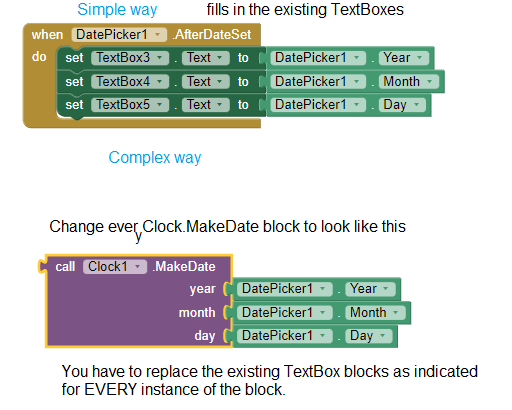
Try one of the methods after placing a DatePicker control on your Designer.
i mean for the vaccination selection, change from list view to list picker not the date
This is simple. Replace ListView with ListPicker 
and use the appropriate AfterPicking for ListPicker
Now you have both DatePicker and ListPicker instead of ListView 
You could benefit from reading some resources to help you learn to use the AI2 tools. A very good way to learn App Inventor is to read the free Inventor's Manual here in the AI2 free online eBook App Inventor 2 Book: Create Your Own Android Apps ... the links are at the bottom of the Web page. The book 'teaches' users how to program with AI2 blocks.
There is a free programming course here Course In A Box and the aia files for the projects in the book are here: App Inventor 2 Book: Create Your Own Android Apps
How to do a lot of basic things with App Inventor are described here: How do you...? .
Also look here App inventor español. Offline. Tutorial. Ejemplos. Instalación. Códigos. Juegos. Curso gratis de App inventor. and here Tutorial Index | Imagnity for more tutorials
Learn about components Component Reference
and visit the Library The MIT App Inventor Library: Documentation & Support Help>Library on the MENU
okay so those blocks you gave were for the actual immunization date...........and i justt want to make a WARNING when parents input the vaccination date after they went to hospital, they will know if they are late or not
its so FRUSTATING for me to explain that i just want to compare between vaccination date they input and DoB
could someone answer me? can i use this global initialize for this >/ ?
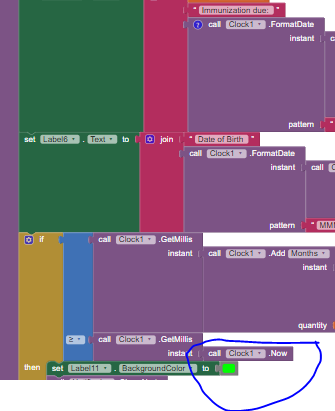
Did you try it? Did it work as expected?
no it didnt work. what should i do if i want to use the due date for vaccination date input warning?
Why not? Set up a little test project to try out your ideas before applying them to your app. Use companion and Do it to understand what is happening and to debug your projects
The operation AddMonths cannot accept the arguments:
You did not show the full set of blocks for this operation. How are we supposed to help ?
actually for >/ i want to input the due date (i think its in Label4). so if vaccination date (in datepicker) >/ label 4 >> "you are late"
As I previously suggested, test your blocks....
works just fine. You need to look at your variable values that you are applying, and understand why they are not what you expect them to be.
i dont understand your blocks