in the old interface we had a button "Move to trash"
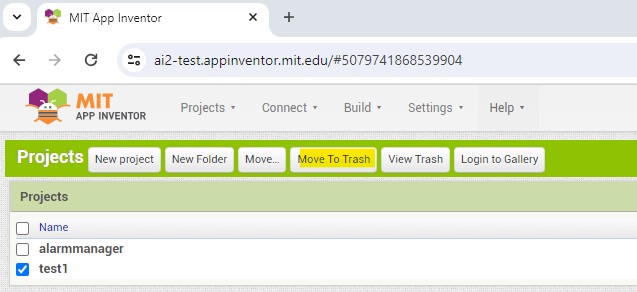
how can we move a project to trash in neo?
Somehow I was not able to do it... there probably is a very intuitive option to do that somewhere?
Taifun
in the old interface we had a button "Move to trash"
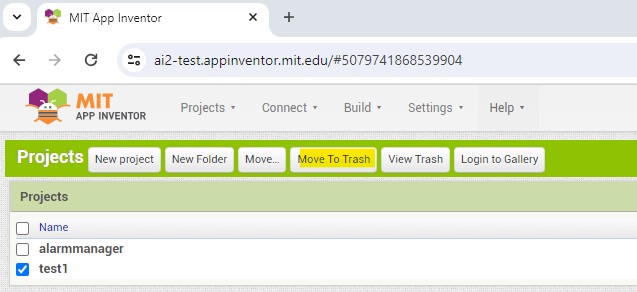
how can we move a project to trash in neo?
Somehow I was not able to do it... there probably is a very intuitive option to do that somewhere?
Taifun
You tried the red trash button on the right-hand side?
That is the official Material Symbols icon for moving to trash, but I'm not thrilled with it. It seems too ambiguous to me. I'm considering changing it to "delete sweep," whatever that was intended for, Material Symbols and Icons - Google Fonts
Do you think that looks more like moving to trash?
ok, got it...
mark the project and click the red trash button... ![]()
makes sense now...
I don't know why I had the idea to to drag and drop the project onto the red trash button... ![]()
Taifun
Hi
Just a little feedback...
If I use the AI2Helper script to find blocks, the button AI2HELPER appears only in the projects screen and disappears in the work area screen,
whether I use dark mode or not on the browser (Opera).
The AI2HELPER button appears okay on work area screen on classic interface.
It would be better if the search component input would stick at the top like this instead of getting scrolled with the other ode box content
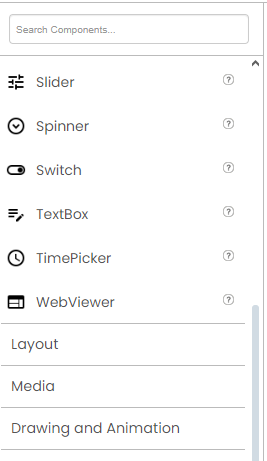
AI2HELPER is not an official work from MIT, you can ask here.
anyway, please update the ai2helper to newest version, that will work both in classic or neo interface.
Hi everyone, I was trying the new neo style but I found this problem when I click on the drop-down menu with Android 5+
and after I click phone size the site doesn't respond for a few seconds in the old template it doesn't happen
it's a problem with my computer ? if is sorry
Ok thank you.
I support the motion with all the violence! ![]()
No, that's part of your computer hardware, like the loading of the Material Icons that some take a while, that has nothing to do with AI2.
It all depends on the CPU and the browser, if you feel slow refresh the platform, it usually has that low performance after about 2 to 4 hours of session, if not it's your hardware!
It takes too much spacing, when selecting a component, I still don't understand why not to use the same parameters of the old UI.
It could also be due to the network, not just the hardware.
Its startup and testing and compilation services, but as for drag and drop, it doesn't affect almost anything, you can be with 2G and the builder will work great for you in those aspects!
That's completely wrong as I have tried App Inventor with a 2G network.
Anyways we are getting a bit off-topic!
Not able to export selected projects (plural) with Neo interface
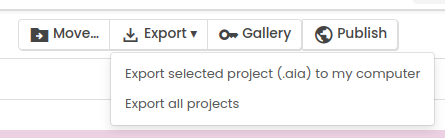
like you can in Classic:
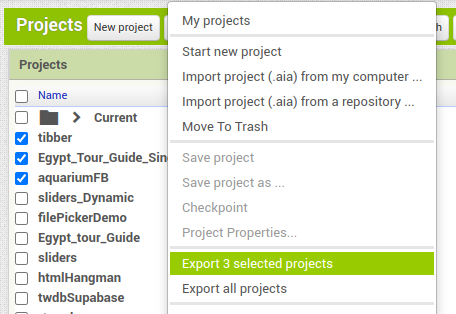
When I select "Export the project (.aia) to my computer," the function works correctly. There is just a singular text instead of a plural.
Yes, I know it works from just one project, but in Classic theme you can select many projects, and these are exported in a zip file to your computer
What @PTPT means is that if you click "Export the project (.aia) to my computer" with multiple projects selected, all the selected projects are exported. The feature works as intended. The text on the menu item is not changing when it should.
I just verified the export functionality and the text bug. Thanks for the report.
Hmm, did not work for me. Will test again.
[EDIT - tested with 6 projects, working, need to test with more though]
How many did you test with before? I tested with 3. It sounds like you're testing with more.