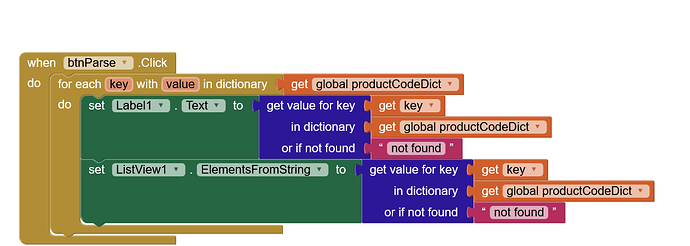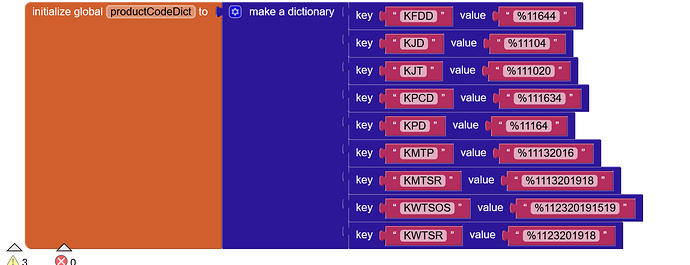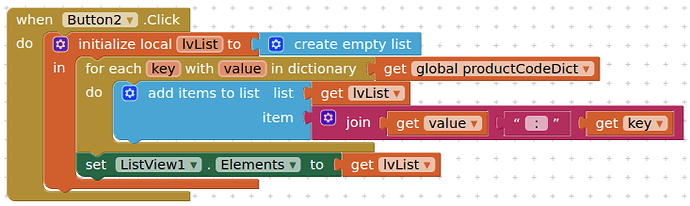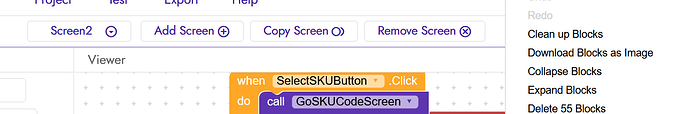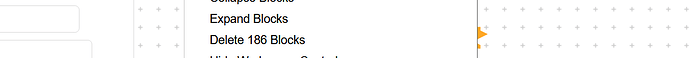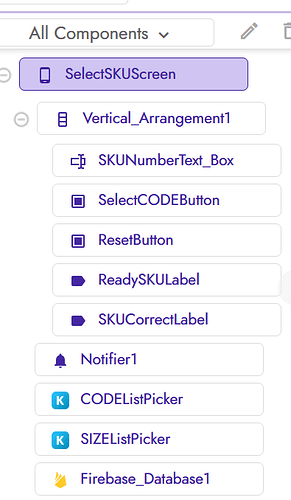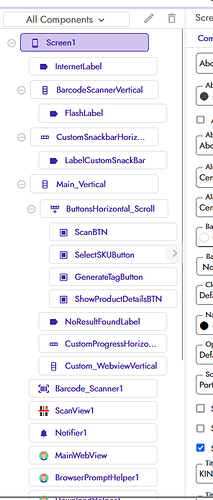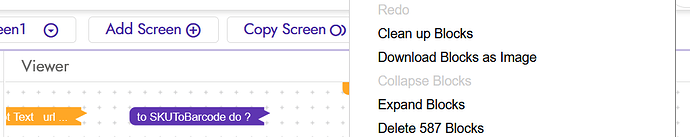You trying to load a kodular project ?
How to fix this?
The project is loaded but no blocks are showing... ![]()
The two are generally incompatible unless you avoid using any kodular specific components in your kodular project.
I replace all components with extensions, can you please manually fix it my friend in DM?
I do not work with Kodular projects, suggest the best thing you can do, is start again in Appinventor.
it is too much lengthy to start again please help me, I am noob in coding.
How to get all values in list view in a loop ?
Is this what you want to achieve?
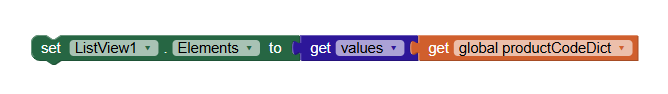
Thanks, It achieved already by my hit and trials. But thank to contribute in this topic
A story about my grandfather, when people driving by in their car would stop and ask for directions:
Driver: "Can you tell me how to get to London from here?"
Grandfather: "Where did you start from?"
Driver: "We set off from Brighton."
Grandfather: "Well I wouldn't have started from there..."
Sorry, But I have too much of blocks instead of this method.
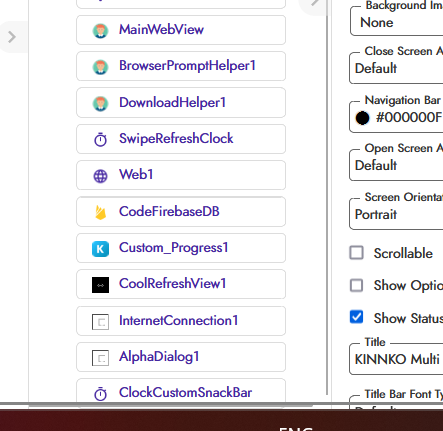
Why these blocks are helpful instead of this below(I am just asking the differences)
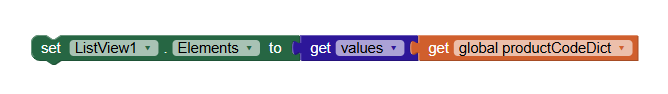
My blocks return the key and value together, so that you have a reference.
@NishyanthKumar 's answer was quite correct, because you did ask for the values only ![]()
Is there any way to get all blocks by manual edit process?
I do not wanted to recreate whole app.
So you started using Kodular again. Why do you switch every time?
No, I am using App Inventor.
But my big project is not getting import in App Inventor, that's why i am in stress to loss of al the blocks and whole project ![]()
This is my App Inventor Aia File,
Please help me to load it in the Kodular after replacing all components of Kodular to extensions.
KinnkoMultiFun.aia (306.8 KB)
See the AI2Helper browser extension to do a mass download of blocks as PNG files you might be able to drag into a fresh project.
What should i do with this extension and why you suggest me this?
Please be more specific
Png files are a fine grained way to take backups of blocks, one procedure, event, or global init at a time, if you name the downloads well. If you don't edit them, they can be dragged into a fresh project's Blocks Editor workspace.
You can create them one at a time in the Blocks Editor.
The AI2Helper browser extension lets you make them a Screen at a time.
Show me a practical demo or provide a video representation.
you could try reading:
This is just a block image downloader. If it is more of that show me demo.