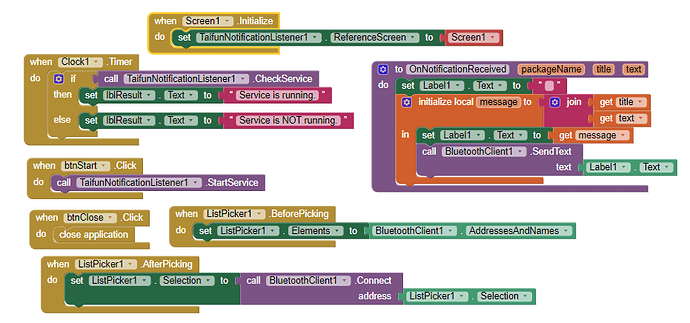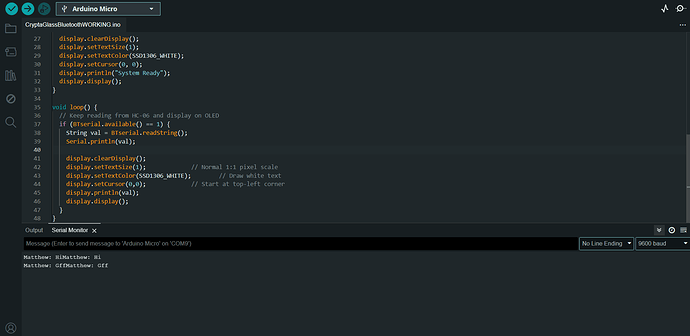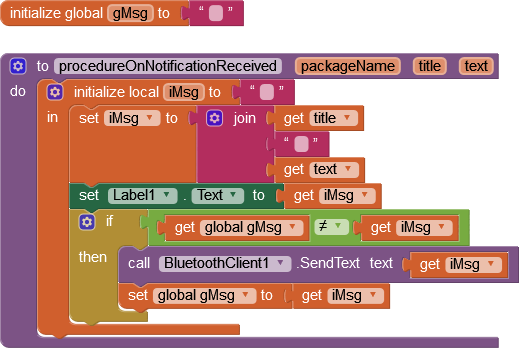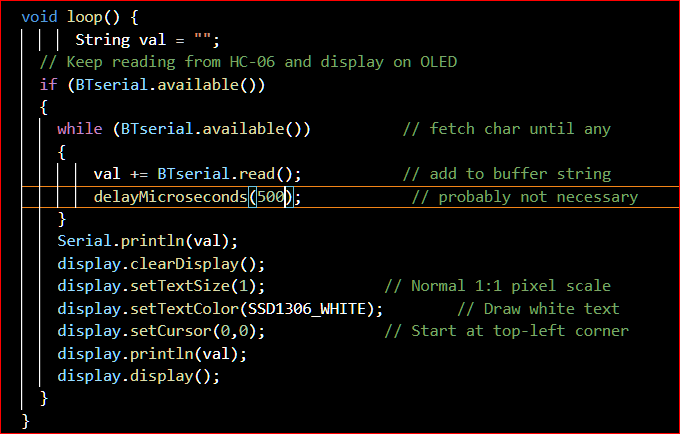Alright so here's my setup right now:
App has changes @ChrisWard suggested.
Arduino code is the same as the file shared.
I'm using an alt Discord account to send a message to my phone which the notification listener picks up and displays into the label and sends it over Bluetooth.
AT THIS MOMENT IN TIME:
For Discord at least, Label1 in the app displays the entire notification regardless of how long it is, here's the message I sent from my alt account on Discord:
You know, I'm coming for you, and when I do find you, there will be nothing left. You'll just be ashes. No one will find you. Mark my words, mark my words. You know, I'm coming for you, and when I do find you, there will be nothing left. You'll just be ashes. No one will find you. Mark my words, mark my words. You know, I'm coming for you, and when I do find you, there will be nothing left. You'll just be ashes. No one will find you. Mark my words, mark my words.
What gets displayed in Label1 on the app:
ilikeminecraft: You know, I'm coming for you, and when I do find you, there will be nothing left. You'll just be ashes. No one will find you. Mark my words, mark my words. You know, I'm coming for you, and when I do find you, there will be nothing left. You'll just be ashes. No one will find you. Mark my words, mark my words. You know, I'm coming for you, and when I do find you, there will be nothing left. You'll just be ashes. No one will find you. Mark my words, mark my words.
What I see on both the serial monitor and OLED display:
ilikeminecraft: You know, I'm coming for you, and when I do fin
That's 63 characters.
EDIT: With "\n" wouldn't that be exactly 65 characters? Keep in mind the app is displaying the complete notification, at this moment in time, and it's only the serial monitor and OLED that's getting cut off.
EDIT 2: I've been testing for 10 minutes, results are staying constant.