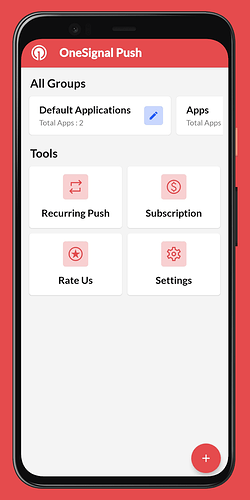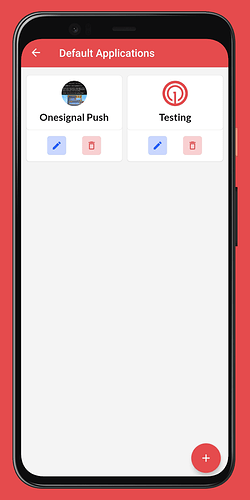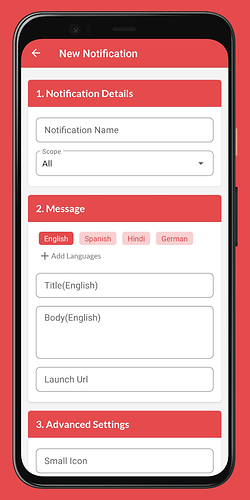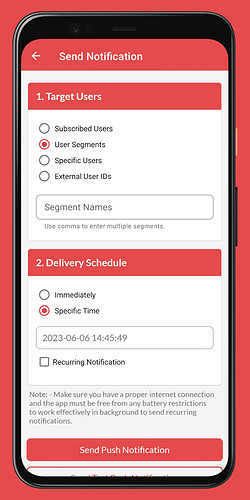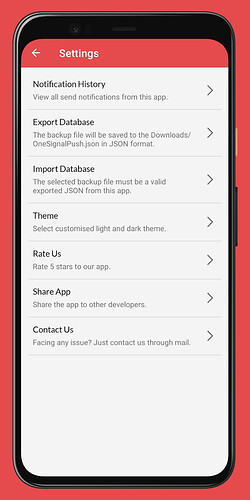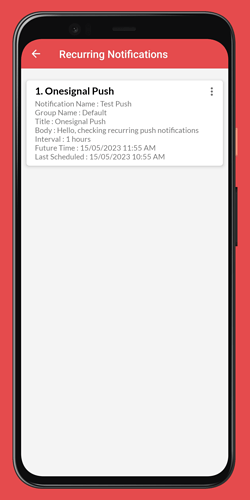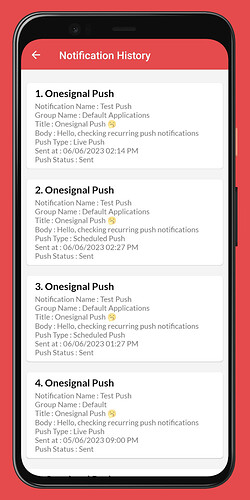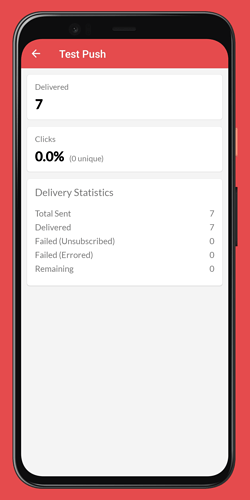OneSignal Notification Manager
Introducing "OneSignal Notification Manager" - Simplify Your Push Notification Management
 Are you tired of juggling multiple platforms to send and manage push notifications for your apps? Look no further! Introducing "OneSignal Push" - the ultimate solution for streamlined push notification management across different platforms.
Are you tired of juggling multiple platforms to send and manage push notifications for your apps? Look no further! Introducing "OneSignal Push" - the ultimate solution for streamlined push notification management across different platforms.
 With "OneSignal Notification Manager," you can effortlessly handle push notifications for your apps developed using AI2, Niotron, or Android Studio, all in one place. Take advantage of its powerful features to enhance your notification strategy and engage your users effectively.
With "OneSignal Notification Manager," you can effortlessly handle push notifications for your apps developed using AI2, Niotron, or Android Studio, all in one place. Take advantage of its powerful features to enhance your notification strategy and engage your users effectively.
 Key Features:
Key Features:
 Seamless Notification Sending: Effortlessly send notifications to individual users or custom segments, ensuring your messages reach the right audience.
Seamless Notification Sending: Effortlessly send notifications to individual users or custom segments, ensuring your messages reach the right audience.
 External User ID Support: Send notifications to specific users identified by external user IDs, enabling personalized communication.
External User ID Support: Send notifications to specific users identified by external user IDs, enabling personalized communication.
 Scheduled Notifications: Schedule notifications for a specific time, allowing you to plan and deliver messages at optimal moments.
Scheduled Notifications: Schedule notifications for a specific time, allowing you to plan and deliver messages at optimal moments.
- Eg- You can schedule push notifications to remind users about upcoming festivals or cultural events for all your app in one time.
 Recurring Notifications: Set up recurring notifications at desired intervals, automating your engagement strategy and keeping users informed.
Recurring Notifications: Set up recurring notifications at desired intervals, automating your engagement strategy and keeping users informed.
-
Eg- You can set push notification customized to night time & it will have better engagement. Setting push notifications to nighttime boosts engagement by leveraging users’ attention, reduced competition, personal time, sleep patterns, and psychological factors for improved conversions and user retention.
-
Eg- It can boost user engagement by sending customized push notifications based on the day of the week. For example, on Monday, it can remind users to set goals for the week. On Tuesday, it can emphasize collaboration. Wednesday can serve as a reminder for upcoming deadlines, while Thursday celebrates progress. Finally, on Friday, the app can encourage users to review completed tasks and plan for the following week. This personalized approach increases user motivation, improves productivity, and fosters a sense of engagement with the app.
 Notification History and Stats: Keep track of all sent notifications, view the history, and analyze notification stats to gauge their impact.
Notification History and Stats: Keep track of all sent notifications, view the history, and analyze notification stats to gauge their impact.
 Group Applications: Organize your apps into groups, simplifying management and enabling simultaneous notification delivery to multiple apps within a group.
Group Applications: Organize your apps into groups, simplifying management and enabling simultaneous notification delivery to multiple apps within a group.
 Centralized App and Notification Management: Access and manage all your saved applications and notifications conveniently in one place, enhancing efficiency.
Centralized App and Notification Management: Access and manage all your saved applications and notifications conveniently in one place, enhancing efficiency.
 Test Mode: Test your push notifications before sending them to your users, ensuring they appear as intended and fine-tuning your messaging.
Test Mode: Test your push notifications before sending them to your users, ensuring they appear as intended and fine-tuning your messaging.
 Light and Dark Theme: Choose between light and dark themes based on your preference for a visually pleasing experience.
Light and Dark Theme: Choose between light and dark themes based on your preference for a visually pleasing experience.
Screenshots
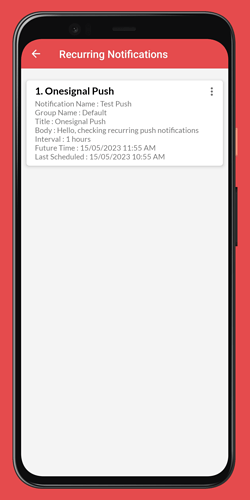
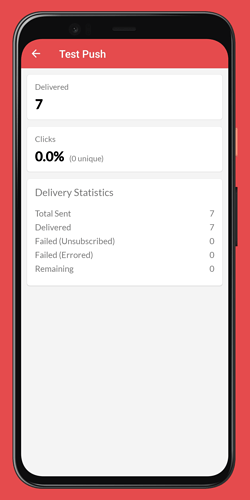
Downloads
This APK is available on play store.
APK Size ~ 1.8 MB
OneSignal Push – Apps on Google Play
Note:- This app do not collect your any type of personal data or app API keys, this app uses offline sqlite database for storing your data. You can trust this app for your credentials.
You can use this app with any type of onesignal component or extension in any AI2 distro or even andriod studio.
Thanks
Sumit 
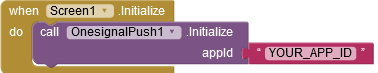
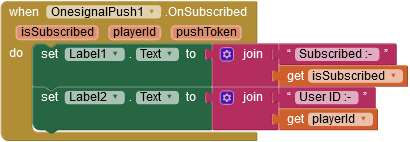

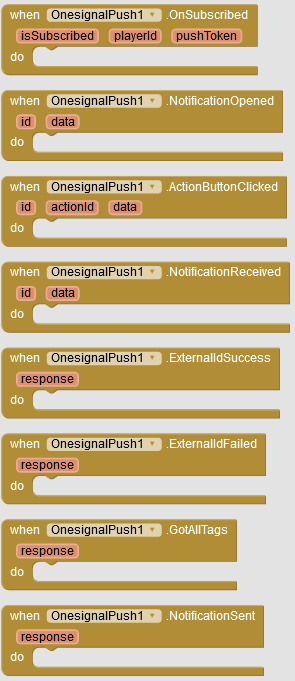

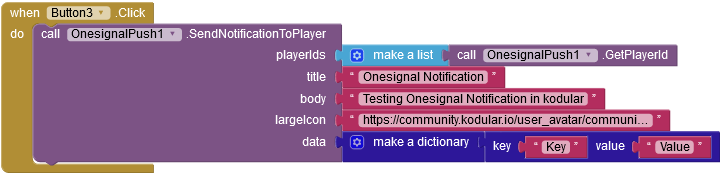

 Are you tired of juggling multiple platforms to send and manage push notifications for your apps? Look no further! Introducing "OneSignal Push" - the ultimate solution for streamlined push notification management across different platforms.
Are you tired of juggling multiple platforms to send and manage push notifications for your apps? Look no further! Introducing "OneSignal Push" - the ultimate solution for streamlined push notification management across different platforms. With "OneSignal Notification Manager," you can effortlessly handle push notifications for your apps developed using AI2, Niotron, or Android Studio, all in one place. Take advantage of its powerful features to enhance your notification strategy and engage your users effectively.
With "OneSignal Notification Manager," you can effortlessly handle push notifications for your apps developed using AI2, Niotron, or Android Studio, all in one place. Take advantage of its powerful features to enhance your notification strategy and engage your users effectively. Key Features:
Key Features: Seamless Notification Sending: Effortlessly send notifications to individual users or custom segments, ensuring your messages reach the right audience.
Seamless Notification Sending: Effortlessly send notifications to individual users or custom segments, ensuring your messages reach the right audience. External User ID Support: Send notifications to specific users identified by external user IDs, enabling personalized communication.
External User ID Support: Send notifications to specific users identified by external user IDs, enabling personalized communication. Scheduled Notifications: Schedule notifications for a specific time, allowing you to plan and deliver messages at optimal moments.
Scheduled Notifications: Schedule notifications for a specific time, allowing you to plan and deliver messages at optimal moments. Recurring Notifications: Set up recurring notifications at desired intervals, automating your engagement strategy and keeping users informed.
Recurring Notifications: Set up recurring notifications at desired intervals, automating your engagement strategy and keeping users informed. Notification History and Stats: Keep track of all sent notifications, view the history, and analyze notification stats to gauge their impact.
Notification History and Stats: Keep track of all sent notifications, view the history, and analyze notification stats to gauge their impact. Group Applications: Organize your apps into groups, simplifying management and enabling simultaneous notification delivery to multiple apps within a group.
Group Applications: Organize your apps into groups, simplifying management and enabling simultaneous notification delivery to multiple apps within a group. Centralized App and Notification Management: Access and manage all your saved applications and notifications conveniently in one place, enhancing efficiency.
Centralized App and Notification Management: Access and manage all your saved applications and notifications conveniently in one place, enhancing efficiency. Test Mode: Test your push notifications before sending them to your users, ensuring they appear as intended and fine-tuning your messaging.
Test Mode: Test your push notifications before sending them to your users, ensuring they appear as intended and fine-tuning your messaging. Light and Dark Theme: Choose between light and dark themes based on your preference for a visually pleasing experience.
Light and Dark Theme: Choose between light and dark themes based on your preference for a visually pleasing experience.