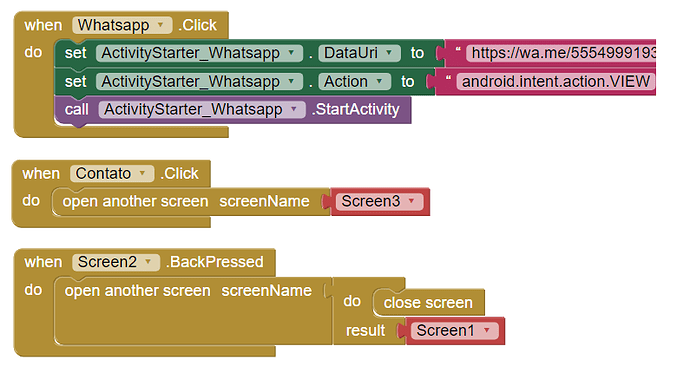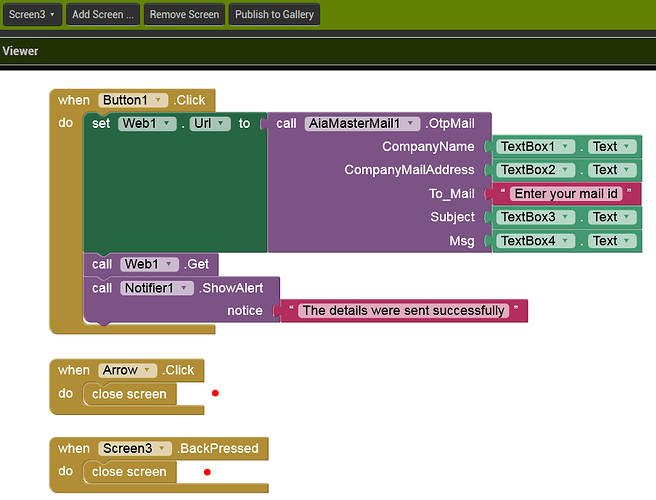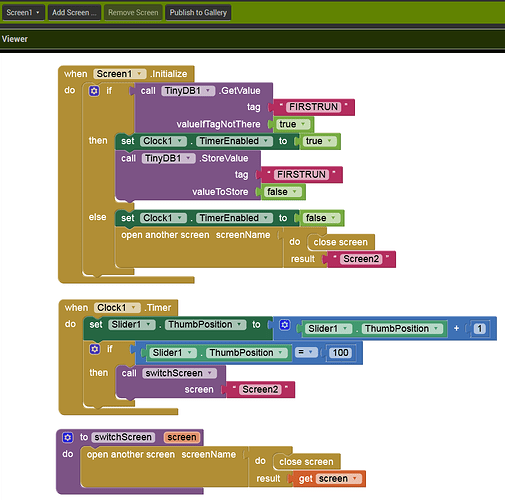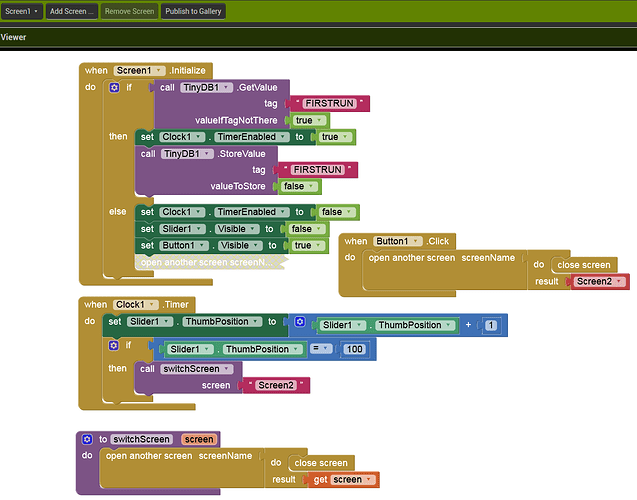Dear all. Still learning about App Inventor, I got stuck in another issue. I have created tree screes. Screen 1: splash screen. Screen 2: live audio streaming player. Screen 3: contact page. The app is working fine when I press the back button from screen 3 to screen 2. But when I set screen 2 back pressed to close screen, minimize the app and go to home screen and still be listening to the streaming, it gets stuck on screen 2. How do I make it go to home screen? It might sound silly but I've read a bunch os posts and can't find any suggestions. I appreciate any kind of help. (AIA file attached)
RadioCampinasAM.aia (394.0 KB)
Try this
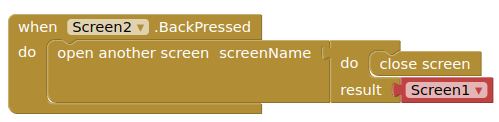
You close Screen1 when switching to Screen2, so there is no Screen1 to go back to. This will cause Screen1 to initialise again, and take you to Screen2 after the splash......
I understand. But if I don't close creen 1 when moving to screen 2, it gets stuck in the splash screen. Let me try your suggestion.
- You may need another screen to go back to (that looks like screen1)
- You should stop the clock before switching screens
Hi Timai2. I tried your suggestion and it takes to screen 1, which is the splash screen and goes back to screen 2 in a loop. Any other suggestions?
I made one above...^^^
Add another screen to replicate Screen1, but without the timer, add a button to go to Screen 2
Can't make it work, I'm sorry. I can pay you if you could do this adjustment for me, if possible. I attached the aia file. As I'm new to App Inventor there are things I still get stuck.
RadioCampinasAM (1).aia (395.4 KB)
Why do you want to go back to screen1?
On Screen3 Arrow.Click and Screen3.BackPressded close the app (and don't switch back to Screen2 via Screen1Fake, with the compiled app). Is this really what is intended?
To be honest, I don't really understand what it's all about. ![]()
No my error, because it works in companion, I will revise.
Then it should be:
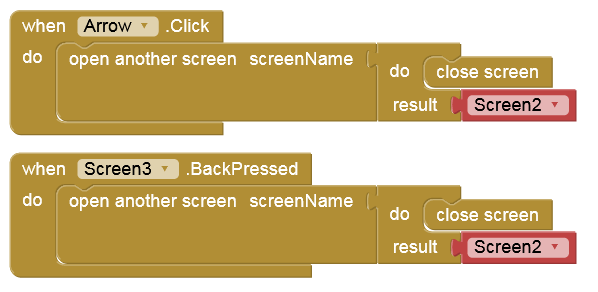
Fixed
So Screen1.Fake is not needed at all.
Well it is, otherwise Screen1 loops to Screen2 because of the timer
Why, because you disabled the timer on Screen1 (correctly).
You are welcome to provide your own solution