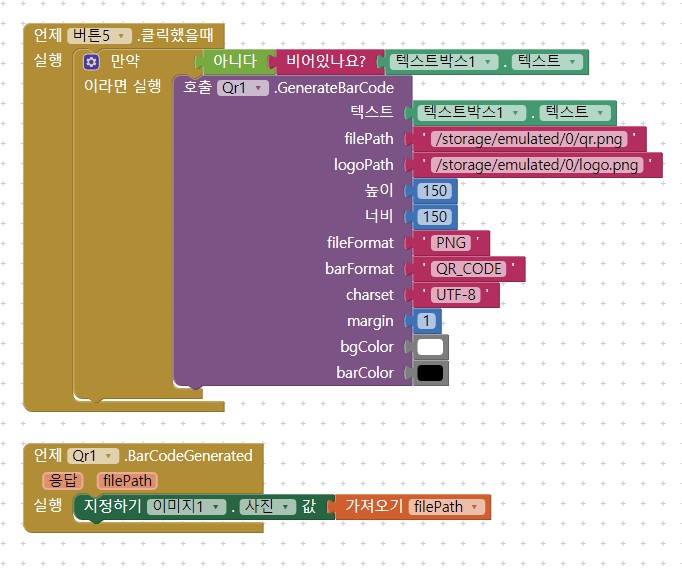If you set a fixed size of the QR, as you wrote above, for example at 200x200, qr codes with a lot of text will have one module (one point) with the size of one pixel. In my experience, such a code made of small points is unscannable. I displayed the secret code on my computer, tried to scan with my phone and it was impossible. Experience shows that codes with a large amount of text should have one point with a size of 3px. Another case, we set the size to 200, with a large amount of text, for example, a code type 32 will be generated, which has a size of 145 points. So for one qr code point, there is only 1px and a 22px margin will be left. The blocks I showed allow you to automatically distort the size of the qr code to the number of points in the qr code, so that one point has, for example, 3px. Then the margin is always what we specify. For example, a code that has 160x160 points and a point size of 2px will have the size of 360px + a margin width, e.g. 2px, i.e. 364px.
Can this be fixed by adding error correction level?
It is possible that small QRs will be better to scan with a better correction. But as far as the full picture is concerned, that won't change.
ChangeLog Version 5.1
New Blocks
![]()
This property forces encoder to use the specified shape
Accepted Values: NONE,SQUARE,RECTANGLE
Changes
- Auto scaling : bar codes will be now automatically scaled to match correct rotation according to height and width
- Some internal changes
Extension is now open source
I think that since your extension doesn't work with barcode scanners because it contains the same libraries, there should be two versions of the extension. One with built-in Zxing library, the other without. Another solution is to add a barcode scanner to the extension.
That's right. Extension uses latest version of Zxing library.
The solution is to avoid using Barcode Scanner component and use Scan View extension (version that doesn't bundle library) instead.
In case we just want to make an image have a QR code and we have selected it with the FilePicker extension?
That's not possible with this.
@vknow360, can this extension generate QR Codes for a certain web URL?
Example: https://community-appinventor-mit-edu.ezproxy.canberra.edu.au/
RR Media
Did you try?
No I just wanted to know how to do it ![]()
Have you ever used Bar Code generator?
Do you think url can't be encoded as bar code?
I have used barcode generators, but as file path is only shown here, I want to know If URLs also can be generated
The url is plain text. So normally you create the qr code from of the text.
You should read documentation or look at usages to know what a param means, to avoid future misunderstandings.
Though it is always recommended to read before you ask.
안녕하세요.
저는 이 Extension으로 QR코드를 만드는 앱을 만들고 있었습니다.
하지만 오류가 생겼습니다. 어떻게 해야 해결할 수 있나요?
Hello
I was creating an app that makes QR codes with this extension.
But there was an error. How can I solve this problem?
Please specify the android version.
Starting from Android 10 you should save files in ASD.
For that blocks can be found by scrolling to few posts up.
My App Crashes on Startup
please help
Welcome, please read the following topic and then provide more information.