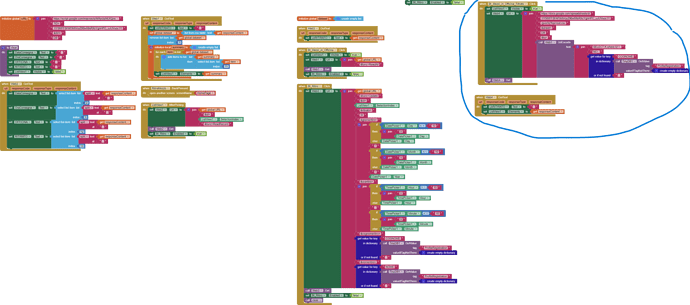Hello,
I'm trying an alternative way to query a Google Sheet and filter data.
My original topic is this: " Read Filtered Data Querying the Google Sheet with Google App Script and AI2".
But as I'm experiencing troubles, I've red this nice page, and trying this alternative method: METRIC RAT AI2 - Use gviz to get and query google sheet data
I have to say, this second method looks a bit easier to me (maybe more low-code and straightforward).
I have downloaded the "gvizQueryDemo.aia" provided in the example, and modified a bit to try understanding the logic, and it works as expected.
Now I'm trying to apply the same logic to my app, but I am getting error message in return:
*Runtime Error*
*The operation Elements cannot accept the arguments: , ["{"version":"0.6","reqId":"0","status":"error","errors":[{"reason":"invalid_query","message":"INVALID_QUERY","detailed_message":"Invalid query: NO_COLUMN: Targa"}]}"]*
**Note:* You will not see another error reported for 5 seconds.*
If I try to indicate in the query the column name by letters instead of headers, this is the error message:
Runtime Error
*The operation Elements cannot accept the arguments: , ["{"version":"0.6","reqId":"0","status":"error","errors":[{"reason":"invalid_query","message":"INVALID_QUERY","detailed_message":"Invalid query: NO_COLUMN: NO_Lancioni"}]}"]
**Note:* You will not see another error reported for 5 seconds.
Any idea? Thanks