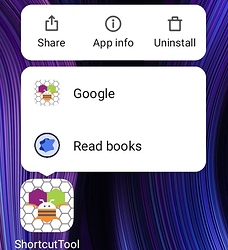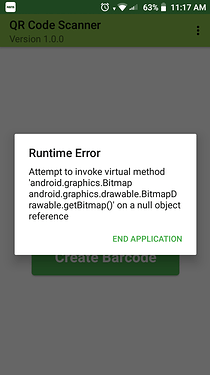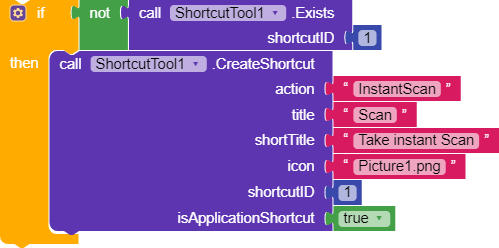Introduction
Version: 1.1
Date: 19 / 01
An extension to create shortcuts which opens an activity like Screen or URL.
Documentation
Learn how to use the blocks and their purpose:

Raised when shortcut created
shortcutID: Created shortcut's ID
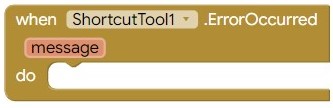
Raised when an error occurred
message: Error message

Raised when removed all shortcuts
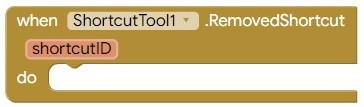
Raised when removed shortcut
shortcutID: Removed shortcut ID
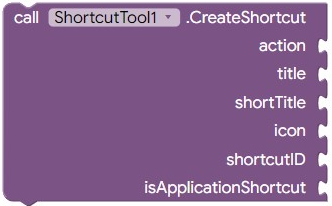
CreateShortcut: Block to create a shortcut
action: Scree name / URL
title: Full title of the shortcut
shortTitle: Short title of the shortcut
icon: Icon of the shortcut, if the value is empty, the application icon will be used
shortcutID: Unique id of the shortcut
isApplicationShortcut: Set to true if the shortcut belongs to the application
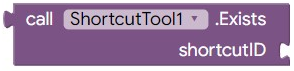
Exists: Check if shortcut exists
shortcutID: Shortcut to check
![]()
RemoveAll: Removes all the shortcuts made
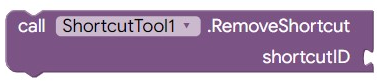
RemoveShortcut: Removes the shortcut using the ID
shortcutID: ID of the shortcut to remove
![]()
Returns the list of available shortcuts
![]()
Returns the size of shortcuts created
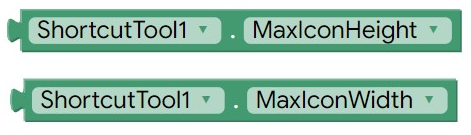
Returns the max icon height and width
Note the points
-
Extension may not work in the companion
-
You can make a max of 4 or 5 shortcuts else you get a message "Maximum shortcuts reached"
-
Thanks to @MohamedTamer for beta testing and suggestions
-
Extension may not work in old Android devices
-
Needs minumum API 28 (Oreo)
Result
Download
 Direct download: com.kumaraswamy.shortcuttool.aix
Direct download: com.kumaraswamy.shortcuttool.aix
 Google drive: Shortcut Tool
Google drive: Shortcut Tool
 Download AIA (App inventor): ShortcutTool.aia
Download AIA (App inventor): ShortcutTool.aia
Old version
Download
-
Direct download: com.kumaraswamy.shortcuttool.aix
-
Google drive: Shortcut Tool
-
Download AIA file (App Inventor): ShortcutTool.aia
Any suggestions or improvements are appreciated!
Thank you!