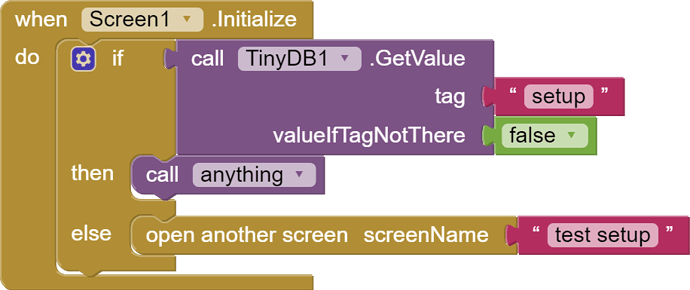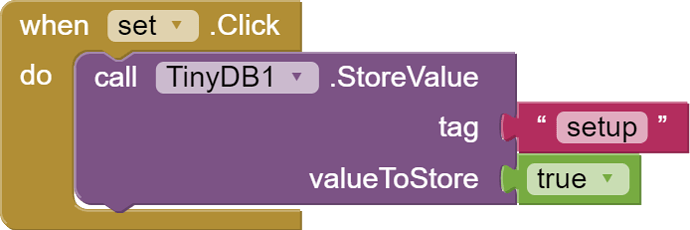Hey guys, a newbie here. I am trying to make an app with a setup screen. when I will open the app for the first time it will show a boot screen and after a short delay, it will take me to the setup screen. after finishing the setup it will take me to the control screen where I can control what I want. but when I reopen the app I want that it will not show me the setup screen again as I have already set it up before. Is it possible to do so? If yes then how can I do so?
Arman
September 29, 2023, 3:04pm
2
yes you can, you need a Tiny DB see here
for setup screen
1 Like
Arman
September 29, 2023, 3:06pm
3
but if show your blocks, I can help more
Arman's code will work just fine, although you might also want to take a look at virtual screens.
Hey, everyone! Hope you all are having a great day so far! Today I would like to introduce you to the topic of using virtual screens as not many people know how to use virtual screens. To start off, I would like to tell you all that using virtual screens is much better than using regular screens, especially if you think you will be using more than ten screens as MIT App Inventor can not accommodate more than ten screens. In fact in @Peter ‘s post about General Tips and Tricks for App Inventor wi…
Also see:
This tutorial will show you how to work with a list and TinyDB.
Level: Beginner/Intermediate
You will learn:
How to create a list and save items to it
How to save the list to a TinyDB
How to set the list when opening the app
How to set a listpicker elements to a list
How to delete an item from the list
How to avoid duplicates in a list
This tutorial also shows:
How to use a procedure in your workflow
How to build a "list display" in a label
How to use the notifier for information and…
2 Likes
system
October 6, 2023, 3:14pm
5
This topic was automatically closed 7 days after the last reply. New replies are no longer allowed.