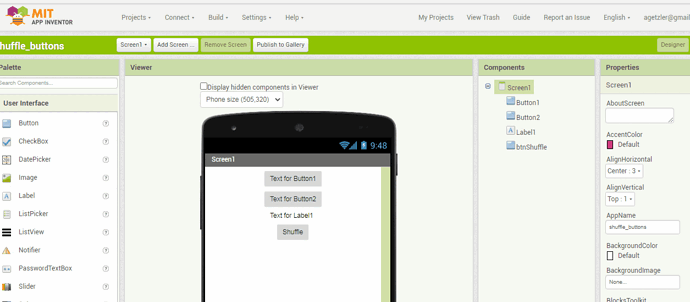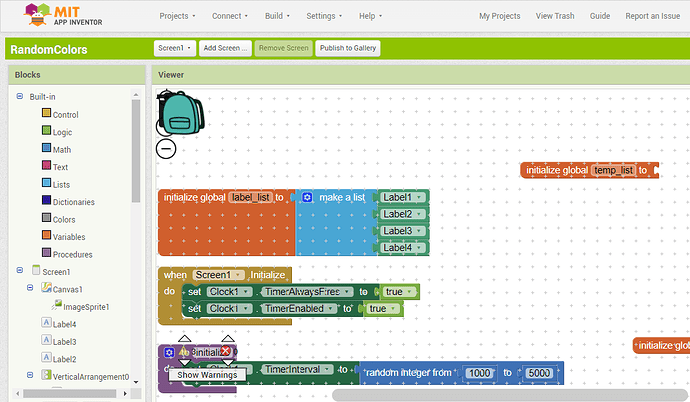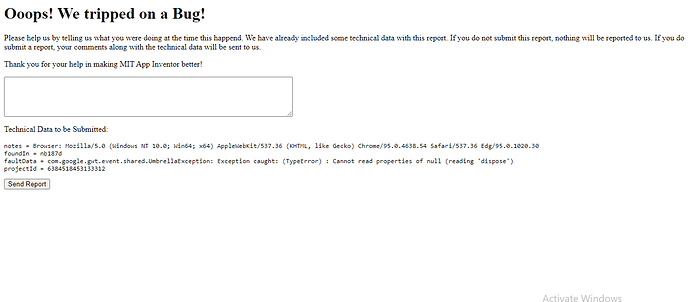in the past two days, nearly everytime i switch to block, error occurs and asks me to report bug. after say ok, sometimes block shows up. often there is just a backpack without anything else. It's the same even after I restart the browser. How can i avoid these errors?
Thanks for the information, I will try. Is there a way to solve it without uploading everything here?
It may be that something is corrupted with your projected, and that's why we're asking for the .aia. Also, does the bug occur on all apps, or only one?
it appears to be on only one so far, is it possible to port this aia file to android studio?
No you can not
The same thing's happening to me now; I'm able to go to the editor and edit stuff, but it just throws an error for apparently no reason. It only happens on https://ai2-appinventor-mit-edu.ezproxy.canberra.edu.au.
im on ai2, is there another site we can open our projects?
Yes, the test server, at https://ai2-test-appinventor-mit-edu.ezproxy.canberra.edu.au, is the one I'd recommend using. There are multiple fixes for the bugs that have arisen in the nb187 release there.
There is also:
https://code-appinventor-mit-edu.ezproxy.canberra.edu.au (still on nb186, so helper blocks will not work)
https://punya-appinventor-mit-edu.ezproxy.canberra.edu.au
and a few others that I have no clue of...
Thanks for the info.
The errors are getting way more frequent now; In the 10 times I opened https://ai2-appinventor-mit-edu.ezproxy.canberra.edu.au, 9 times (!!) was I able to successfully reproduced the error. This time around, I was not even able to edit anything. The Workspace Grid also comes over the blocks:
My Disk and CPU usage also shoot up to 100% when it occurs. This is the error page:
#off-topic
Also, this happens when clicking on a blank place in the Blocks editor, pressing Delete (shortcut for "delete all"), and confirming the procedure:
(Right Click --> Delete All # Blocks works, intriguingly).
Hello Nishyanth
What name/version Browser are you using?
Sorry, forgot to mention; this happens on all browsers. The screenshot was from Edge 94.
We don't see it happening on the two recommended Browsers, FireFox and Chrome Nishyanth (Edge is not 100% suitable for App Inventor, do not use).
So if nobody else experiences this issue, the cause could be something to do with your set up - I'm assuming it happens in all your Projects?
Your BackPack is not in the normal right-hand top corner position............?
Sorry, couldn't include a full screenshot due to the amount of memory used (Snip & Sketch crashed). The BackPack was both in its usual position and in the glitched one as indicated by the screeshot.
I just need you to be more informative Nishyanth. Is the issue with one Project or is it with several (completely unrelated) Projects?
How to ask a question on the forum
It occurs with all my projects. I'm able to use App Inventor without any hitches on a faster laptop, though. Might it be something with the amount of RAM that's causing it (~380MB average on the slower laptop)?
Even if you open a new project and just drag a few Blocks in, the grid issue is there along with CPU and Disk usage?
There could be a number of issues on your 'slower' laptop that, added together, lead to problems. What else is running on the laptop at the same time as the Browser, and what else is running in the Browser? App Inventor should be the King.
Strong possibilities are:
- Your Laptop has a virus;
- Your Laptop has an aggressive anti-virus program. Particularly a problem if it tries to test websites within the Browser.
- Laptop is bloated with no-longer-required programs and files. Disk drive has not been defragmented regularly.
- Laptop is overheating?