ꜱᴏᴜɴᴅᴍᴀɴᴀɢᴇʀ
An extension that helps you to manage the device audio.
Control the music level
Get the current audio mode
ʙʟᴏᴄᴋꜱ & ᴘʀᴏᴘᴇʀᴛɪᴇꜱ
Raises the device volume by 1
Lowers the device volume by 1
Mutes the phone volume
If the phone is muted it gets un-muted & vice-versa
Gets the current mode of the phone. 1 equals normal, 2 equals ring-tone,
3 equals in-call
ᴄʀᴇᴅɪᴛꜱ
@ADDYLIN for beta testing.
ᴅᴏᴡɴʟᴏᴀᴅꜱ
com.extension.Sound.xoma.aix (8.2 KB)
Hope you liked my new extension!
16 Likes
Wow, congratulation @Kumaraswamy
1 Like
Kumaraswamy:
Nice extension but please check your spelling, it should be Toggle and not 'Toogle"
3 Likes
When made apk and run in phone returns this message-
1 Like
How are you using the extension Please post the blocks here. But no one has reported that error before...?
1 Like
Taifun
February 19, 2021, 5:40pm
9
are these all your blocks?
Taifun
Trying to push the limits! Snippets Tutorials Extensions Pura Vida Apps by
1 Like
I want to make an app which will take phone into silent mode in a particular time schedule. For this reason I tried that extension(sound manager1) as a test. But when I click the Button1 to mute the phone then it shows error message. Dose the extension consider specific api level? Reply please.
1 Like
Which API is you're android phone of?
1 Like
I have found that it requires API level 23 to work.
1 Like
Taifun
February 20, 2021, 5:59pm
15
you then might want to add in the extenson androidMinSdk = 23 and rebuild it...
Taifun
1 Like
Taifun:
androidMinSdk
Designer component annotation?
Version 1.1
Internal changes done as suggested by @Taifun
Download extension:
com.extension.Sound.xoma.aix (8.2 KB)
2 Likes
Thanks, above of API level 22 it works fine.
1 Like
Nice extension
1 Like
Good extension very helpfull...
![]()
![]()
![]()
![]()
![]()




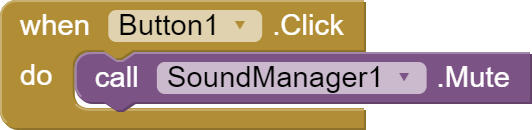

 You can try on another phone, it will work
You can try on another phone, it will work 
 keep it up!!
keep it up!!