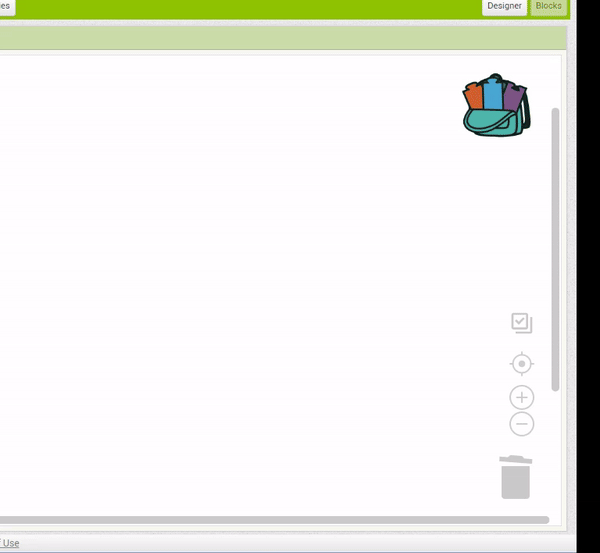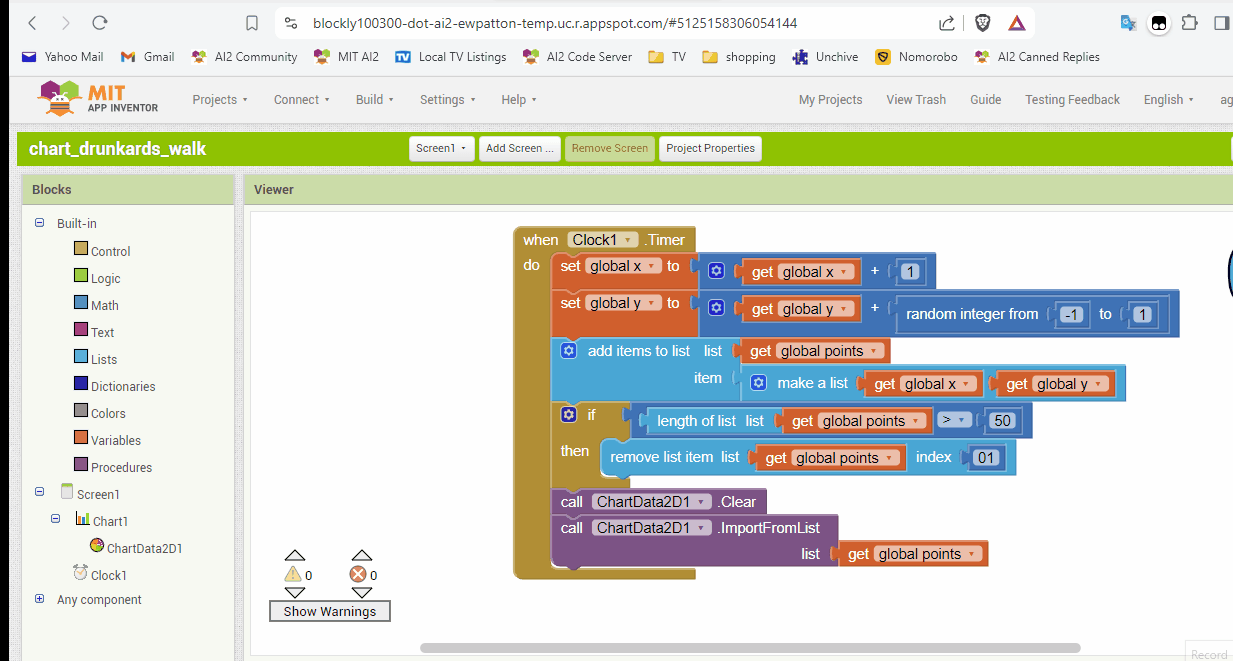
This run was on the if/then mutator.
Cursor responsiveness was slow, and I got flood fills on dragging the speech bubble.
Nothing floated away, though.
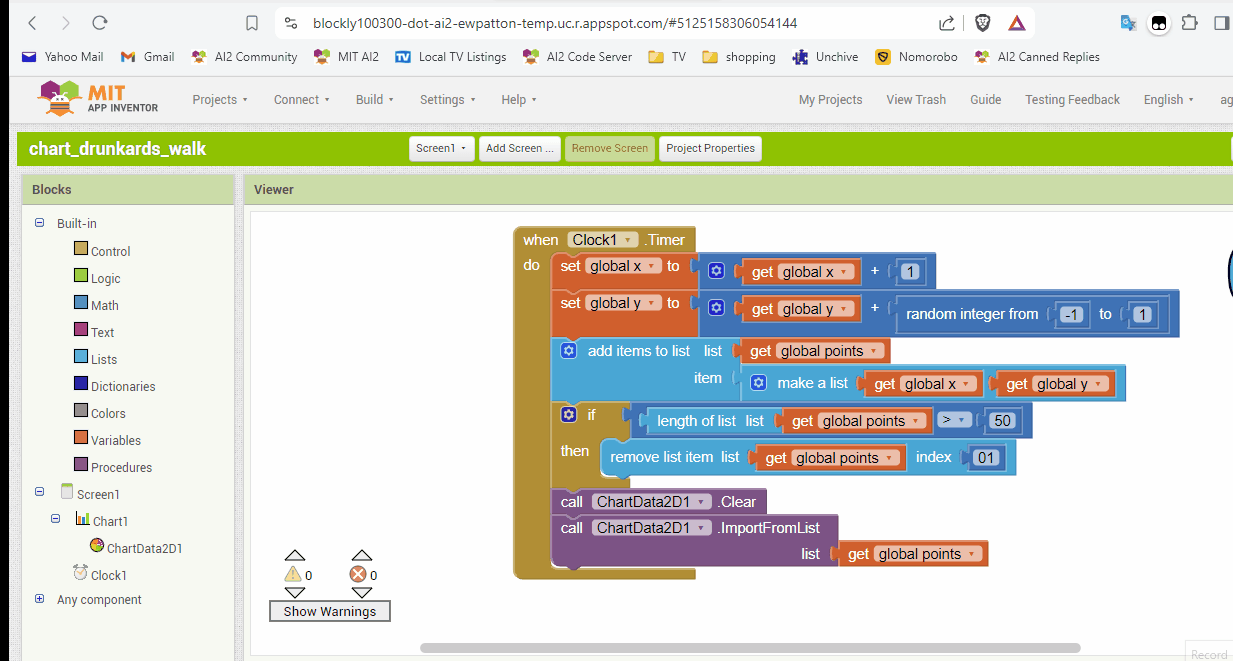
This run was on the if/then mutator.
Cursor responsiveness was slow, and I got flood fills on dragging the speech bubble.
Nothing floated away, though.
@ABG The procedure name issues that you mention should be fixed in the latest version of the Blockly Update server (which Evan just updated). Please check and let us know if that's the case or not.
Thanks in advance.
-Mark
The procedure names look to be populating pulldowns in call blocks okay.
Here's a drag and drop blooper, where the Blocks Workspace turns green if you accidentally try to drag a category from the blocks pallette into the workspace:
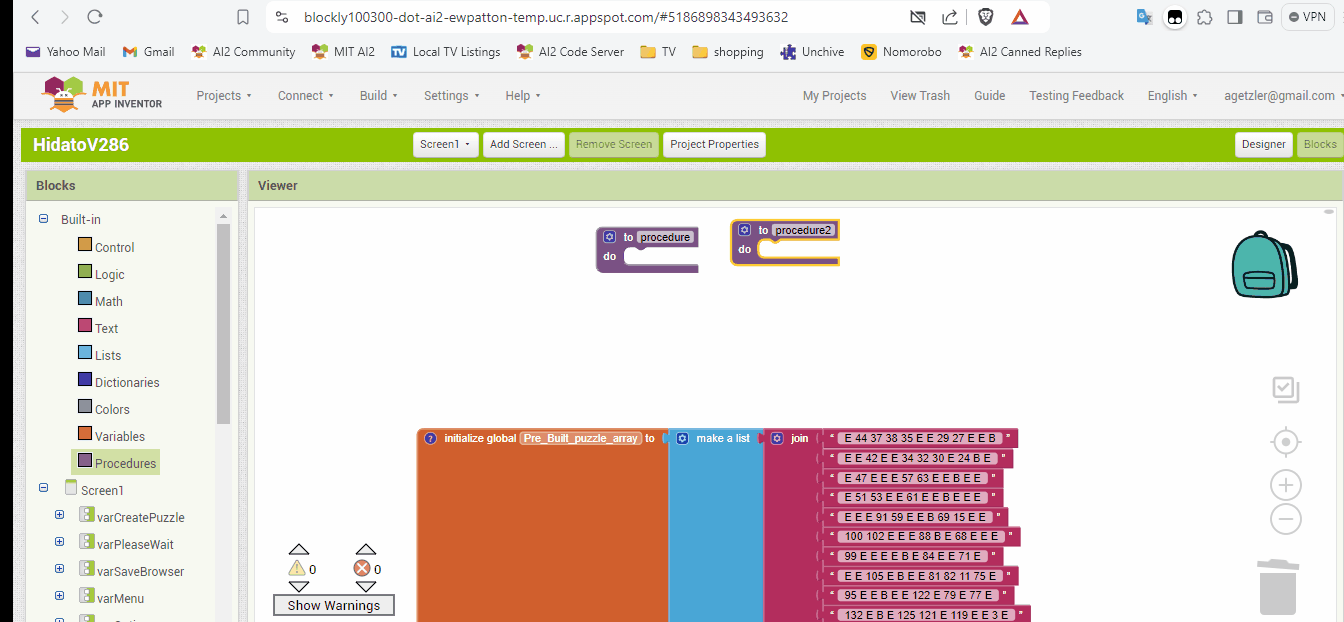
The green background can be cleared by switching to the Designer and back.
This might be a bit off topic, but I just noticed a Brave browser feature when I hover my cursor over browser tabs:
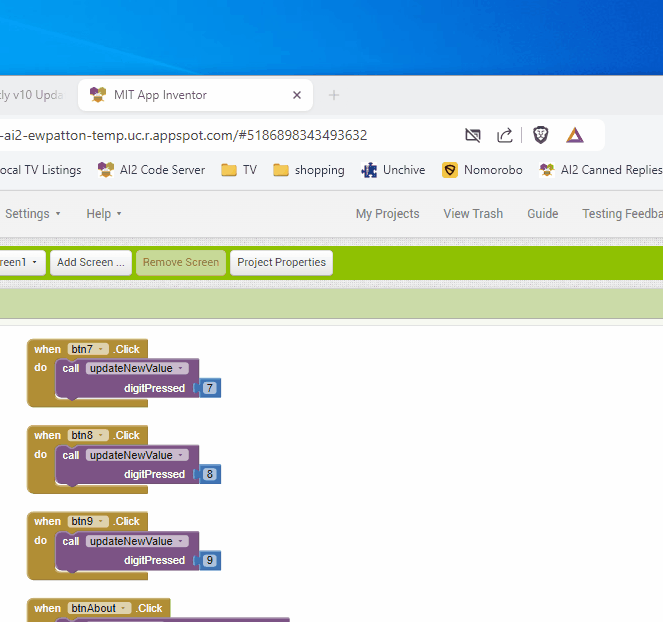
Brave shows the memory usage of each tab if you hover over the tab.
This should help sort out the users who over burden their PCs.
Same behaviour in Chrome
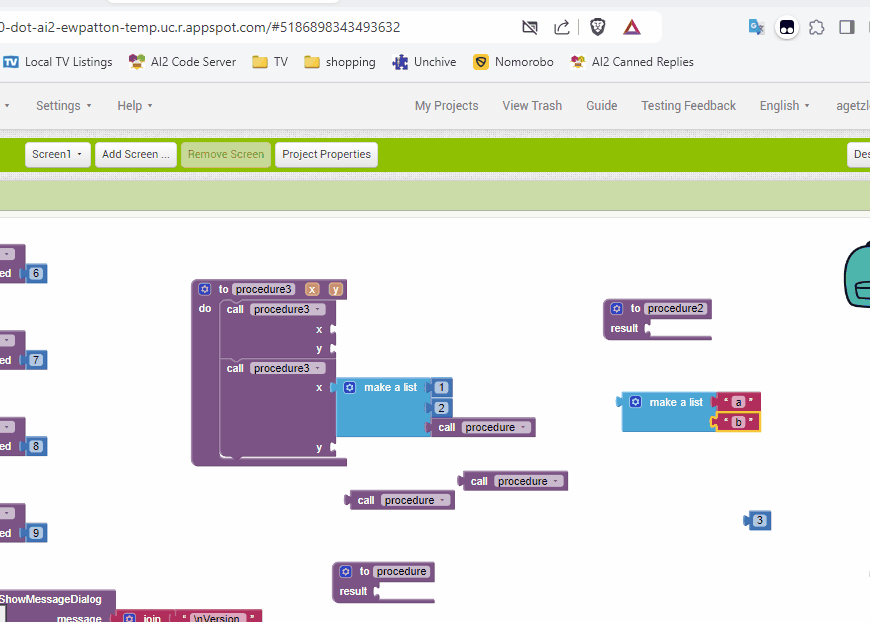
This is a bug I call Taunting the Open Sockets.
(Or Three Socket Monte)
After a session of waving value blocks near the mouths of Make a List blocks and finally yanking a value out of one of its mouths, the blue mutator of the Make a List block stopped responding.
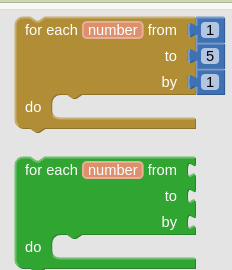
I have a green for each block between the others with the normal color.
Now every one is going to want one.
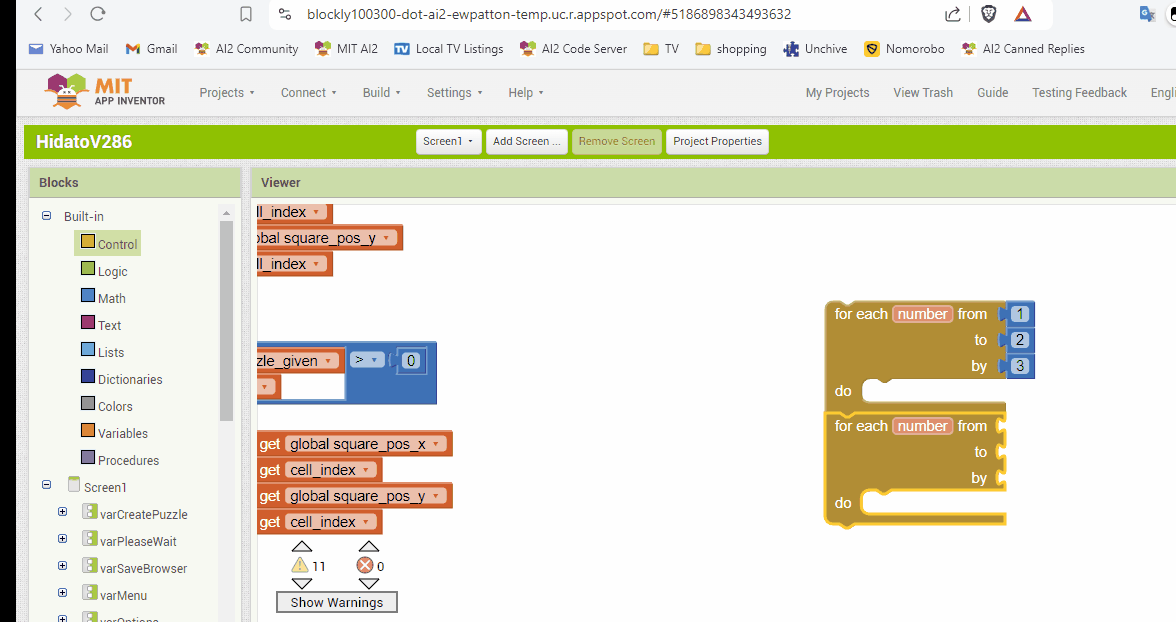
It's in the pallette.
I think I know what's going on there. I'll take a look.
Grab it while it lasts! Or at least grab a screenshot, because any project containing that block will fail to load once the bug is fixed ![]()
The server has been updated. It includes the fix for the extra blocks (thanks Mark!) and is also update to date with the latest ai2 server (new UI, etc.)
My session stalled out when I tried to switch to the Blocks Editor in this project.
HidatoV286.aia (76.9 KB)
I am unable to proceed further with testing on this server, because it does not respect /?autoload=false in its URL, and it immediately bogs down in my HidatoV286 project.
It is unresponsive on all header controls.
This turns out to have been a bug I introduced when I merged the Neo support into the Blockly update server. The issue should be fixed now.
On the test server, on the Blocks screen, after opening the context menu on the workspace, we can select a menu option with the right mouse button. On the normal server, this has been disabled to prevent accidental clicks on the menu. I think that before implementing the option from the test server, right-clicking on the menu should also be disabled.
My socket problems are gone, and I have moved on to performance issues.
Reorganization speed is very fast, as is downloaded blocks image generation.
As a speed test, I tried asking for different block organization options:
(Horizontal, Vertical, Clean Up, Sort by Category.)
I normally stay in Clean up mode.
I notice the Sort by Category option only appears once, until you invoke it.
It then disappears from the context menu, not even appearing grayed out, and remains off for that project even after reorganizing, switching projects and coming back.
How do you get it back for that project?
We're working on this issue. In the meantime, I believe you can refresh your browser to get the menu option back.
-Mark
I'm getting a number of corrupted old projects on that test server, presumably from them not having gone through whatever block upgrade process has been applied over the years to live AI2 projects.
Just mentioning that in passing, in case you thought you had fresh projects.
I will have to import fresh projects for clean tests.
Sample broken project, exported from the test server:
DictPerfTest.aia (74.6 KB)
The linkage between the Highlight Procedure right click option in the Blocks Editor and the Undo/Redo stack has been broken. It used to be that applying an Undo after a Highlight Procedure on a procedure call block would bring you back to the procedure call.
That does not happen now.
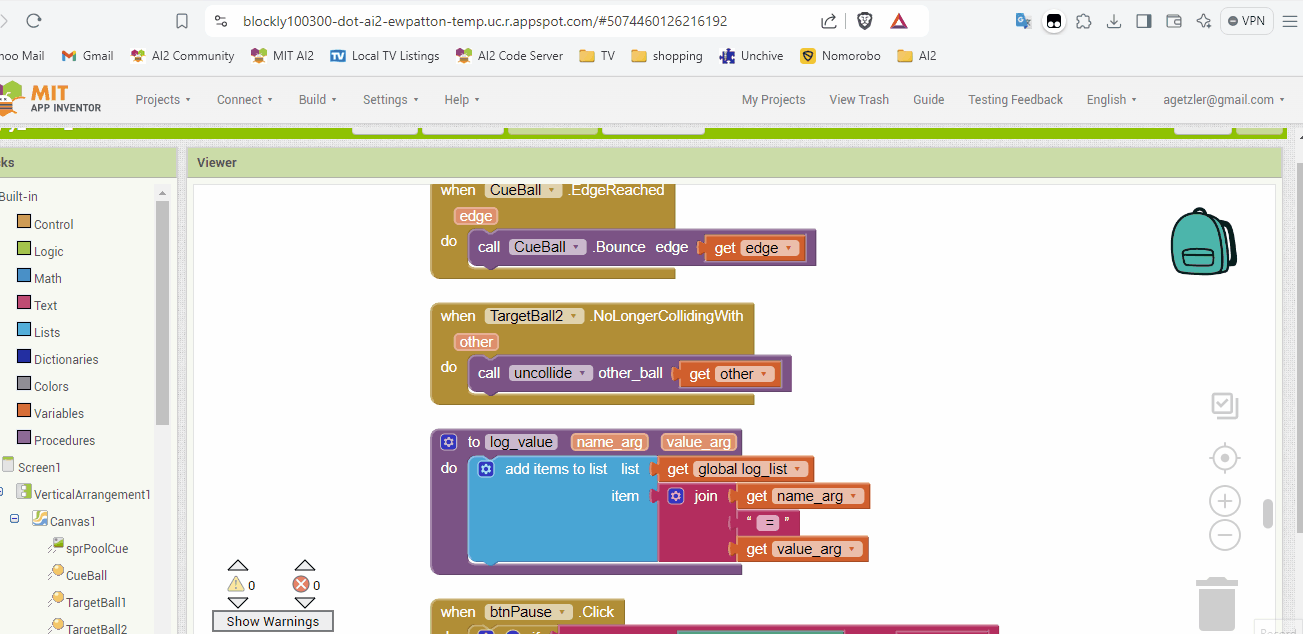
Current ai2 server behavior (preferred)
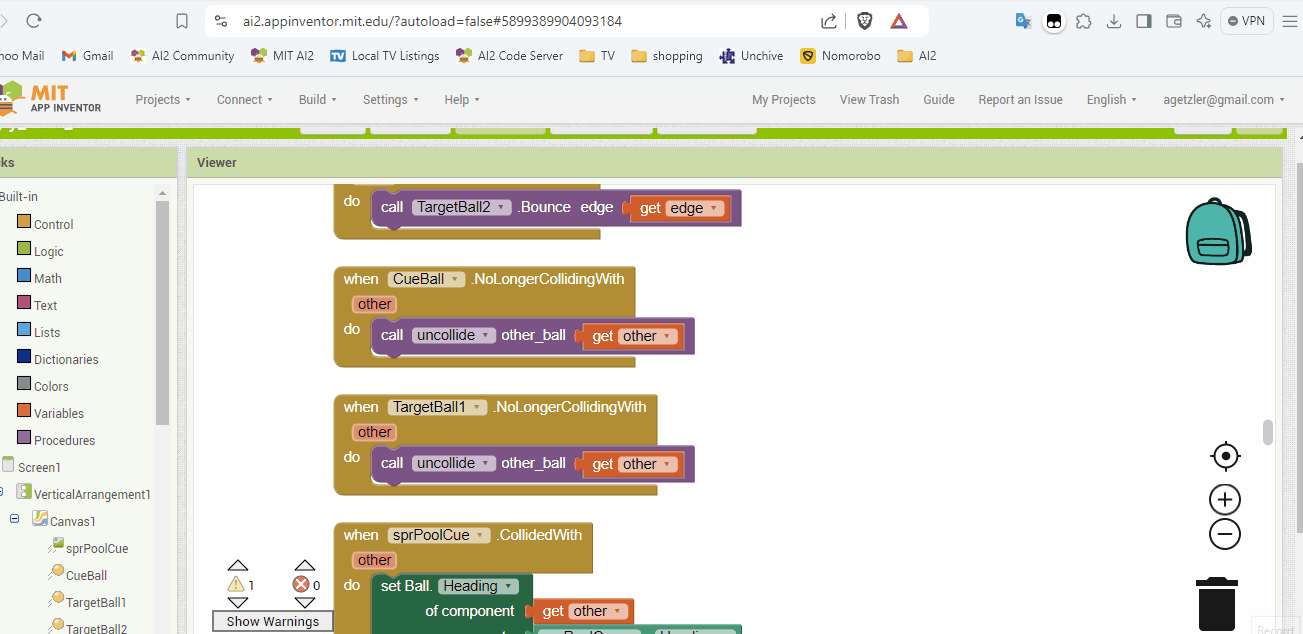
That's Great!
But When I drag My Block to trash, By clicking on The Trash icon I can see my deleted blocks, So I dragged the Deleted block on the Screen and tried to delete it using Right Click, But the deleted block was still Visible after clicking On the trash icon, So basically the trash Icon is working just like backpack is this normal?
Also, If my blocks has errors If first of all I delete it using Right Click The error will be fixed but after Dragging it on the trash the block Is not deleted and My error Is not fixed.
Here is what it looks like: