This is a new feature of Blockly, so the fact that the deleted blocks show up in the trash is expected behavior. Unlike the backpack, they do not persist across sessions.
This is a regression with this version. We'll look into what's causing it to not work correctly.
I decided to start a fresh code sample.
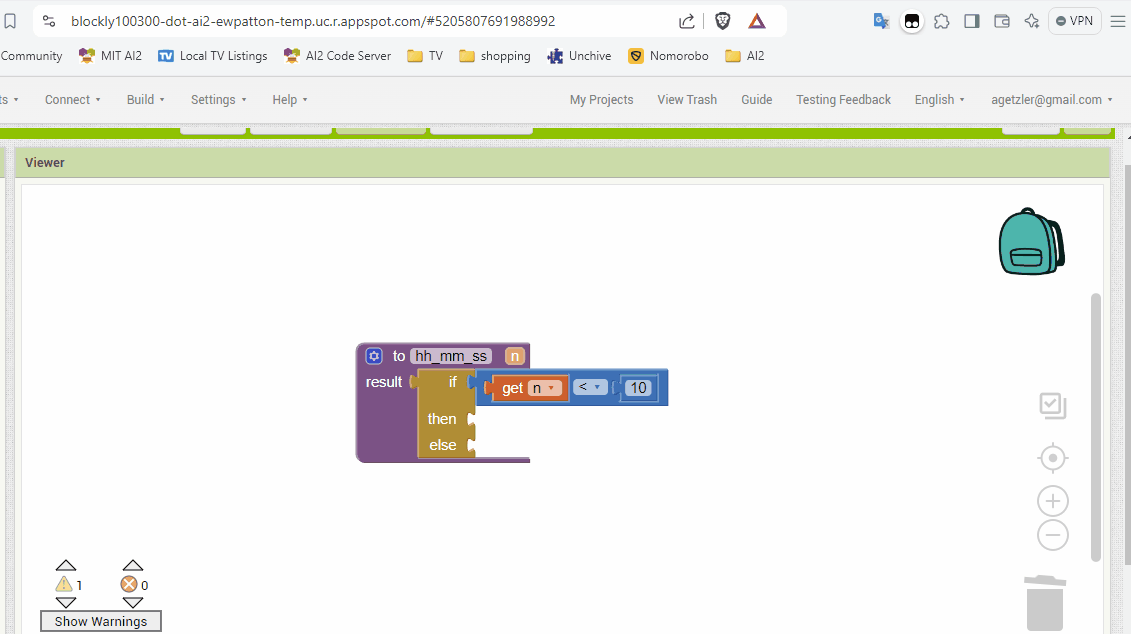
Textblocking does not automatically drop into the next available socket.
Is this intentional, or an oversight?
I would say an oversight, but I'm not sure what could have caused this to break in the first place.
We just deployed a new version that should fix this.
-Mark
This has been fixed on the newly deployed test version.
-Mark
This is fixed in a newly deployed test version.
-Mark

Some mutator notes:
- slow cursor transition from dragging hand to pointer when nearing mutator button
- actual improvement on placement of the popup over previous always at the bottom out of reach
- still undraggable popup.
Here's something broken.
I imported a Project from the help board for review, and needed to rename Button1,2,3 to something better for blocks analysis.
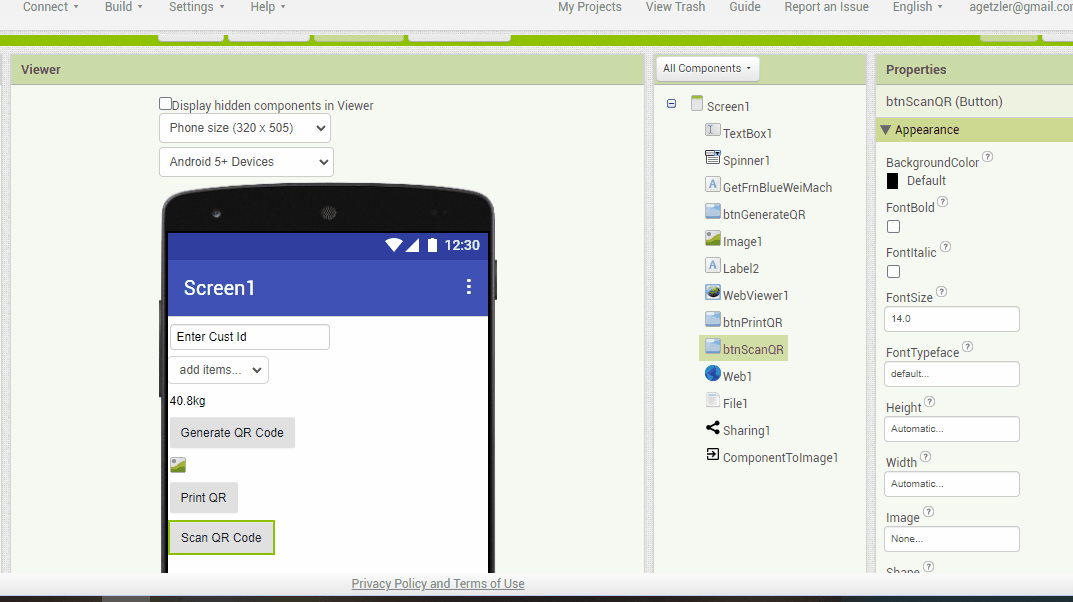
Usually, after doing the renames in the Designer and switching to the Blocks Editor, the existing blocks have new names.
Nut now they have old names, and need me to remember which event goes with which component to rename them.
That's not going to happen.
I call this one Tantalus in the Blocks Editor (Chrome only)
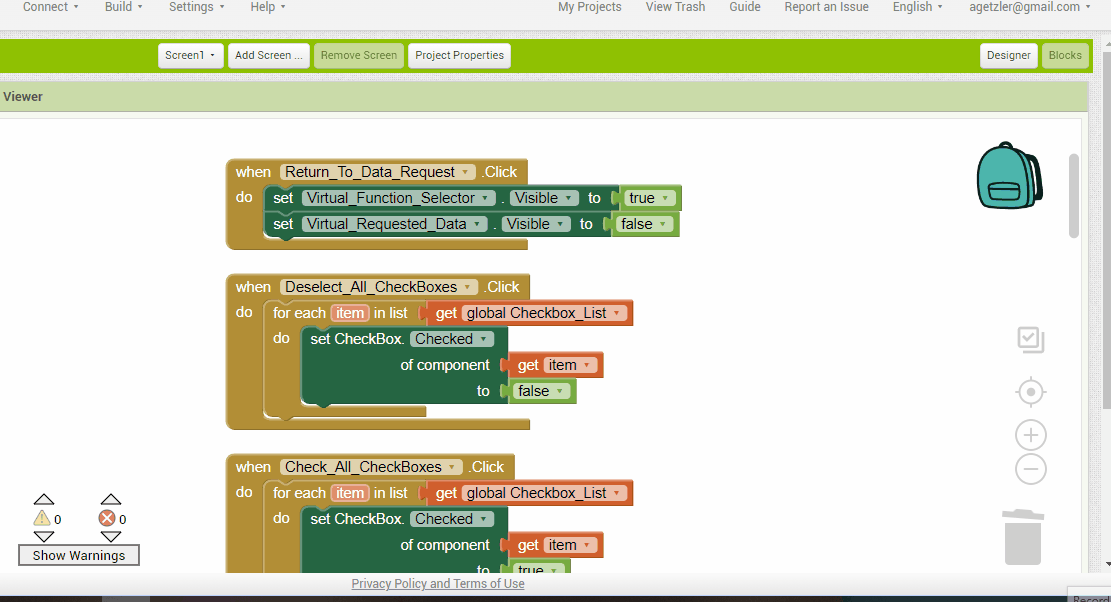
That top bar with the Project and Screen names keeps half scrolling off the screen on its own.
(Named after the punishment of Tantalus in Greek mythology)
This is fixed in the latest, updated, version of the test server.
P.S. Thank you so much for all this testing, @ABG!
I think this issue is more of a new UI issue rather than a Blockly update issue. We'll merge the latest fixes on the master branch and see if it still occurs.
This one I call We're Gonna Need a Bigger Trashcan
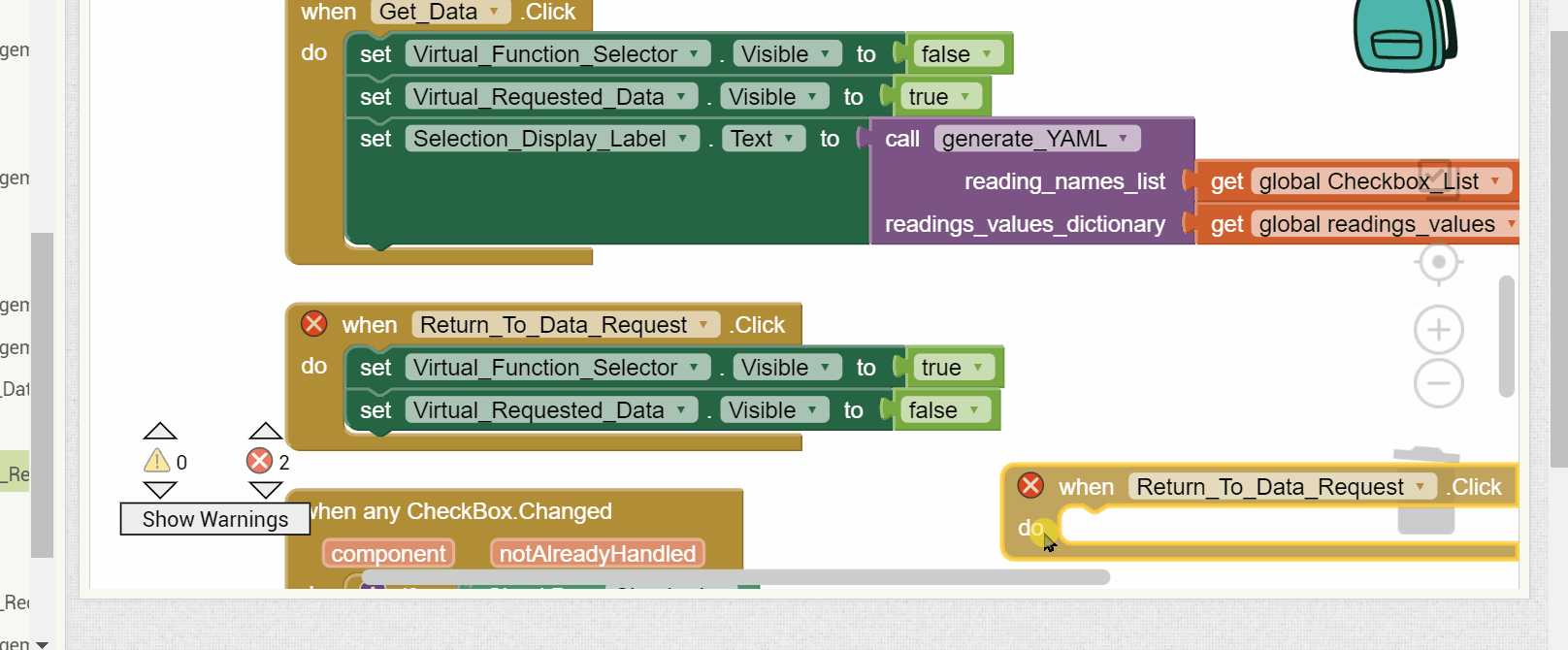
I had to shorten the video, and lost the good parts where the trash can would not accept an over-wide block.
Take 2:
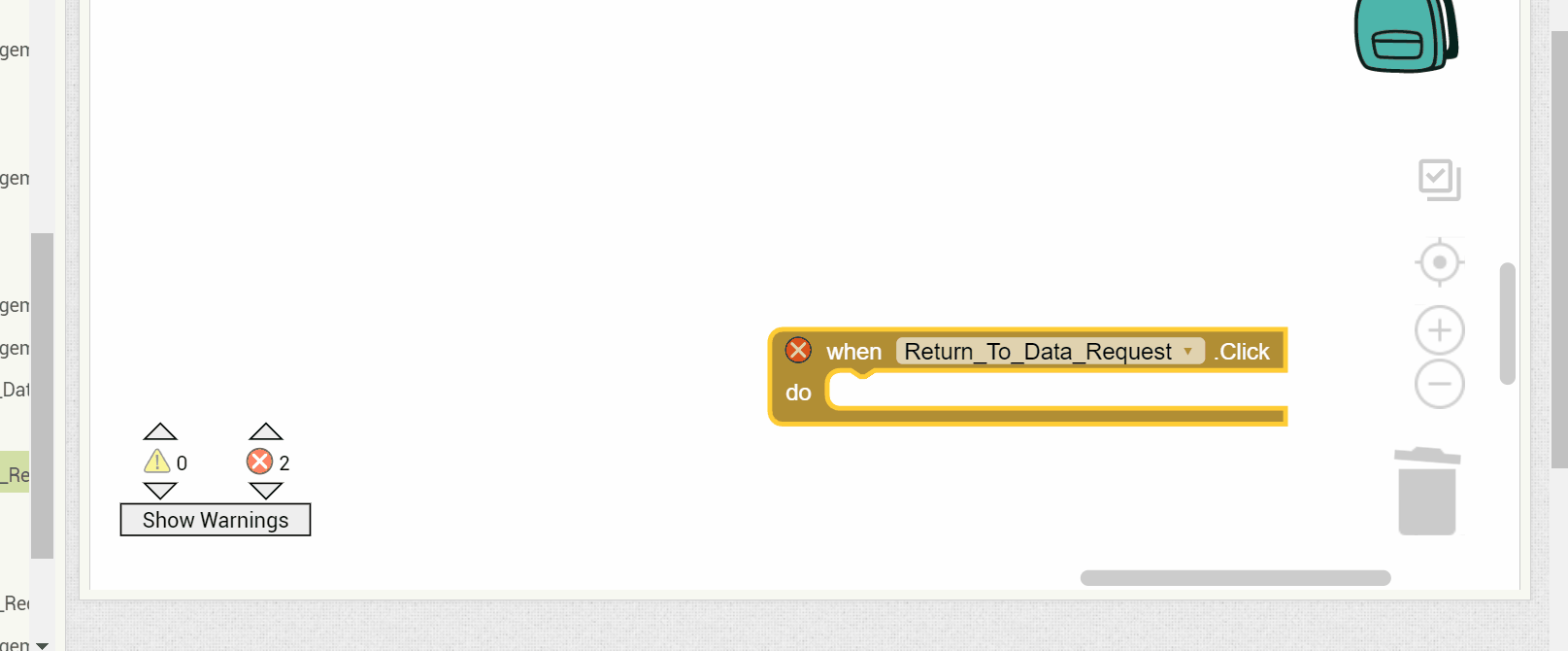
(I eventually just used the right click delete option on that block.)
This one I call We're Gonna Need a Bigger Trashcan
Unfortunately, I can't seem to replicate this problem. If anyone can give me the steps to replicate it starting from either an new project or from a particular aia file, I'm happy to try again.
-Mark
FWIW, the issue also exists, in a slightly different form, in ai2 as well. In ai2, you have to click in the blocks editor for it to happen. In the Blockly update you just have to move your pointer into the blocks editor. It doesn't appear to happen in all projects, though, but it does happen in the project that @ABG has previously shared.
I think the issue is that if you take a large block and start a drag near it's left edge, the scroll options kick in and attempt to scroll the workspace even though the user's intent is to dump the block in the trash rather than scroll. We probably will need to tweak the settings of that plugin to make the active area smaller.
Hi!,
I imported an aia with multiples blocks and detected that scrolling is SUPER fast compared with the actual AI2 and AI2test servers, I got an instant reaction vs a 3-second delay.
Now I don't want to go back to prod/test servers ![]()
I could not build the APK, not sure if that should be working.
I could not replicate the trashcan misses on my larger screen desktop PC.
However, I had the problem on my smaller screen laptop, where block widths were proportionally large compared to workspace width, and my WiFi connection may have added latency.
Duplicate a wide event block on a small screen device to try to replicate the problem.
Checklist_Help (1).aia (48.0 KB)
I tried, but I still haven't been able to replicate it. I'll keep trying, though.
I also reproduce this bug. Laptop with Windows11, Chrome browser, resolution 1920x1080. When throwing a block to the trash, the screen scrolls. On stable ai2 servers, there is no scrolling at all when throwing to the trash or moving elements. On the test server, there is probably some kind of autoscrolling that is needed when selecting multiple elements.