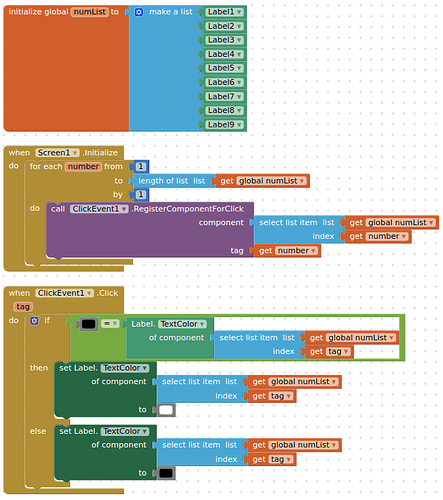Hello everyone. In the attached image you can see one of the 9 large squares of a Sudoku puzzle divided into 9 small squares. Within each of these empty squares (not filled in automatically by the application), 9 small numbers can be inserted through the keypad (which are options that the player has to remember possible numbers to enter). Each of these 9 numbers retains its position, regardless of the order in which they can be entered. I am not interested in Sudoku at all, I just want to know if it is possible to do that with Appinventor. I tried to do it with texboxes, but I can't get such a tiny arrangement. I wanted to do it with texboxes because it is the only way I know to enter data through the keypad. I don’t want to enter numbers, I just want that when pressing a number in the keypad, it will appear or disappears in the screen. I tried to look for something similar in the forum but I did not find any similar option. Can someone help me? Thank you

Seems like this lies in tables between tables. The whole sudoku table is a 3x3 table, and each cell is a 3x3 table of sub-cells. Now, each sub-cell is a 3x3 table, which holds the nine numbers you are interested in. You can fill each row and column in this smallest table (using a TableArrangement) with 1-9 (in order), using Labels. You can then toggle each one of the numbers' visibility however you like.
This looks like a job for the dynamic components extensions 
I would use labels for the number displays, and a click event extension to get actions
I already tried with table arrangement and I did not succeed. I will try again. Thanks
I just read about it and tried to figure out how to accomplish it. I will try to use. Thanks Tim
Something like this (for one square):
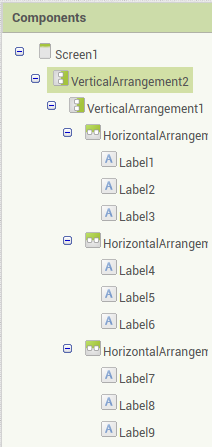
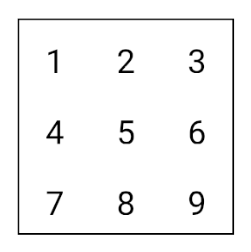
I have not used dynamic components, this is just a mock up of components needed
I found the click tool extension you suggested. I guess it might help.** ClickTools**
Now, how can I pop up the keypad to select any number?
Yes, using those arrangements or the table arrangement I can get the numbers.
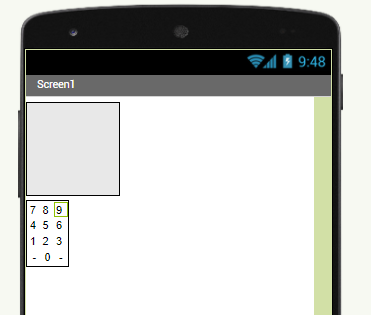 . Then I can click o the table, but I now need the keypad to select every number
. Then I can click o the table, but I now need the keypad to select every number
I am not sure I understand what you want to do?
Now I have the 10 numbers arranged in a table. I will have 6 of those tables. Using the click extension I will select the table I want to modify. Now, using the keyboard I just want to press a number (0-9) and just make visible or invisible that number (label) in the table.
Something like this:
when a label is clicked, the text is made either black or white, depending on its current colour.
Here 1 and 5 have white text
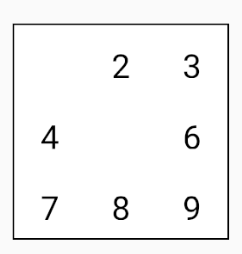
using buttons instead of labels might be a better approach if this is what is required?
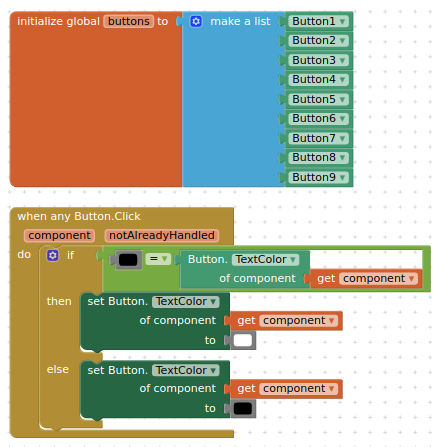
The appearance and disappearance sound to me more like a Clock Timer (single shot) and a Progress Notifier popping up the last pressed symbol.
That is what I want to do, but since the numbers will be small (font size 10) I don't know if click on them will be precise. For the same reason I cannot use buttons for those numbers
put the label inside a layout, set the layout clickable
Can you provide the pixel dimensions of the square/rectangle that contains the 9 numbers, I can then work on this to your scale.
and are you going to want one big number to appear at some point? (you can use the long click event for that)
Since I need 6 of those tables (4 rows and 3 columns because the 0 in included) and they will displayed horizontally, the width of each one of them cannot be larger than 15% (I do no care too much about the height).
Tim: "and are you going to want one big number to appear at some point? (you can use the long click event for that)"
No, I don't need it since this tiny pad is just for helping matter
Do they all HAVE to be on display ? You could put them in a horizontal scrolling arrangement....
Unfortunately, all the 6 have to be visible at the same time
This means a button size of @20 pixels, the text at font 6pt does not show up for me.
Another solution required methinks....