TMIC: App Inventor Extension for the Deployment of Image Classification Models Exported from Teachable Machine
Version: 1.0
Released: August, 25 2022
Tested Android 9, 12, 13, companion and compiled
TMIC is an App Inventor extension for the deployment of ML models for image classification developed with Google Teachable Machine in educational settings.
Google Teachable Machine is an intuitive visual tool that provides workflow-oriented support for the development of ML models for image classification. Aiming at the usage of models developed with Google Teachable Machine, the extension TMIC enables the deployment of the trained models as part of App Inventor, one of the most popular block-based programming environments for teaching computing in K-12.
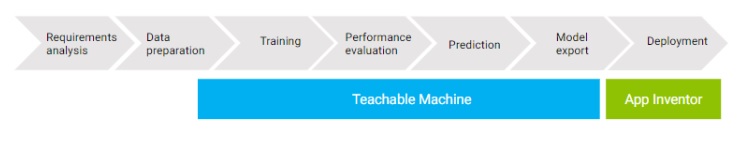
The extension TMIC enables the import of ML models created with Google Teachable Machine and exported as Tensorflow.js uploaded on Google Cloud. It allows running the trained models on Google Cloud into the App Inventor app, and capturing images with the device’s rear-facing camera.
The extension is based on the PIC extension, which enables the deployment of ML models created with the PIC web application. It includes the following properties and blocks:
The extension was created with the App Inventor extension framework and is available under the BSD 3 license and it is included with a LICENSE file.
Available material:
- TMIC extension .aix
- TMIC extension source code
- Example app for the classification of recycling trash (English version .aia and .apk/Portuguese version .aia and .apk)
- Online tutorial explaining the use of the extension (in Portuguese)
The extension is being developed by the initiative Computação na Escola of the Department of Informatics and Statistics of the Federal University of Santa Catarina/Brazil as part of a research effort aiming at introducing AI education in K-12.
F. Pereira de Oliveira, C. Gresse von Wangenheim, J. C. R. Hauck. TMIC: App Inventor Extension for the Deployment of Image Classification Models Exported from Teachable Machine. arXiv, 2022.
We would love to see the apps you create with this extension! Share the apps using the hashtag #cneufsc
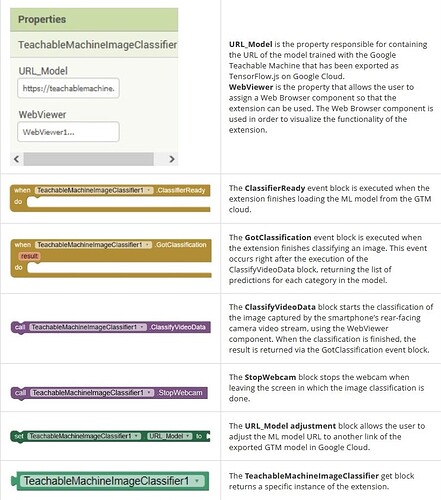
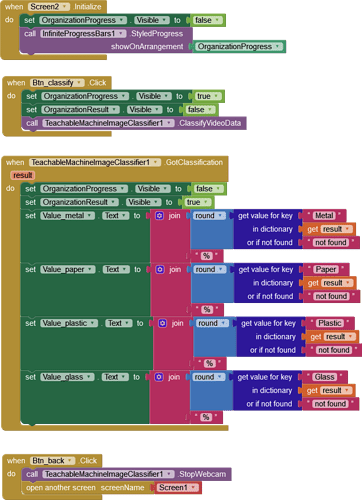
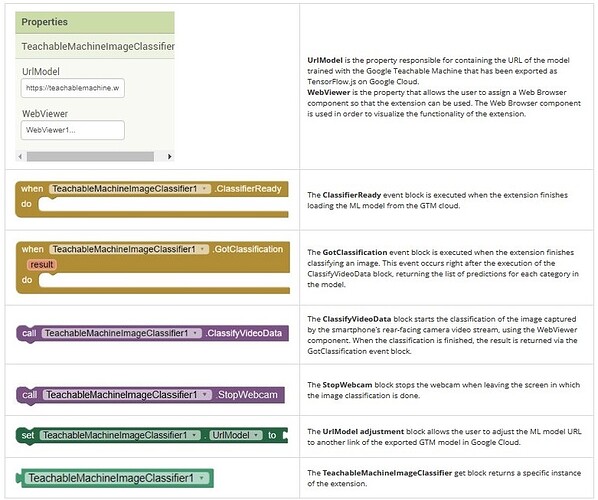


 .
.