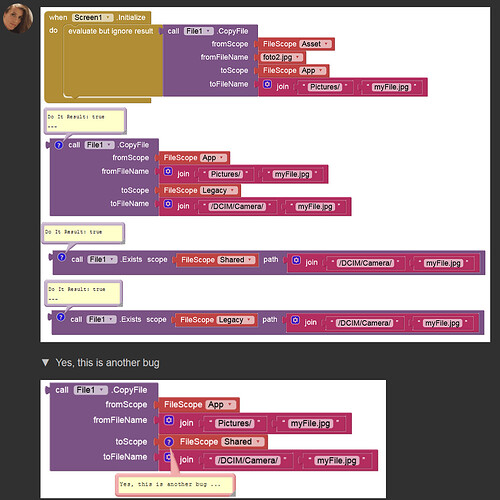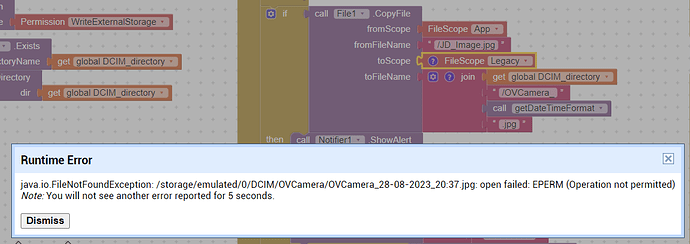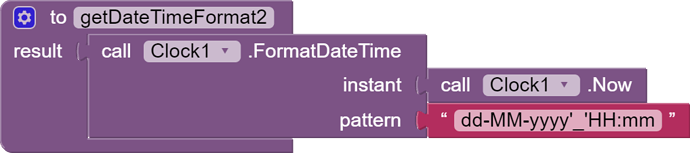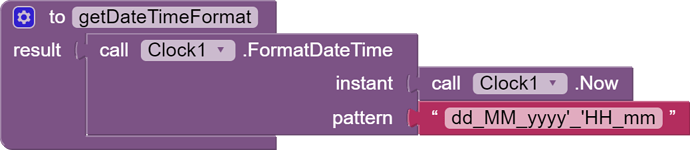TIMAI2
January 13, 2022, 8:17pm
1
This is working with companion 2.62 on either Android 10 or 12
I have an image file in ASD/Pictures. I am trying to save it to /DCIM/Camera.
The outcome should be /DCIM/Camera/myfile.jpg
However, the file is saved to: /DCIM/Camera_myfile.jpg
I use these blocks:
I also tried creating a new folder under /DCIM, which worked, but still could not save into that folder.
Do I need to be compiled for this to work ? or What am I missing here?
TIMAI2
January 14, 2022, 9:06am
4
Ah OK, not me going mad then
getASD blocks - Just a mock up to show the file paths
I try to save a photo in a DCIM subdirectory I created, but the image is saved in DCIM folder, not in the specified subdirectory:
This issue had already been repoted by @TIMAI2 here: Trying to save a file to a subDirectory of DCIM? in January 2022, but I did not find update on this bug.
Any idea when it will be fixed?
Thanks a lot
Anke
August 28, 2023, 5:21pm
8
See post #2 (try with Legacy):
If I try with legacy, I get an error:
Anke
August 28, 2023, 9:23pm
10
Jacques_Dumarest:
I get an error
It should work. Android version?
Anke
August 29, 2023, 6:56am
11
The only reason for this error is that the same file already existed. In other words, the day, hour, and minute timestamp was not enough, since it was retested within the same minute, either with the APK or with Companion (so different apps that can't overwrite each other's files).
So to avoid this, use a timestamp that also includes seconds.
Thanks for your feedback.
it fails,
If I use this one:
it works.
"-" and ":" are not allowed in file name when using
CopyFile block
Anke
August 29, 2023, 10:37am
13
No, only ":" but "-" is no problem.
1 Like
Yes, you are right, only ":" is not allowed
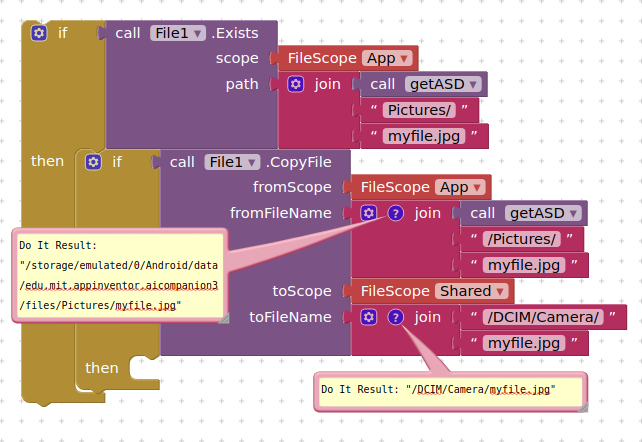
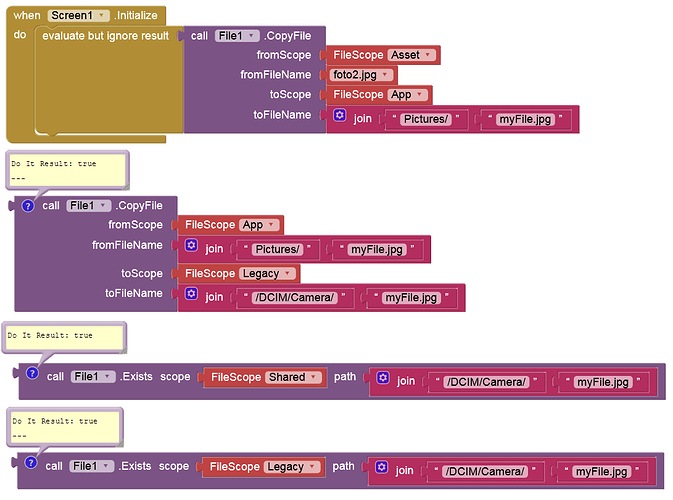
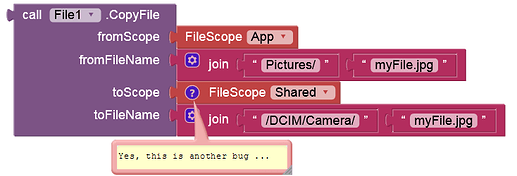
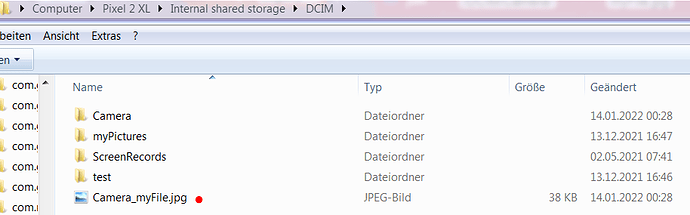
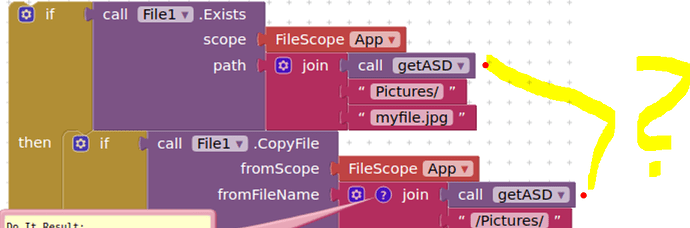
 Thanks Anke
Thanks Anke