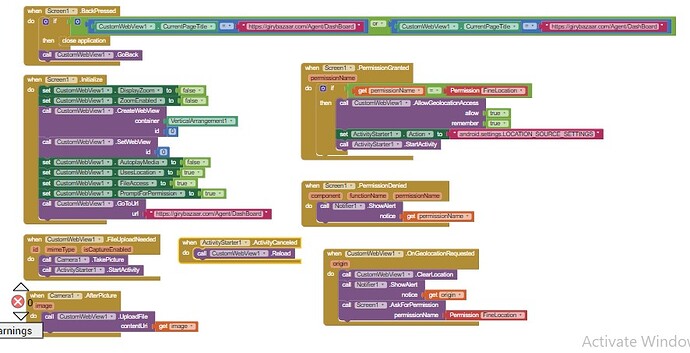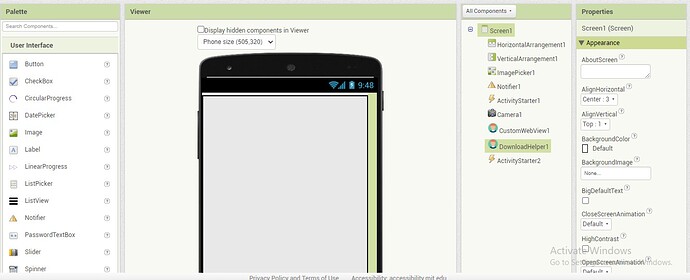I am launching camera after clicking input file in my customwebview, Its working fine if I click on fileupload and take picture but if I just launch camera and close it without taking any picture then I am not able to open the camera again. It means if Camera1.AfterPicture is not getting triggered then camera is not able to launch again until I close and reopen the app.
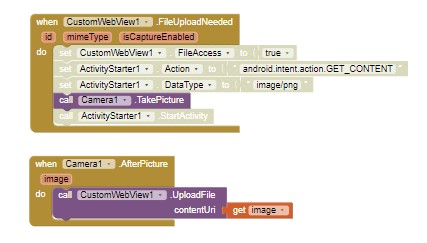

Which input file? Screenshot...
and show all relevant blocks.
I am using CustomWebView, In a page I have
input type=file id=myfile name=myfile
How does that change my question? To put it another way, which button or procedure triggers the camera.
These are all the blocks and component I have, When the app is started
Screen1.Initialize is triggered and CustomWebView1.GoToUrl is called and it takes user to the given url.
In that url a webpage opens, which has a "input type=file" with some another textboxs (input type=text), now when a user click on "input type=file" then CustomWebView1.FileUploadNeeded is called and it asks the user for camera permission and open camera if user allow the permission. It works fine (relaunch camera) when the user takes a picutre but if the user goes back or just close the camera without taking picture then user unable to launch camera again. It will not work again weather you reload/refresh the page it will only work again after reopening the app.
I hope this time you get my point!