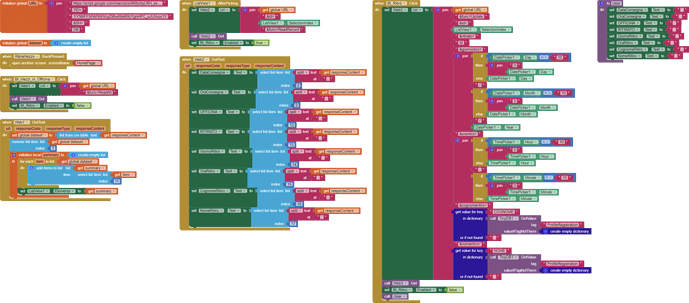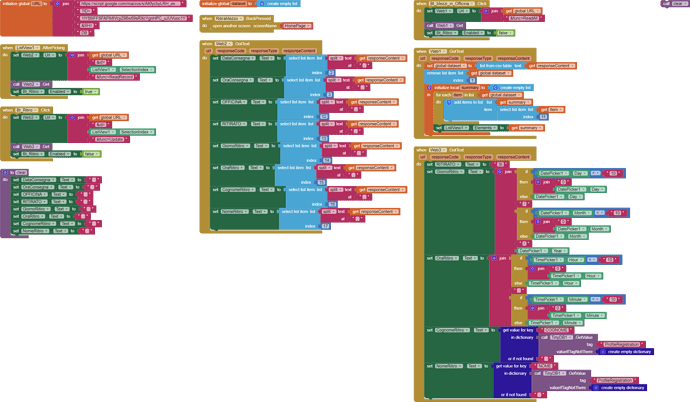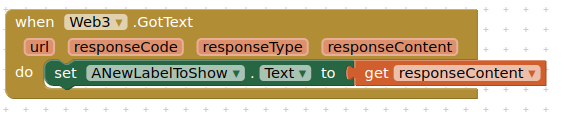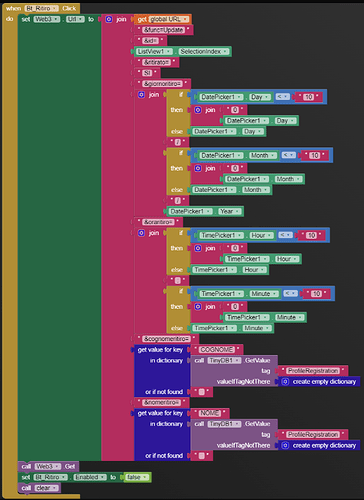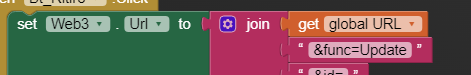Hello, I'm building an APP to read data and single records from Google Sheets; besides, I need to be able to update records from App Inventor to Google Sheets.
PS: here after I share the .aia file, the blocks used in the page where the update is run, and link to the Apps Script used: ConsegnaRitiroMezzi_StessoFoglio_GoogleAppsScript - Google Docs
FL01_Manteinance_04.aia (99.9 KB)
TIMAI2
May 19, 2024, 10:01pm
2
What do you get back in responseContent for Web3.gotText ?
Hi, in my blocks I don't see a Web3.gotText
I just see a "set Web3.Url to" and a "call Web3.Get".
Then add it, and put the response content to a label.
Hi, I did it (here after the blocks).
I put the content in text boxes.
Now in the APP, it shows the update, but that doesn't go to the google sheet database, so if I recall the record, it's not updated.
Not quite....
Like so:
and your button click event as before:
What do you get returned?
Ok, here is what I get in return:
" Exception: The parameters (String) don't match the method signature for SpreadsheetApp.Sheet.setActiveRange."
Try removing one set of square brackets from your data line:
From:
var data = [ [ e.parameter.ritirato, e.parameter.giornoritiro, e.parameter.oraritiro, e.parameter.cognomeritiro, e.parameter.nomeritiro ] ];
To:
var data = [ e.parameter.ritirato, e.parameter.giornoritiro, e.parameter.oraritiro, e.parameter.cognomeritiro, e.parameter.nomeritiro ] ;
Remember to deploy your script to a new version
Did that, deployed again and saved the new link in the APP, but it gives me back the same error...
TIMAI2
May 20, 2024, 10:41am
10
Show the full output of the Web1.url
TIMAI2
May 20, 2024, 11:12am
11
Possible issue:
should be ?func=Update
(change this and revert your script to the two square brackets)
TIMAI2
May 20, 2024, 11:22am
12
Found the problem
line 53 in your scriptsh.getDataRange
To:sh.getRange
so that it looks like this:
var data = [ [ e.parameter.ritirato, e.parameter.giornoritiro, e.parameter.oraritiro, e.parameter.cognomeritiro, e.parameter.nomeritiro ] ];
sh.getRange("M"+(parseInt(e.parameter.id)+1)+":Q"+(parseInt(e.parameter.id)+1)).setValues(data);
Wow, Amazing!!
It works perfectly, thanks a lot!!
Lancio83:
It works perfectly,
if your problem is fix then update it script (in google docs) also and share your right block, it help others also.
TIMAI2
May 20, 2024, 6:45pm
15
Well, I actually showed the correct code lines in my answer...
2 Likes
system
May 27, 2024, 6:45pm
16
This topic was automatically closed 7 days after the last reply. New replies are no longer allowed.