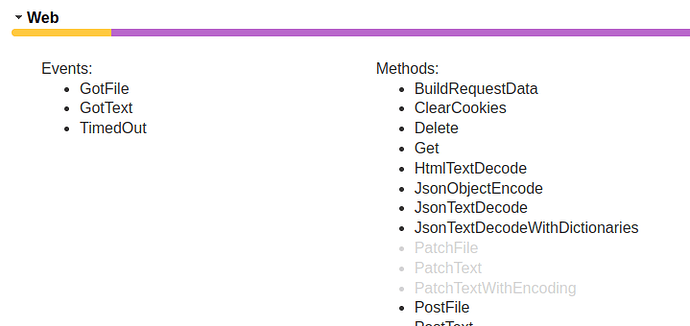Is there a way for the user of an iOS app to upload an image from the image picker or taken using the camera to something external like google drive or google sheets. Most solutions seem to require the use of an extension to encode the image into a string but this is not possible on iOS.
You will need to use an online resource (e.g. server with php) that accepts POSTed binary files. Then you can use the web component for this.
Example:
Thank you. Is it possible to set up a Google web app to do this?
As far as I am aware, it is not possible to send a binary file directly to a google apps script web app from an AI2 app ( I have been looking for years...). Your best approach would be to go out the the device native browser and do it from there.
However, there is possibly a way, though not for the faint-hearted:
Thank you. I've tried using the metricrat tutorial. I had to replace the buildrequestdata block with a Text join block as it kept coming up with an error.
Now I am able to get the access token and post the file. However now I am receiving this error: "unrecognized method. Irritants: (PatchText)". Is there a way to fix this? I get the same error if i use patchfile. A file with no data is being added to the root of the google drive currently.
Blast it, I am sorry, the PATCH method is not yet available for ioS...
You should still be able to upload a file, it just won't be named, or go to the desired folder (it will go to root), a quick google apps script could handle that...
Another alternative is to upload files to Firebase Storage ? (a different world of possibilities...)