Hi, anybody know how to fix this issue. I can't find the source of this problem.TT. 
If I didn't wait and leave the app. Then this happened.
This is the code for the screen.
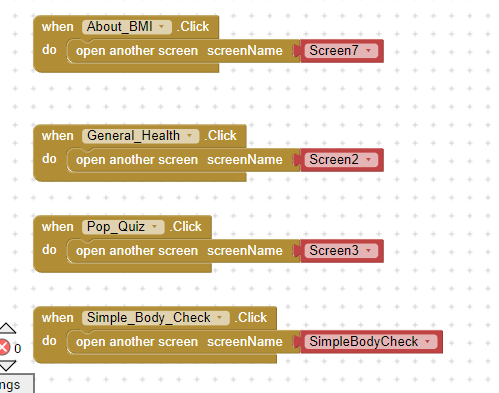
Hi, anybody know how to fix this issue. I can't find the source of this problem.TT. 
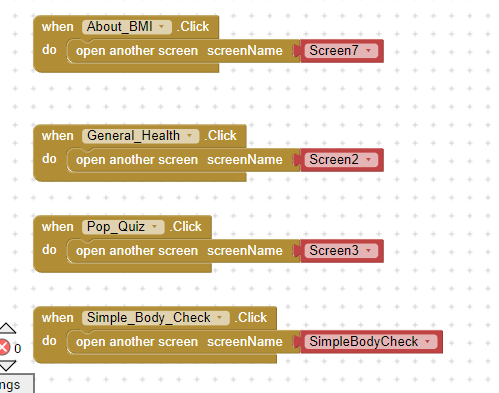
First of all the way you switch screens is not correct. If you dont open/close screens correct your app will get possible runtime errors. See how
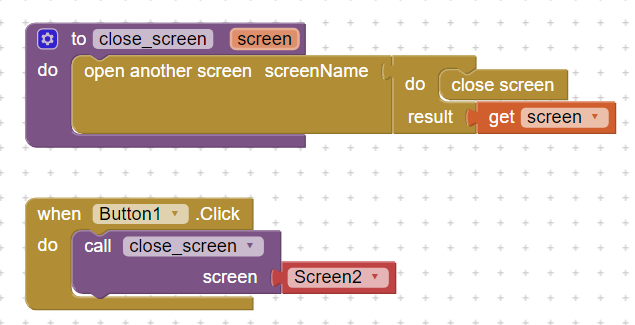
Also do you use a clock component in Screen1? If yes see if you forgot to set it to false when opening another screen
Yes, I used a clock component in Screen 1.Can you teach me how to set it to false?  Sorry I'm not good in using mit app inventor. Thanks for replying me.
Sorry I'm not good in using mit app inventor. Thanks for replying me.
Also I noticed that you have screen10. Keep in mind that working with many screens might causes problems and you that can work with "virtual screens"
See
Yes, screens take a lot of resources. Better not use more than 10.
If you want more than 10 screens, you can use Vertical Arrangments instead (called Virtual Screens) - you can hide and reveal them in your app, although too many arrangements is also not appropriate.
For more guidelines, watch this video about efficient use of screens.
You could also watch this, although this is App Inventor Classic (AI1). The blocks may look different, but the code is the same.
(Screen Arrangement category is actually now Layout components)
Also instead of using a slider you could use time interval block, set it to 1000ms, or 2000ms and once timen reached set clock to false and open another screen
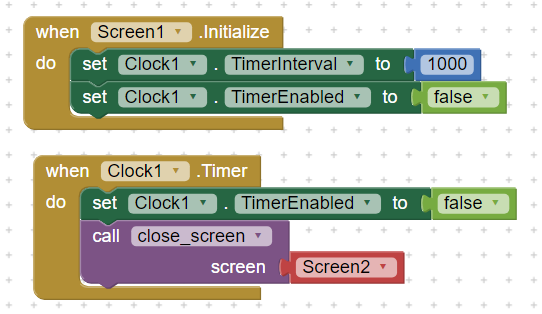
Thank you so much for your help. I couldn't thank you enough.
Thank you so much for your help. I wanted to do this virtual screen but I can't find a suitable video tutorial. Thank you for sharing this video. 