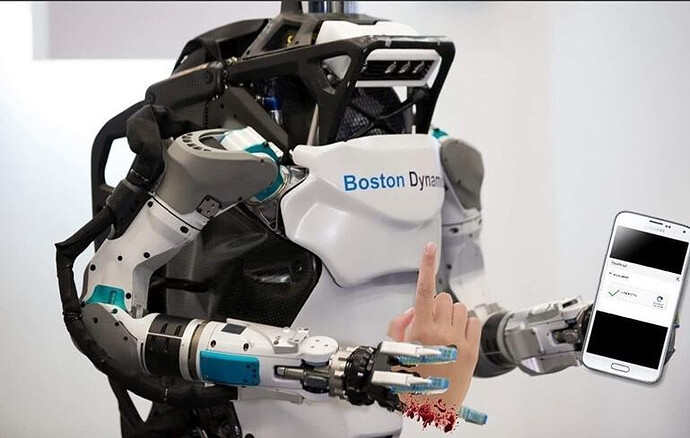Hi I have searched the community for a while but couldn't find an answer. Basically instead of the user creating another password specifically for MIT app, is there any extension or way that can make use of the phone's current set password or pin (basically whatever is used to unlock the phone)
This is possible on Kodular but I don't think it is possible to do it on AI2
Nico
I can make an extension for that
Whaf about using the Fingerprint Sensor extension?
Taifun
The race is on ![]()
See below link,
I have done it using just Activity Starter,
(post deleted by author)
Brilliant, tested on Android 14 with companion, works well.
Only issue for the OP is if a user has not set a PIN on their device, no security on the app.
@TIMAI2 I made a free extension to check if a user has setup a passcode lock on his device. This will solve the issue ![]() I have posted it and its awaiting approval
I have posted it and its awaiting approval
Then we can use that extension along with the intent to set up passcode lock and authentication
So the final Solution for the problem ![]()
Auth Extension
Import the extension in your app and add blocks
When Screen1.Initialize:
If call Auth1.IsPasscodeLockEnabled = "true"
then android intent by @ShanmugaNathan2023
Else:
// Whatever you wish to do ![]()
Hope it solves your problem
Regards
Sarthak Gupta
It is a start...
Perhaps you could expand on this statement, with other issues that arise ...
What are the other issues? Can you please elaborate so that I can incorporate them