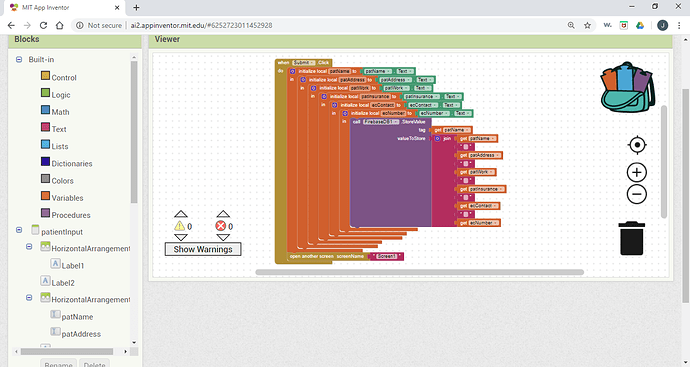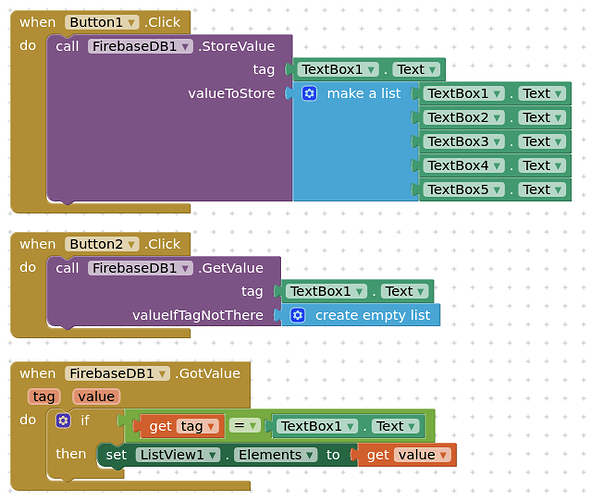Good Morning Forum Members, I just started using firebase recently and I’m trying to figure out how to retrieve the data and print it out using listview. I’m completely lost so any help would be nice and greatly appreciated. Thanks in advance!
So I was able to save the data to firebase now how would you display the data in list view
You will need to show what and how your data is saved.
You would call back the data from Firebase using the get Tag / get Value / got Value blocks
If the data is a list, then you can set a listview elements to this list
(note the data may require some manipulation to get it into a suitable list format)
This is how I saved it to firebase
OK, you are not saving a “list”, but a string. Also you do not need all the local variables, just plug the textboxes directly into the list.
Here is a simple example:
You will note that I included the tag name in the list
Also, you might want to read this:
- Before starting to create another screen, first you should think about is it really necessary?
- See also Building apps with many screens and SteveJG's post about advantages/disadvantages, because in only one screen you also can use vertical arrangements to simulate different screens, just set the arrangements to visible = true/false as needed...
- See also Martyn_HK's example about how to use Tabs in App Inventor and another example from Cyd. and my Tabbed Screens Demo
If you decided to use different screens, then you should switch them correctly, else you will run out of memory after a while...
The recommended method of switching screens in App Inventor
Thank You very much for responding. I would normally just put it all in one screen, but the person I’m designing this app for wants the information displayed separately. Thanks again!