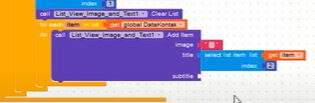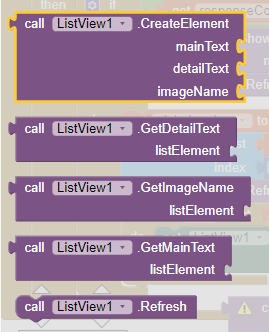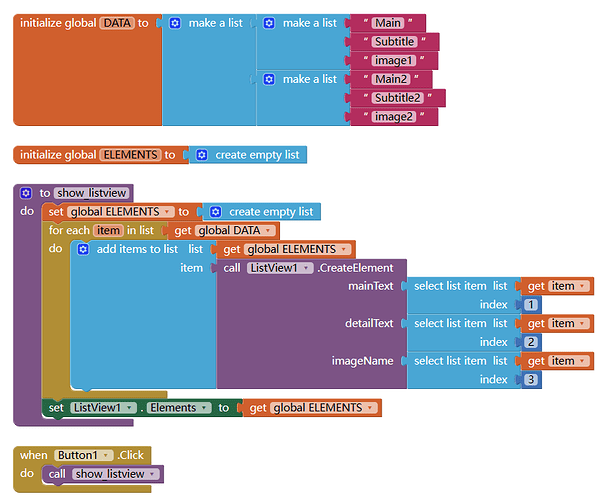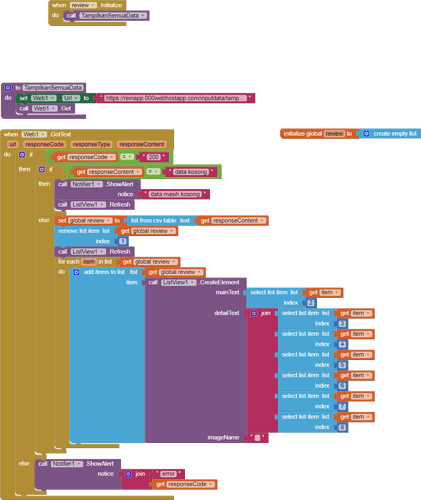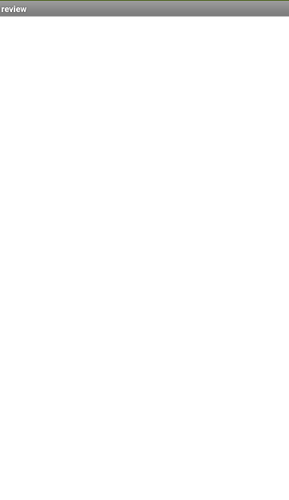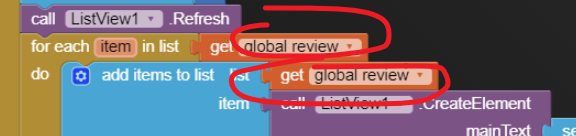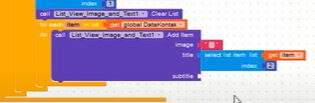
i see a tutorial on youtube and it was what i am looking for but the tutorial is in Kodular. my question is what should i use if i want to make a history using listview? as we can see in kodular they use call listview.additem and we put 2 or more index, but what about mit app?
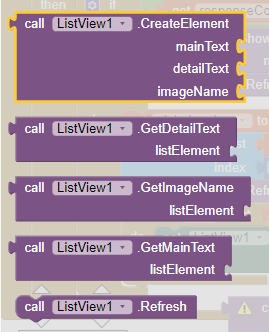
init global LIST
add item (createElement) to LIST
set ListView.Element to LIST
sorry i dont know what you mean
i made a database from webhost in screen1 and i want to show the data from there in "review screen" using listview. is my blocks correct? bcs the listview did not appear in the emulator
its empty like this
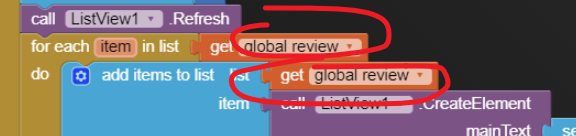
And this two need to be different.
isnt that like this? global elements are same
Ah, I see, I made a mistake in my blocks.
it should be
for each item in list (get global DATA)
what the global data should to fill? the data will continue increase so it will be different if i make a list like your blocks
hmm? i dont know, i asked if it was correct or not
I edited my post at What should i use if i want to make a listview - #4 by Kevinkun
You can follow this codes, and make sure you understand how the listview works.
i followed but why the listview still empty
forget your blocks. rewrite my code, and is it working ?
how to show the csv data (from phpmyadmin) in other screen?
i got confused with the list in init global data. i dont have a list tho, or should i put the index from csv for the "make a list"
Ok, follow @TIMAI2 's input, and show us what you get from web.