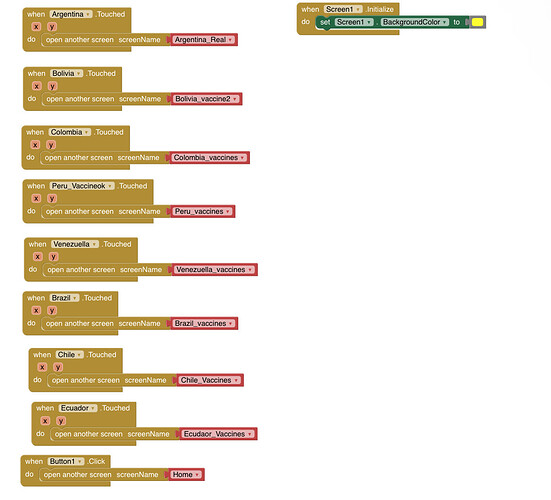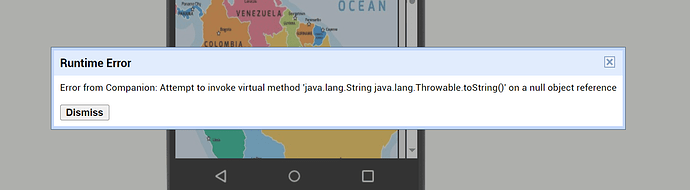I've created an app for my project and I want to try and open it on my phone. The download seemed fine until I tried to open it and it kept kicking me out every time after downloading it. No matter how many times I reinstalled it or re downloaded it from the build section, it just simply refuses to open. I don't know what I'm doing wrong.
My android phone is oppo f11 pro
(Canned Reply: ABG- Export & Upload .aia)
Export your .aia file and upload it here.

When I try to test it with Companion it gives me this error in Screen1:
It seems there is something weird with the ball component "Ecuador".
Try placing a new ball component "Ecuador" (removing the existing one).
thank you!! I also experienced that error while using the companion. I'll try that
I wonder how that Ecuador Ball got a Width attribute in the Screen1.scm file?
{"$Name":"Ecuador","$Type":"Ball","$Version":"8","Width":"320","PaintColor":"&H00FFFFFF","Radius":"10","Uuid":"-1933778207","X":"29","Y":"157"}
None of the other Balls have one.
{"$Name":"Colombia","$Type":"Ball","$Version":"8","PaintColor":"&H00FFFFFF","Radius":"15","Uuid":"25656970","X":"69","Y":"64"},
{"$Name":"Venezuella","$Type":"Ball","$Version":"8","PaintColor":"&H00FFFFFF","Radius":"15","Uuid":"-1695153757","X":"119","Y":"37"},
{"$Name":"Brazil","$Type":"Ball","$Version":"8","PaintColor":"&H00FFFFFF","Radius":"30","Uuid":"-868841226","X":"215","Y":"118"},
{"$Name":"Argentina","$Type":"Ball","$Version":"8","PaintColor":"&H00FFFFFF","Radius":"30","Uuid":"-391870435","X":"126","Y":"301"},
{"$Name":"Bolivia","$Type":"Ball","$Version":"8","PaintColor":"&H00FFFFFF","Radius":"15","Uuid":"438915157","X":"140","Y":"195"}
While you're in there, that Ball system looks hard to calibrate, trying to match locations and radii against the background image.
Consider switching to a List Picker of countries, or working by Canvas touch location and a table mapping background pixel colors against countries (since your map has (mostly) different colored countries.
Yes...it seems the same problem we already saw here:
Deleting the Ecuador Ball stops the error message.
If i were to try to debug this in the AI2 source code, I would look for code that assumes if a component has a Width, it should also have a Height.
The Ecuador Ball had a Width but no Height.
Hmm... that is an interesting find but I'm not sure that it is the root cause of the issue. The Ball does have a pair of Width/Height properties since it inherits from VisibleComponent, but these are ignored in favor of the Radius property. In theory, setting them would be a no-op but it shouldn't cause an error. Of course, there is the larger question of how that property appeared since it isn't in the property list for that component type. I will try to replicate the issue on our end.