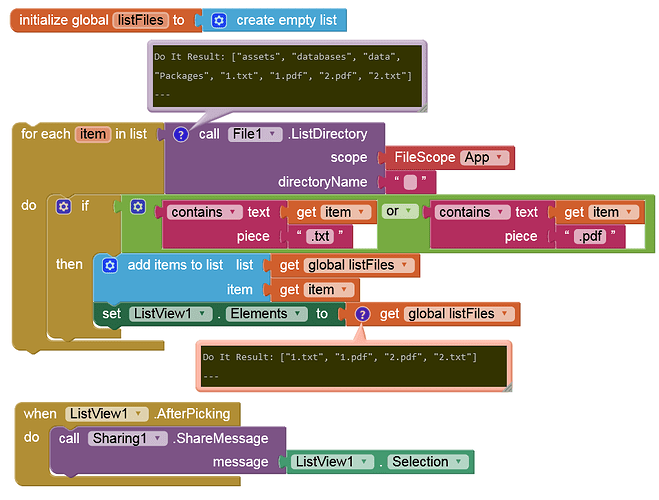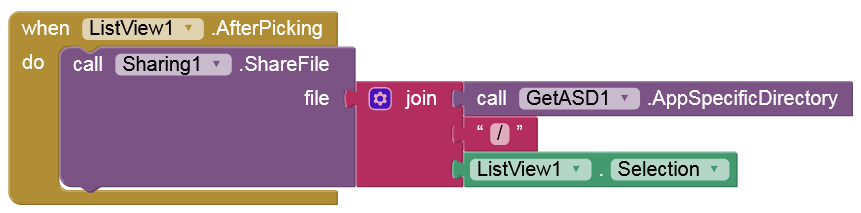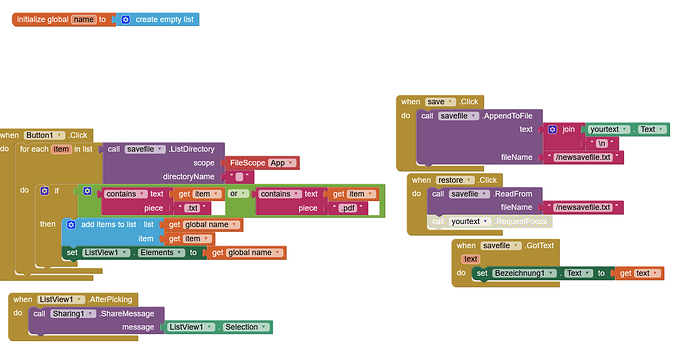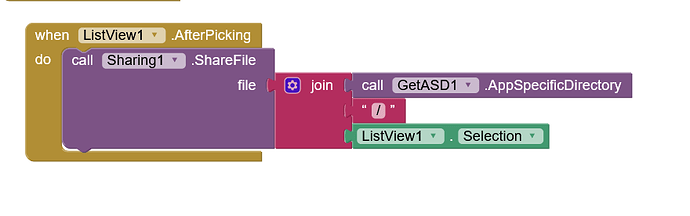Please give me an answer, I am very frustrated and ready to give up on everything.
It is very important that I find a solution
I have made an application that stores text and pdf files on the mobile phone. I need a file explorer to view these files to email them later.
You told me about the total commander, but as I showed you in the photos, it does NOT see them.
please help
How about listing these text and pdf files from the ASD (via a ListViewer or ListPicker) and then sharing them via email this way?
So, from what I understand there is no file explorer that does this.
And how do I do what you say? In the same application or in some other one that will only read the files that are in the asd
directory, where can I choose the one I want if I send it to the email?
Thanks
In the same application that creates the pdf files or in another one?
Yes.
If pdf files were created by other apps, then they should first be moved/copied to a (sub)folder of one of the two shared folders (/Download or /Documents).
Thanks
And how can this be?
By just doing it. If it's about apps that you have no control over, then I ask the question, why should the user share such files (via your app via email)?
"should first be moved/copied to a (sub)folder of one of the two shared folders (/Download or /Documents)"
i mean how will i do?
I understood that. So answer my question as to whether you have control over the other apps yourself or whether they are third-party apps. And if so, why would your users want to share such PDF files?
I did exactly the same.
It comes out in the list of the archive files correctly.
But after clicking on the name, it only shares the name and not the file! I want to share the file. How can this be ?
Look at the file I'm giving you and make any necessary changes.
Save_and_read_ASD_list.aia (7.3 KB)
How about you read my answers carefully and answer my questions before I have to repeat everything?
Only I have control over the applications and no one else.
I created the list of files that are in the ASD folder and by selecting it it does a sharing as you showed me above and thank you very much! 
What I still want is that the selected file can be moved or copied to another folder for example shared /documents so that later I can see it with a file explorer. 


This can be done?