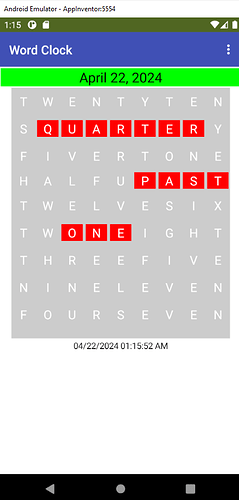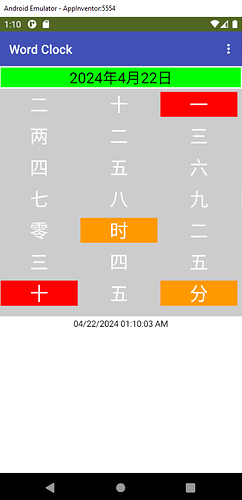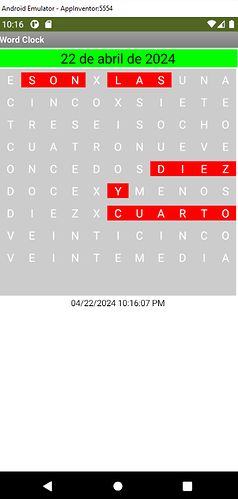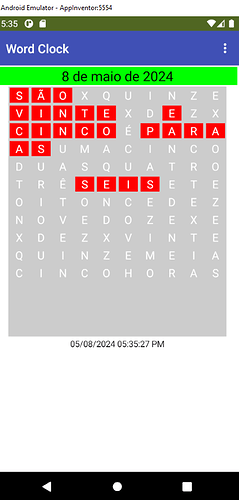This program will display the time by highlighting the appropriate letters/symbols from a fixed array of letters so that they spell the current hours and minutes. you can see how it works with this screenshot.
the idea is old - i remember reading about a product like this in the sharper image catalog years ago. i've come across it again recently in the form of a DIY kit project in imgur. i know i don't have the dexterity to handle solders, wires, clips, etc so i will never make a kit like that. however i can make the same clock in appinventor! i had to come up with my own layout for the matrix of letters - the ones i saw had extra words, like "IT IS", or "O CLOCK", which are unnecessary. the challenge is that the generated time display should read correctly from left to right, top to bottom. as you can see, the clock updates every 5 minutes and it shifts from minutes-PAST-hours format to minutes-TO-hours after the 30 minute mark.
here's the aia
word_clock_en.aia (12.7 KB)
later i thought that this could apply to other languages. the first language i picked was chinese. i googled how to tell time in chinese and using the rules, i created a chinese version of the word clock.
and here's the aia
word_clock_ch.aia (8.6 KB)
NOTE: in both cases you can set the global variable DEBUG to true and you get a button that changes "time" by 5 minutes after every click so you can validate the generated time. setting it to false makes it go back to normal mode.
Here's the Spanish version:
and here's the aia.
word_clock_sp.aia (14.0 KB)
edit 5/8/2024
i found time to create a portuguese version
here's the aia.
word_clock_pt.aia (16.5 KB)
i'll stop now.