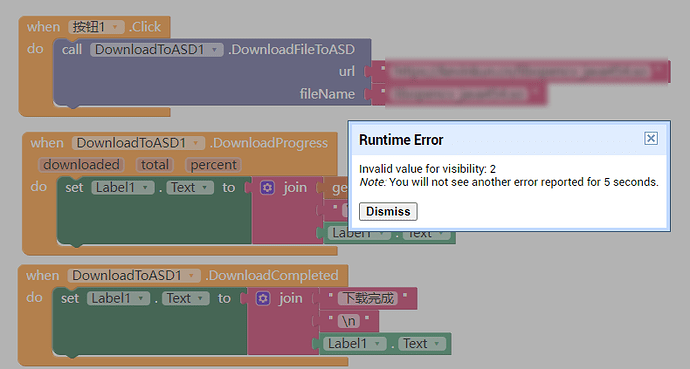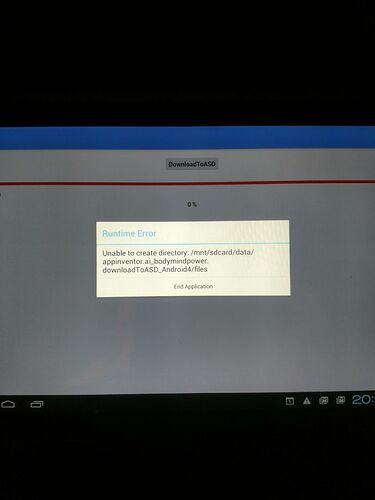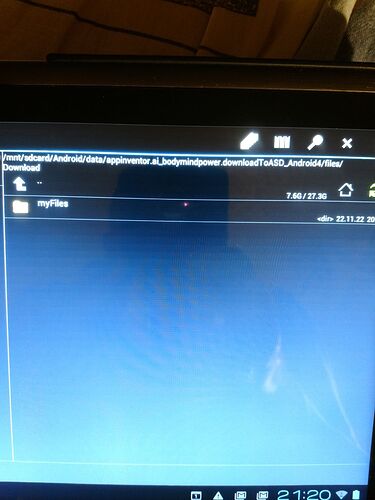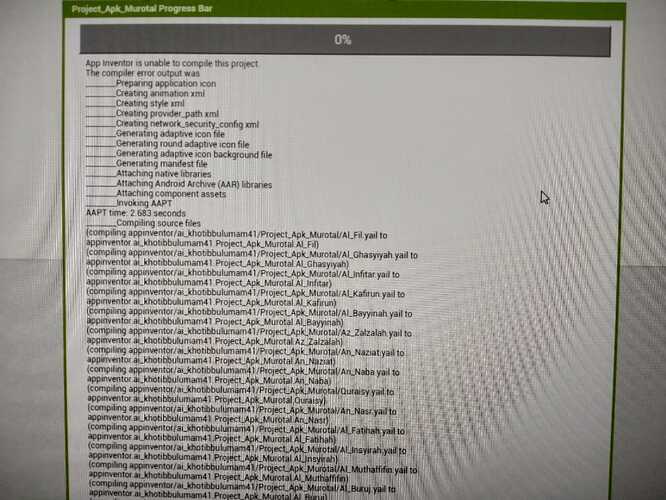See post #97 and #99:
[DISCONTINUED] Extension to download a file to ASD (app-specific directory) without WRITE permission
I got this error while using this special version:
both on ai companion in emulator, and on my cell phone.
Android 11.
Did you try with the APK?
I don't think so. It doesn't work with Companion because this permission is not declared in the Companion's Manifest:
<uses-permission android:name="android.permission.DOWNLOAD_WITHOUT_NOTIFICATION"/>
I've now checked it again on Android 11 and 12 (Pixel 2XL, Pixel 4XL) with no issues.
ok I will check later and report here.
checked, working after install apk..
Result of Avast Lab Test:
Hello,
Thank you for contacting Avast and reporting a false positive file detection. I'm happy to help.
The reported file was checked by Avast virus specialists and based on the findings the detection was removed. The file is now marked as clean in the Avast virus database. This change may take up to 24 hours to take full effect. Please accept my apology for the inconvenience caused.
If the detection persists after 24 hours, please update the Avast virus database and reply to this email with attached files:
- Take a screenshot of the Avast detection dialog (Threat Secured pop-up with See details - displayed at the bottom).
- A screenshot of the Avast virus database (open Avast Antivirus and go to Menu > About).
I hope you have a nice day, and stay safe online.
Ondrej
Avast Customer Care Team
So the challenge is that all antivirus systems are heuristics because virus authors and antivirus authors are playing a cat-and-mouse game. Virus authors don't want to be caught and antivirus authors want to catch viruses.
We at MIT publish the App Inventor sources publicly on GitHub (GitHub - mit-cml/appinventor-sources: MIT App Inventor Public Open Source). However, folks with less positive intentions can make use of our sources to publish executables that are malicious. Since the heuristic approaches of most AV systems don't typically account for this, sometimes apps built with App Inventor can be flagged as malicious. If, for some reason, you don't trust the software published by MIT, you're welcome download, review, and compile your own version of the sources as we have nothing to hide.
The issues for App Developers are:
- The Anti-Virus programs deliver too many false-positives.
- The device manufactures fail to update the built-in AV regularly and often.
- Users believe the AV and not the facts.
I don't get this virus message anymore (with my extension on my Galaxy Note8).
How about you?
I'm not using the v4 extension, I'm using v2, Huawei take weeks to update their AV.
Does it works on Android 4.1? Even if it asked a permission?
Seems not. Have checked it on Android 4.0.3 - got an error when try to create a subfolder
I think it should work - what exactly was the error wording?
Unable to create folder. Despite of permission granted. Another extension creates folder succesfully.
Strange! This directory (ASD) should be created automatically by AI2.
My app only creates this folder:
Please check if the ASD exists!
More than strange  I have surprised, but the full path exist in ASD!
I have surprised, but the full path exist in ASD!
But, anyway, after I have started an app again, it shows the same runtime error. Have no any idea...
In my app I'm using the extension "FileTools" by vknow360 - it doesn't show such error..
Ok, of course we can try to get to the bottom of the problem. But does it really make sense to do this for Android < 4.1 devices that almost nobody uses anymore? I do not think so!
Most builders (Kodular, Niotron, ...) use minSdkVersion = 19 or 21 (Android 4.4 or 5), except AI2 (API 7, Android 2.1 - for whatever reason).
I agree. It's very specific problem in my case. I'm making an app for old industrial machine, which works with Android 4.0. I'm not sure that new ones are working under this system. Besides, I have solved my issue with extension which mentioned above. Anyway, thank you, your extension is excellent, I'm using it in other projects.