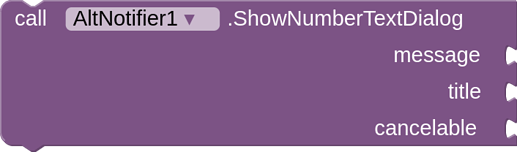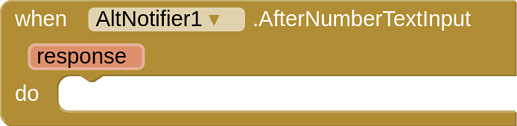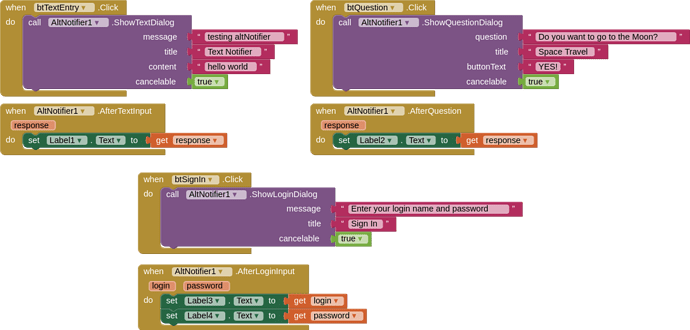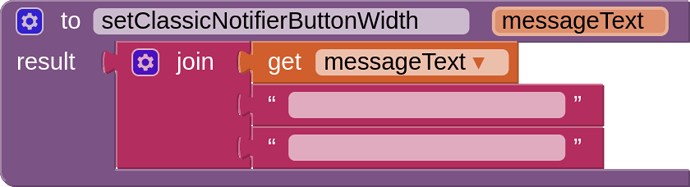1. Introduction
- Description: A simple alternative notifier extension with four methods not found in the standard notifier component for App Inventor
- Latest Version: 1.2
- Released: 2021-04-29T23:00:00Z
- Last Updated: 2022-03-10T00:00:00Z
- Tested: Android 10, 11 & 12, App Inventor, companion and compiled
- Built: Using the Rush Extension Builder by @shreyash (great support!!)
2. Blocks
The same as the standard text entry component, but allows for the provision of a default text using the content socket. Add an empty socket for no text. When run and the dialog displays, the textbox should get focus, and the soft keyboard should be displayed.
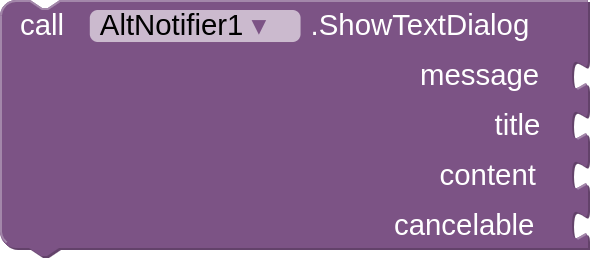
The after input event for text entry. "Cancel" is returned if user cancels.
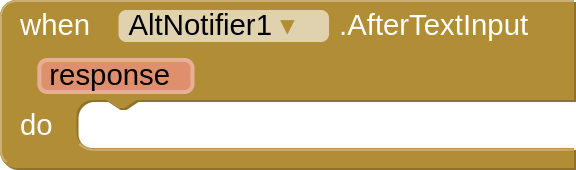
A notifier that provides for the input of a login name and password. When run and the dialog displays, the textbox should get focus, and the soft keyboard should be displayed.
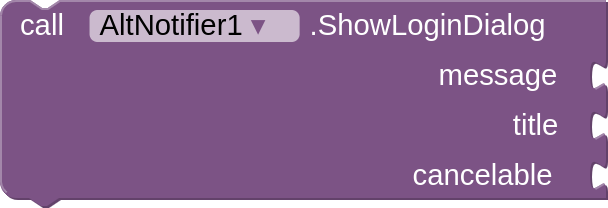
The after input event, which returns the text entered. "Cancel" is returned (for both values) if user cancels.
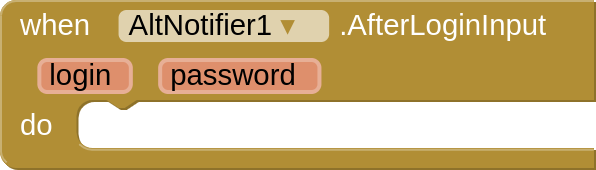
A message notifier that generates a response (no choice!). Useful for asking a question.
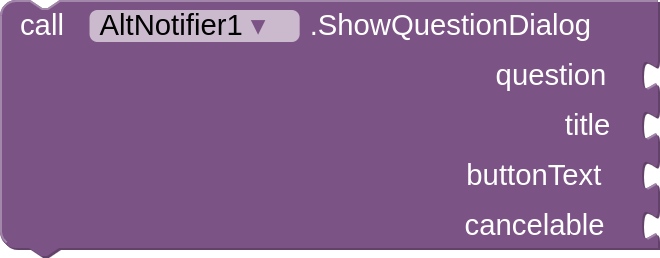
The after button Select event which returns the button text. "Cancel" is returned if user cancels.
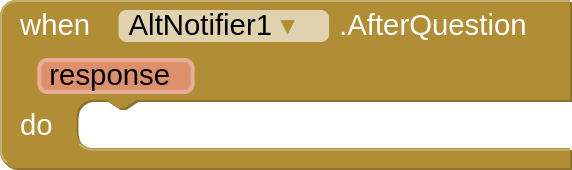
An input notifier for numbers only, which allows numbers, dot, comma and minus. Will display the number keyboard. Also an after input event.
3.Usage
Blocks image to demonstrate usage:
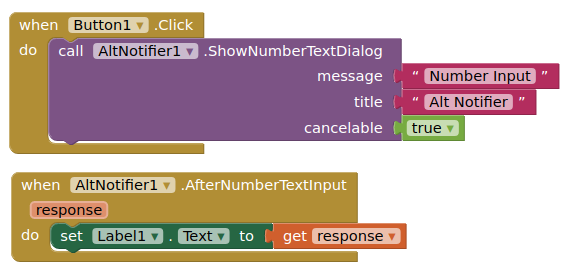
Screenshots:
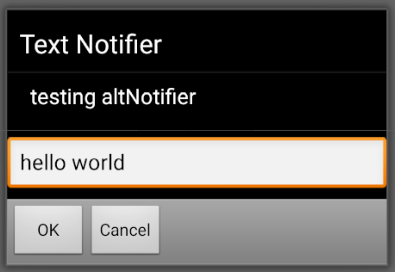
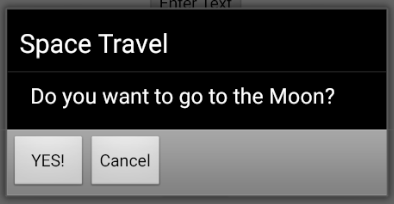
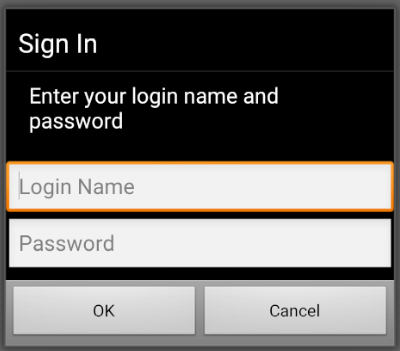
4. Files
AIX: AltNotifier
JAVA: V1.0 AltNotifier.java.txt (9.0 KB)
AIA: V1.0 testNotifierExtnV1.1.aia (13.2 KB)
Enjoy! 
5. Procedure AddOn
Only for the methods in this extension, if you use this draggable procedure in your "message" socket, it will make the buttons fill the width of the notifier in Classic theme.
e.g.
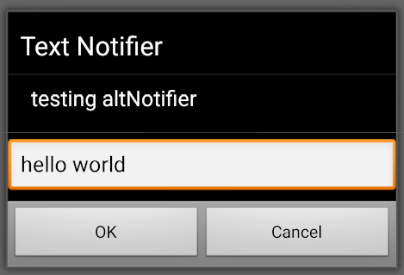
(compare with previous screenshot...)
Changelog
V1.1 - minor change to proguard rules to fix error in companion
V1.2 - add numbers only dialog
Available for use in any MIT AppInventor projects or competitions
#####################################################################
This work by TIMAI2 is licensed under an
MIT Licence.
#####################################################################