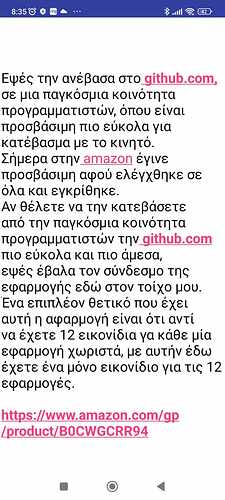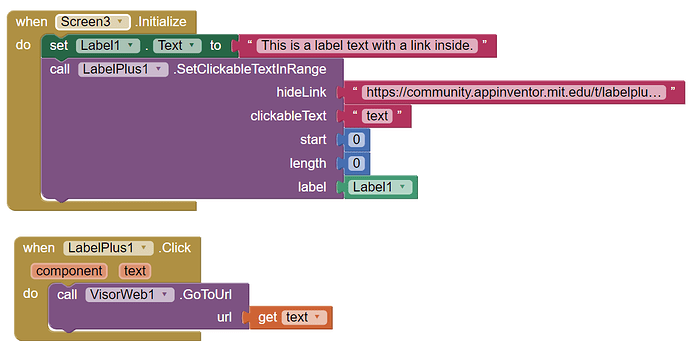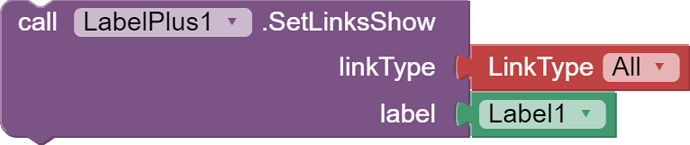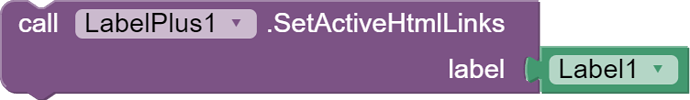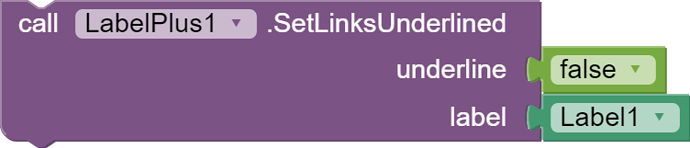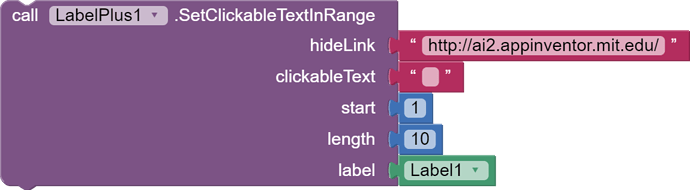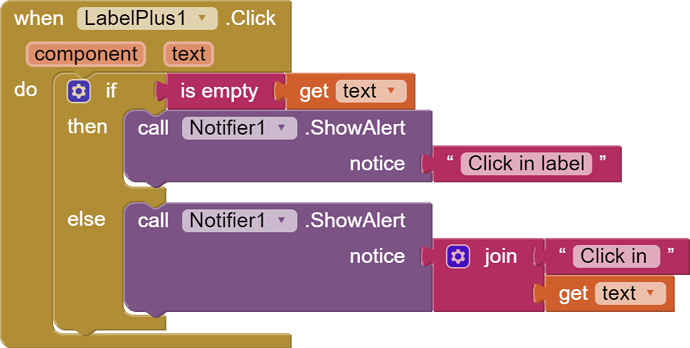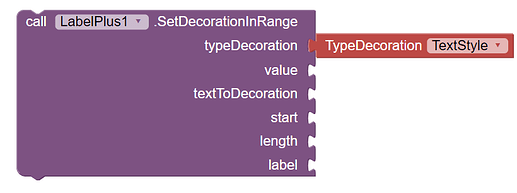Is it possible to link to a word or phrase in a label text?
If so, how, and if it is possible for the link to open in a new window?
With extensions. If not, you can use other component like button (with the same text, and no background color it is almost like a label).
Can button be placed in label text?
Can button without background color be embedded in label text?
No and no.
Just use a button ?
Can the extension make it possible to select a word or phrase in the label and link it?
If you use a button, you do not need an extension, just set the selected word/phrase as a parameter to your url and call this (to a webviewer?) in the button click event
I have not understood if this can be done in a somewhat long text, e.g. with 3-4 paragraphs
It seems you want something like this:
Perhaps explain this, link it to what ?
to another screen in the application, or a web page
then much as above with a button
You might want to precis the text displayed in the button for very long texts
With LabelPlus you can place any links or tags in your text. They can lead to web pages that open in the browser, or when clicked, something can be done in the program code using a click event. You can color them however you want, etc...
Thank you for your answers.
I will try them all. If there are any questions I will ask again
Can a small example of using the extension's capabilities be made?
I'm trying to figure it out, but I haven't found how to use it to link a word or phrase to another screen, or a web page.
If it is also possible in the way without the extension?
My knowledge is minimal to be able to figure it out.
Here I have a small example of a label where the connected words and phrases appear to be links, but clicking on them does nothing.
I have copied the text in html format and passed it to the label's text
It would be nice if the example was in an AIA file, it would make more sense for me to study it
An example:
where the word "text" is a link to "hideLink" and when you click in it, the WebViewer goes to that url. When you click in the word, the event LabelPlus.Click is triggered so, you must place there the action you want to trigger.
Nice extension @Patryk_F !!
Oooooh, better extension help I couldn't think of.
I put a large text in a html form with all the different links I want in the text and they all work.
And very practical.
Thank you very much
Can a text in the label be formatted and show parts of it differently, e.g. somewhere to be bold, one to be bigger than the rest or even with different color?
The extension has documentation that you should read before using the extension. Read the descriptions of all blocks, you will learn about extension possibilities and maybe you will come up with an idea to use other blocks.