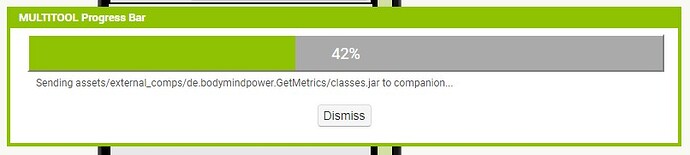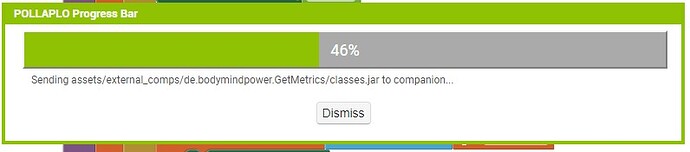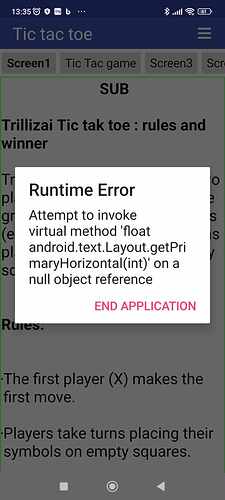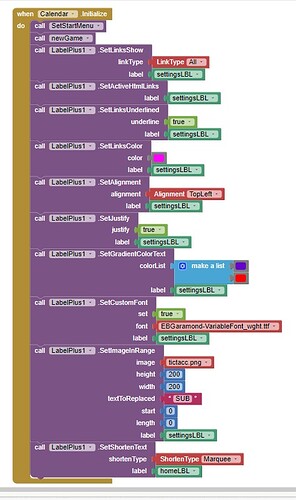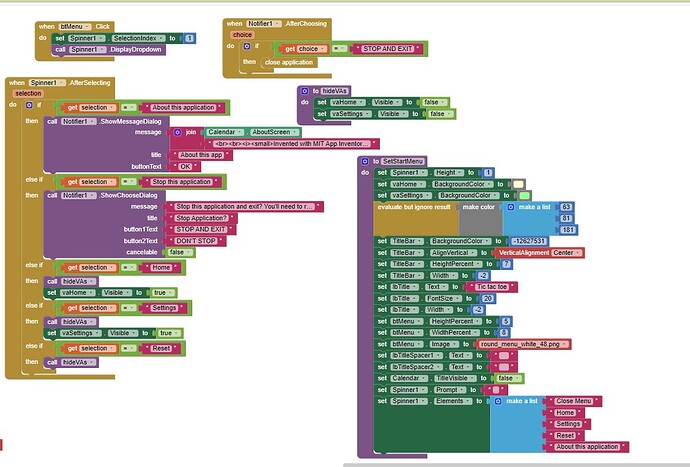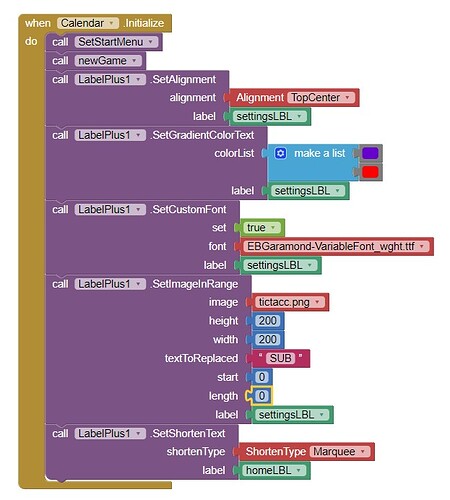Yes.
This is the solution
Thanks
Two apps that were working fine without crashes, now they crash and the app is not responding frequently, the option to wait or OK to close the app?
Why were they working properly and quickly now they are stuck?
I don't know, I don't have access to your applications projects. Share an example project that illustrates this problem.
As far as I can tell from these messages, showing AI companion connection failures, it's related to some extensions I've got in these two apps.
They are the same ones that I have on my mobile phone and they keep getting stuck and showing these messages
Try using a better internet connection. It seems to me that the servers are more loaded on the weekend.
The problem started yesterday.
I'll wait...
You can share your project. I'll check it.
I'll have to rebuild it because I accidentally deleted it along with other AIA files I didn't need
I will send you another one that does the same
Both projects loaded without any problems in the companion. Multitol seems to work fine as long as you grant location permissions. However, when Pollaplo is switched to screen 2, it shows this error:
Property setter was expecting a com.google.appinventor.components.runtime.Button component but got a String instead.
Somewhere in the anyButton block you substitute text instead of the button component.
I just now tried connecting again with AI companion on pollaplo and it connected!!
It didn't happen again, it didn't connect for 2 days and just a few minutes ago it connected.
It will drive me crazy.
As for the other bug, I don't know exactly how to fix it, but I'll look...
Thank you very much Patrick
Really sorry for the inconvenience, now I retested both and they work perfectly for me on my phone which is android xiaomi 11T.
Some invisible spirit wants to play this nasty game with me ![]()
I'm trying to do a text format with an image on a label that is attached to a titlebar and spinnermenu, and the way I've used it in my simple test, it doesn't configure anything on that label.
I've been trying for a long time to find what's going wrong in this case and it's not working and I can't find it.
I don't understand why it shows that if I press anywhere on the screen this message closes and I can continue normally...
I can't tell anything from this error. Show the blocks that cause this error.
I just now tried without the pieces from LabePlus in the: When the screen initialize and the problem went away, Which did not form the text of the labels
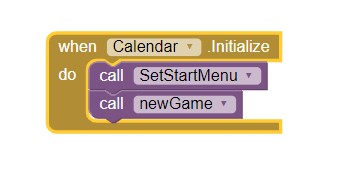
It can be the SetJustify method. You have here the solution:
That's how the solution was found.
And it shows the text formatted correctly and it doesn't ask me to close the app when I have it on my mobile, because of some error
From the first version of the blocks you showed, remove only the "SetJustify" block, the rest should work. Justification works correctly for plain text. When you add images and links to it, it won't calculate the text width correctly. Additionally, there is no point in coloring links pink, because the "SetGradientColorText" block will set the entire text to gradient anyway, including the links. Links are underlined by default, so using the "SetLinksUnderlined" block only with the value true does not change anything. This should work: