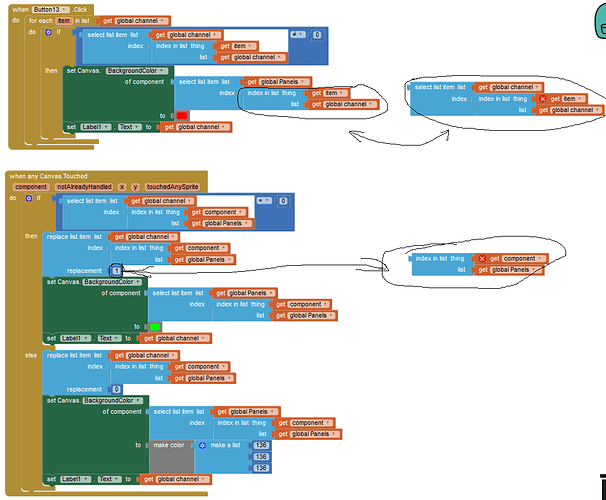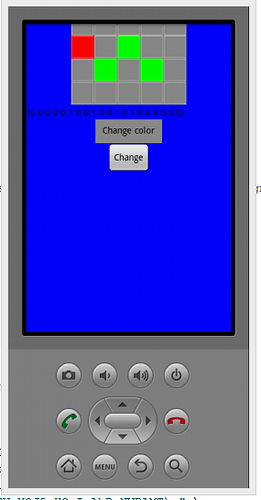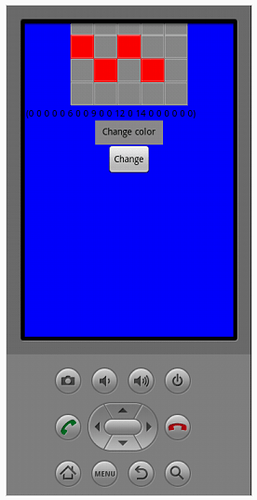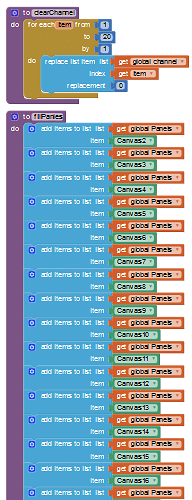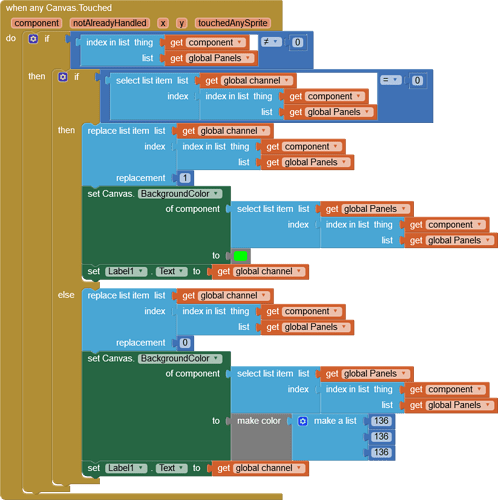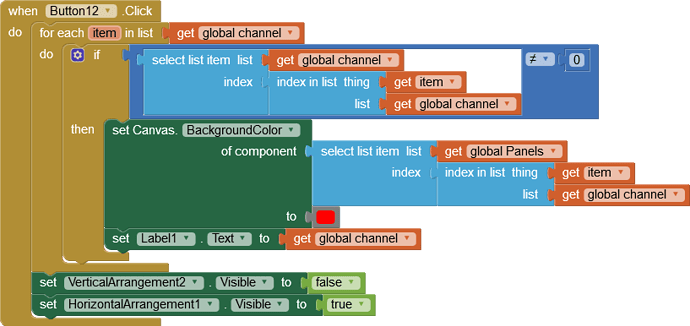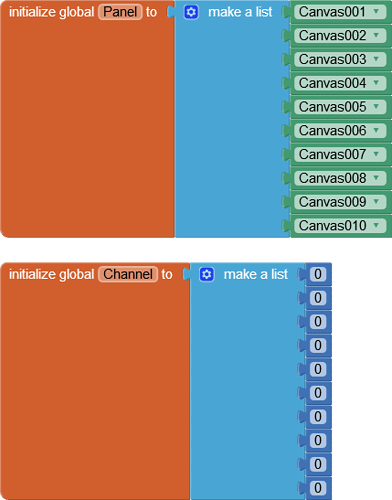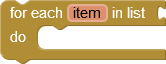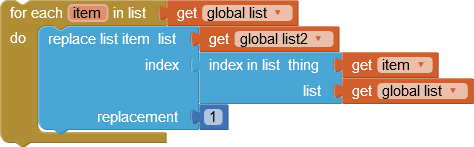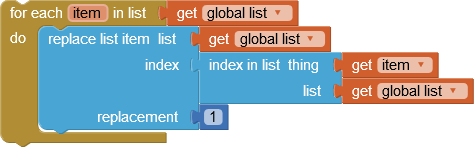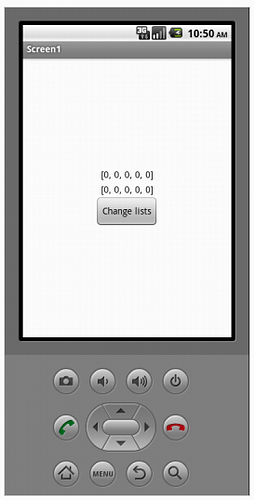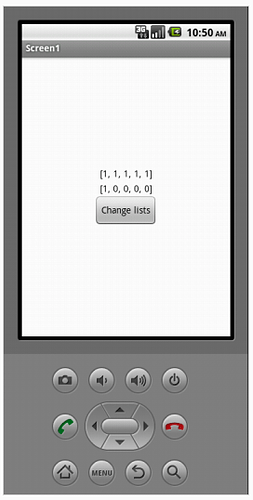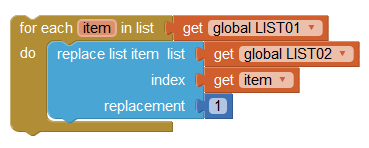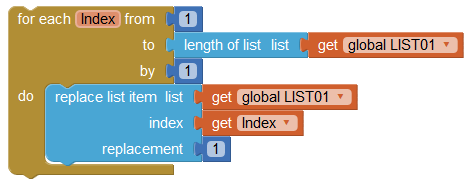I have this listed canvas selector.
The global channel is filled with zeros on init, and the Panels is filled with the canvases.
The first version is only change the color of the first of selected canvas.
The first is chane the "0"s to "1"s for the picked ones, in the channel list, and the button_click should check if the actual channel value is not "0" then take the itmem number and change the color for each canvas by that item number, but it is only change the first.
The second one is when i modify the blocks, change the circled ones with according to the picture.
This ones is change the "0"s to the picked canvas's number in the list. The button_click check if if the actual channel value is not "0" , then take the value from the list and change the color of the canvas number equal with that value.
This is work fine.
So what is the problem with the first one? It should work too, in my opinion.