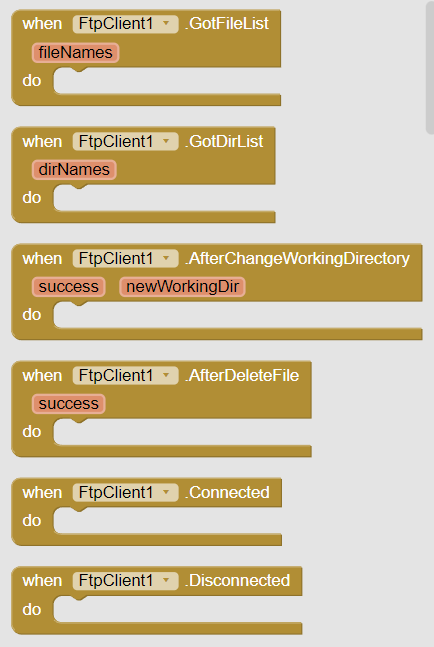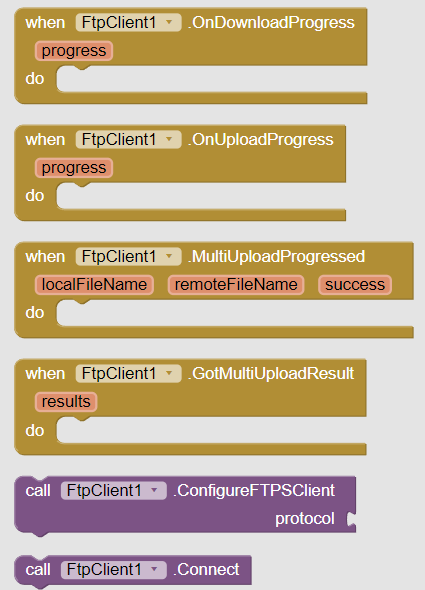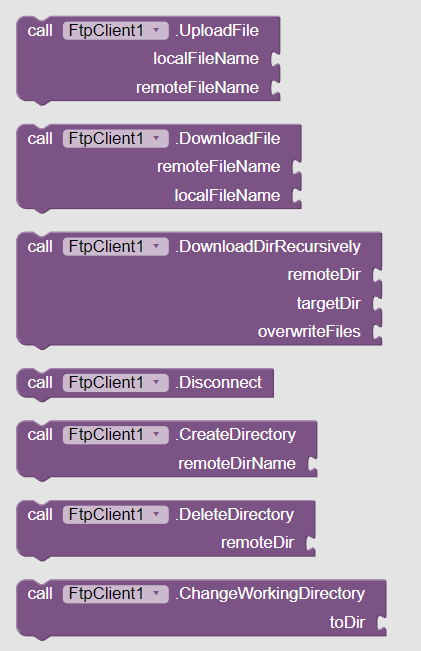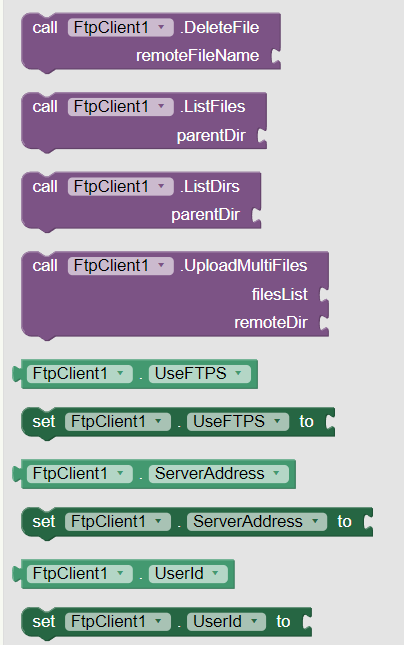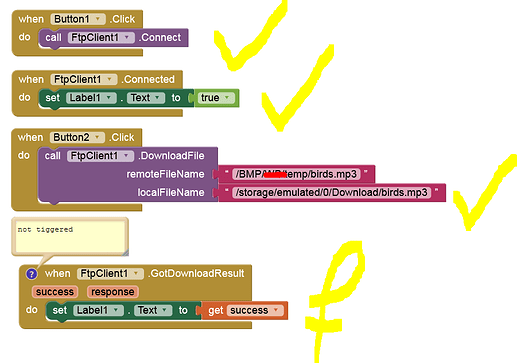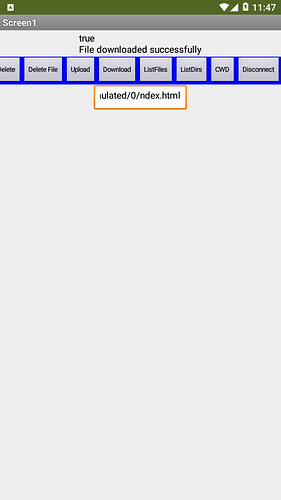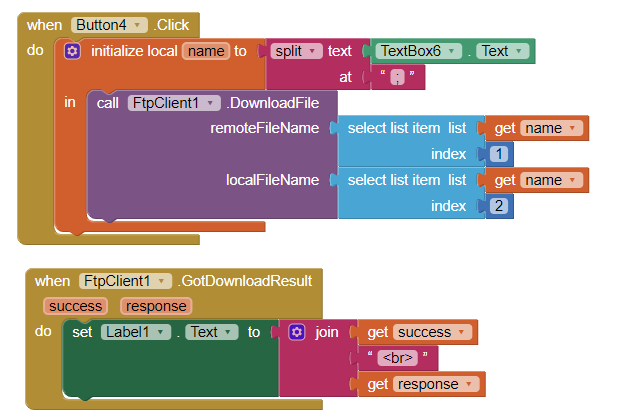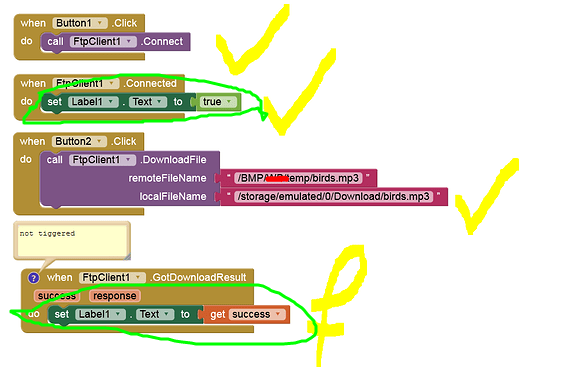1.Introduction
Description: Using this extension you can connect to a remote server and do various functions such as creating and deleting dirs, uploading and downloading files,etc.
Latest Version: 4
Released: 2020-12-31T18:30:00Z
Last Updated: 2023-07-14T18:30:00Z
Permissions: android.permission.INTERNET,android.permission.READ_EXTERNAL_STORAGE,android.permission.WRITE_EXTERNAL_STORAGE
2.Blocks
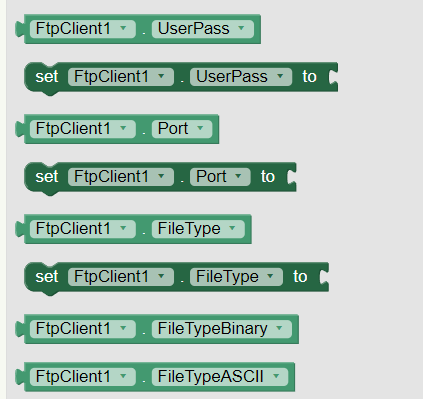
3.Documentation
Events
| GotFileList | Event raised after getting file list from serverfileNames | list |
| GotDirList | Event raised after getting dir list from serverdirNames | list |
| AfterChangeWorkingDirectory | Event raised after 'ChangeWorkingDirectory' method with result and new working dirsuccess | booleannewWorkingDir | text |
| AfterDeleteFile | Event raised after 'DeleteFile' file method with resultsuccess | boolean |
| Connected | Event indicating that connection to FTP server was successful and you are now logged in |
| Disconnected | Event indicating that you are now logged out and disconnected from server |
| GotError | Event raised when any error occurserrorMessage | text |
| GotUploadResult | Event raised after getting previous upload resultsuccess | booleanresponse | text |
| GotDownloadResult | Event raised after getting previous download resultsuccess | booleanresponse | text |
| AfterCreateDirectory | Event raised after 'CreateDirectory' method with resultsuccess | boolean |
| AfterDeleteDirectory | Event raised after 'DeleteDirectory' method with resultsuccess | boolean |
| OnDownloadProgress | Event raised when downloading progress changesprogress | number |
| OnUploadProgress | Event raised when uploading progress changesprogress | number |
| MultiUploadProgressed | Event raised when upload progress changes of a file queued in multi uploadlocalFileName | textremoteFileName | textsuccess | boolean |
| GotMultiUploadResult | Event raised after uploading multiple files and returns the upload resultresults | dictionary |
Methods
| ConfigureFTPSClient | Configures FTPSClient (always explicit mode) with given protocolprotocol | text |
| Connect | Tries to connect and login to the FTP server using provided username and password |
| UploadFile | Uploads file on the server from given file path Use absolute file path localFileName | textremoteFileName | text |
| DownloadFile | Downloads file from server to given file path Use absolute file path remoteFileName | textlocalFileName | text |
| DownloadDirRecursively | Downloads remote dir from server to given local dir Use absolute file path remoteDir | texttargetDir | textoverwriteFiles | boolean |
| Disconnect | Tries to close the connection to the FTP server |
| CreateDirectory | Creates a new dir on serverremoteDirName | text |
| DeleteDirectory | Deletes given dir from the serverremoteDir | text |
| ChangeWorkingDirectory | Changes current working dir and raises 'AfterChangeWorkingDirectory' event with resulttoDir | text |
| DeleteFile | Tries to delete given file from the serverremoteFileName | text |
| ListFiles | Tries to get files listparentDir | text |
| ListDirs | Tries to get dir listparentDir | text |
| UploadMultiFiles | Uploads files in bulk instead of single at a timefilesList | listremoteDir | text |
Properties
| UseFTPS | Returns whether to use normal FTP connection or secured FTPS connection Property Type : read-write Accepts : boolean |
| ServerAddress | Returns the FTP server address Property Type : read-write Accepts : text |
| UserId | Returns the username Property Type : read-write Accepts : text |
| UserPass | Returns the user's password Property Type : read-write Accepts : text |
| Port | Returns the port Property Type : read-write Accepts : number |
| FileType | Returns the file type Property Type : read-write Accepts : number |
| FileTypeBinary | A constant used to indicate the file(s) being transferred should be treated as a binary image This is the default file type Property Type : read-only Accepts : number |
| FileTypeASCII | A constant used to indicate the file(s) being transferred should be treated as ASCII Property Type : read-only Accepts : number |
4.Buy
Extension's Price: $5 or INR 350
5.Updates
ChangeLog Version 2
[PAID] FtpClient: An extension to communicate to remote server [$5 or INR 350] - #29 by vknow360
ChangeLog Version 3
[PAID] FtpClient: An extension to communicate to remote server [$5 or INR 350] - #32 by vknow360
ChangeLog Version 3.1
[PAID] FtpClient: An extension to communicate to remote server [$5 or INR 350] - #72 by vknow360
ChangeLog Version 4
[PAID] FtpClient: An extension to communicate to remote server [$5 or INR 350] - #82 by vknow360
Hope it helps!