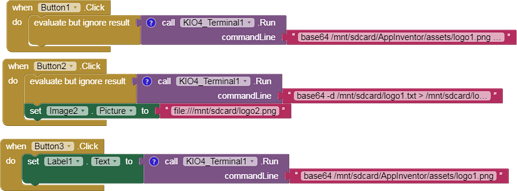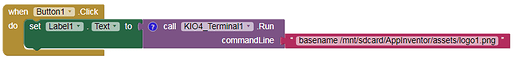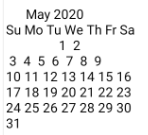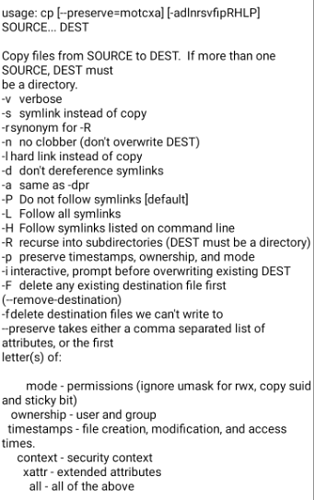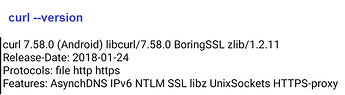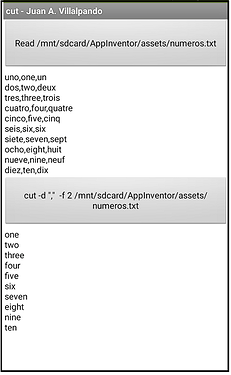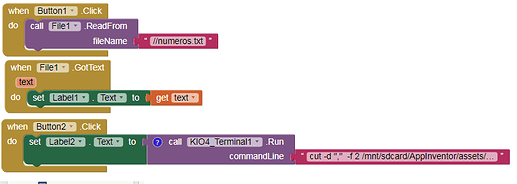Hello friends,
with this extension we are going to use some LINUX commands.
com.KIO4_Terminal.aix
-
With this block we can copy files from the assets to SdCard. This block only works with the compiled app (Build). It needs AskForPermission = WRITE_EXTERNAL_STORAGE
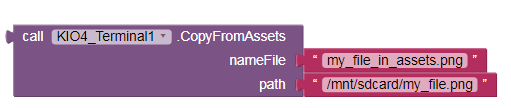
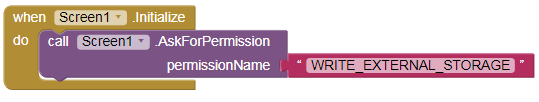
oooooooooooooooOOOOOOOOOOOOOoooooooooooooo -
With this block we can copy files from the assets to the internal cache directory of the same application. We will get the address of the accessible file. This block only works with the compiled app (Build).
Example of return: /data/user/0/appinventor.ai_minombre.mi_aplicacion/cache/logo1.png
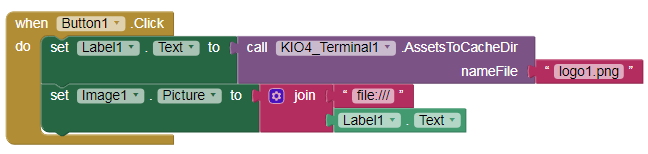
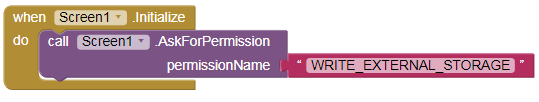
oooooooooooooooOOOOOOOOOOOOOoooooooooooooo
0.- On my mobile I have this list of commands:
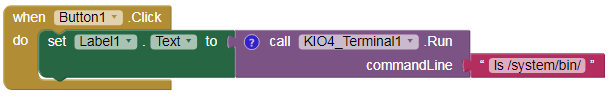
ls /system/bin/
acpi ::: am ::: app_process ::: app_process32 ::: app_process64 ::: applypatch ::: appops ::: appwidget ::: awk ::: base64 ::: basename ::: bcc ::: blockdev ::: bmgr ::: bu ::: bugreport ::: bugreportz ::: bunzip2 ::: bzcat ::: bzip2 ::: cal ::: cat ::: chcon ::: chgrp ::: chmod ::: chown ::: chroot ::: chrt ::: cksum ::: clear ::: cmd ::: cmp ::: comm ::: content ::: copy_bugreport_file.sh ::: cp ::: cpio ::: crash_dump32 ::: crash_dump64 ::: curl ::: cut ::: dalvikvm ::: dalvikvm32 ::: dalvikvm64 ::: date ::: dd ::: debuggerd ::: dex2oat ::: dexdiag ::: dexdump ::: dexlist ::: df ::: diff ::: dirname ::: dmesg ::: dos2unix ::: dpm ::: du ::: dumpsys ::: echo ::: egrep ::: env ::: expand ::: expr ::: ext_logger ::: fallocate ::: false ::: fgrep ::: file ::: find ::: flock ::: fmt ::: free ::: getenforce ::: getevent ::: getprop ::: grep ::: groups ::: gunzip ::: gzip ::: head ::: hid ::: host_manager_11ad ::: hostname ::: hw ::: hwclock ::: id ::: ifconfig ::: ime ::: inotifyd ::: input ::: insmod ::: ionice ::: iorenice ::: ip ::: ip-wrapper-1.0 ::: ip6tables ::: ip6tables-restore ::: ip6tables-save ::: ip6tables-wrapper-1.0 ::: iptables ::: iptables-restore ::: iptables-save ::: iptables-wrapper-1.0 ::: iw ::: keystore_cli_v2 ::: kill ::: killall ::: ld.mc ::: linker ::: linker64 ::: linker_asan ::: linker_asan64 ::: ln ::: load_policy ::: locksettings ::: log ::: logcat ::: logname ::: logwrapper ::: losetup ::: ls ::: lshal ::: lsmod ::: lsof ::: lspci ::: lsusb ::: md5sum ::: media ::: microcom ::: mitop ::: mkdir ::: mkfifo ::: mkfs.ext2 ::: mkfs.ext3 ::: mkfs.ext4 ::: mknod ::: mkswap ::: mktemp ::: modinfo ::: modprobe ::: monkey ::: more ::: mount ::: mountpoint ::: move_time_data.sh ::: move_wifi_data.sh ::: mv ::: ndc ::: ndc-wrapper-1.0 ::: netstat ::: newfs_msdos ::: nice ::: nl ::: nohup ::: oatdump ::: od ::: paste ::: patch ::: patchoat ::: pgrep ::: pidof ::: ping ::: ping6 ::: pkill ::: pm ::: pmap ::: ppd ::: printenv ::: printf ::: ps ::: pwd ::: readlink ::: realpath ::: reboot ::: renice ::: requestsync ::: resize2fs ::: restorecon ::: rm ::: rmdir ::: rmmod ::: run-as ::: runcon ::: schedtest ::: screencap ::: screenrecord ::: secdiscard ::: secilc ::: sed ::: sendevent ::: sensorservice ::: seq ::: service ::: setenforce ::: setprop ::: setsid ::: settings ::: sh ::: sha1sum ::: sha224sum ::: sha256sum ::: sha384sum ::: sha512sum ::: sleep ::: sm ::: sort ::: split ::: start ::: stat ::: stop ::: strings ::: stty ::: svc ::: swapoff ::: swapon ::: sync ::: sysctl ::: tac ::: tail ::: tar ::: taskset ::: tc ::: tc-wrapper-1.0 ::: tee ::: telecom ::: time ::: timeout ::: tinycap ::: tinymix ::: tinypcminfo ::: tinyplay ::: toolbox ::: top ::: touch ::: toybox ::: tr ::: true ::: truncate ::: tty ::: uiautomator ::: ulimit ::: umount ::: uname ::: uniq ::: unix2dos ::: uptime ::: usleep ::: uudecode ::: uuencode ::: vmstat ::: vr ::: wc ::: which ::: whoami ::: wigig_logcollector ::: wigig_remoteserver ::: wigig_wiburn ::: wm ::: xargs ::: xxd ::: yes ::: zcat ::: zip_utils